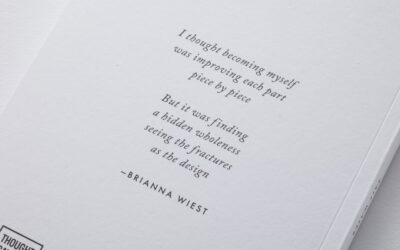User permissions in SMS-iT CRM are a critical component of data security and access control. These permissions are structured around roles, which are predefined sets of access rights that determine the actions a user can perform within the system. Roles can include various levels of access, such as the ability to view, create, edit, or delete records, as well as access to specific modules or features within the CRM.
The system allows for customization of user permissions to align with an organization’s specific requirements. This flexibility enables the creation of custom roles with unique permission sets tailored to different job functions within the company. By carefully managing these permissions, organizations can ensure that users have the necessary access to perform their duties while maintaining data security.
Understanding the intricacies of user permissions in SMS-iT CRM is essential for effective system administration. It allows for the implementation of a robust access control strategy that balances operational efficiency with data protection. Proper management of user permissions helps prevent unauthorized access to sensitive information and maintains the integrity of the CRM system.
Key Takeaways
- User permissions in SMS-iT CRM determine what actions a user can perform within the system
- Setting up user roles and permissions involves defining the specific access levels for different users
- Granting and revoking user permissions should be done carefully to ensure data security and integrity
- Managing user access to sensitive data requires implementing strict controls and regular audits
- Monitoring user activity and permissions helps in identifying any unauthorized access or misuse of permissions
- Training and educating users on permissions is essential to ensure they understand their responsibilities and limitations
- Best practices for managing user permissions include regular reviews, least privilege principle, and clear documentation of permissions and roles
Setting Up User Roles and Permissions
Understanding User Roles and Job Duties
When setting up user roles, it’s essential to consider the specific job duties and responsibilities of each user within your organization. This will help you determine the appropriate level of access and permissions needed for each role.
Creating Custom Roles
Once you have identified the different roles within your organization, you can begin to create custom roles within SMS-iT CRM that align with these job functions. Custom roles allow you to define specific sets of permissions for each role, ensuring that users have access to the functionality they need without being able to perform actions outside of their job scope.
Maintaining Data Security and Empowering Users
By setting up user roles and permissions in this way, you can maintain data security while also empowering users to perform their job duties effectively.
Granting and Revoking User Permissions

Granting and revoking user permissions in SMS-iT CRM is a process that should be carefully managed to ensure data security and compliance with company policies. When granting user permissions, it’s important to consider the principle of least privilege, which means giving users the minimum level of access required to perform their job duties. This helps to minimize the risk of unauthorized access to sensitive data and functionality within the CRM.
Conversely, when revoking user permissions, it’s important to consider the potential impact on the user’s ability to perform their job functions. Before revoking permissions, it’s important to communicate with the user and their supervisor to understand the reasons for the change in access. By carefully managing the process of granting and revoking user permissions, you can ensure that users have the appropriate level of access to perform their job duties while also maintaining data security within SMS-iT CRM.
Managing User Access to Sensitive Data
Managing user access to sensitive data is a critical aspect of maintaining data security within SMS-iT CRM. This involves controlling which users have access to specific types of data within the system, as well as monitoring and auditing user activity to ensure compliance with company policies and regulations. To manage user access to sensitive data, it’s important to define clear guidelines for who can access what types of data within the CRM.
Additionally, implementing role-based access control (RBAC) can help to manage user access to sensitive data by assigning specific roles with predefined sets of permissions related to data access. RBAC allows you to control which users have access to sensitive data based on their job function and responsibilities within the organization. By managing user access to sensitive data in this way, you can ensure that only authorized users have access to sensitive information within SMS-iT CRM.
Monitoring User Activity and Permissions
Monitoring user activity and permissions within SMS-iT CRM is essential for maintaining data security and compliance with company policies and regulations. By monitoring user activity, you can identify any unauthorized access or suspicious behavior that may indicate a security threat. Additionally, monitoring user permissions allows you to ensure that users have the appropriate level of access to perform their job functions without being able to perform actions outside of their job scope.
To effectively monitor user activity and permissions, it’s important to implement auditing and logging features within SMS-iT CRM. These features allow you to track user actions within the system, including login attempts, record modifications, and data access. By regularly reviewing audit logs and monitoring user activity, you can identify any potential security risks and take appropriate action to mitigate them.
By monitoring user activity and permissions in this way, you can maintain data security and compliance within SMS-iT CRM.
Training and Educating Users on Permissions
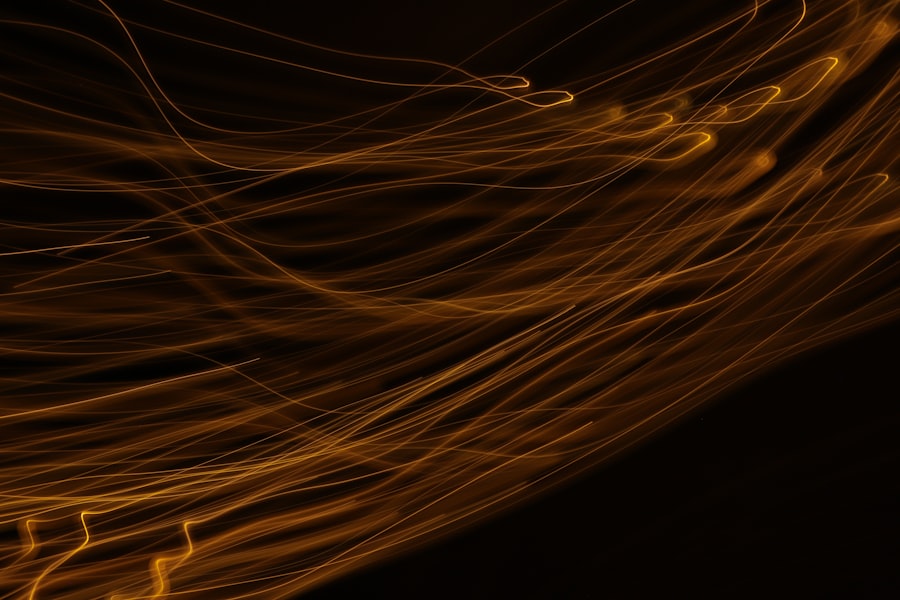
Empowering Users through Comprehensive Training
Training and educating users on permissions within SMS-iT CRM is essential for ensuring that they understand their level of access and how to use it responsibly. By providing comprehensive training on user permissions, you can empower users to perform their job functions effectively while also maintaining data security within the CRM.
Key Topics to Cover in Training
Training should cover topics such as understanding different levels of permissions, how to request additional access when needed, and best practices for maintaining data security.
Regular Communication for Ongoing Awareness
In addition to training, it’s important to regularly communicate with users about any changes to their permissions or company policies related to data security. This helps to ensure that users are aware of their responsibilities when it comes to accessing and handling sensitive data within SMS-iT CRM.
Minimizing Risk through Education
By training and educating users on permissions, you can empower them to use the system responsibly while also minimizing the risk of unauthorized access or data breaches.
Best Practices for Managing User Permissions in SMS-iT CRM
Managing user permissions in SMS-iT CRM requires adherence to best practices for maintaining data security and compliance with company policies and regulations. Some best practices for managing user permissions include regularly reviewing and updating user roles and permissions based on changes in job functions or responsibilities within the organization. Additionally, it’s important to implement a process for requesting additional access when needed, as well as a process for revoking access when a user’s job function changes.
Another best practice for managing user permissions is to regularly audit and monitor user activity within SMS-iT CRM. This helps to identify any potential security risks or unauthorized access and take appropriate action to mitigate them. Additionally, providing ongoing training and education on permissions helps to ensure that users understand their level of access and how to use it responsibly within the CRM.
By following these best practices for managing user permissions, you can maintain data security and compliance within SMS-iT CRM while empowering users to perform their job functions effectively.
For more information on how to effectively manage user permissions in SMS-iT CRM, check out this article on streamlining customer relationship management with SMS-iT integration. This article provides valuable insights into how integrating SMS-iT CRM can help businesses streamline their customer relationship management processes and improve overall efficiency. (source)
FAQs
What is user permissions management in SMS-iT CRM?
User permissions management in SMS-iT CRM refers to the process of controlling and regulating the access and actions that users can perform within the CRM system. This includes defining what data and features each user can access, edit, or delete.
Why is it important to manage user permissions effectively in SMS-iT CRM?
Managing user permissions effectively in SMS-iT CRM is important for maintaining data security, ensuring compliance with privacy regulations, and preventing unauthorized access or misuse of sensitive information. It also helps in maintaining data integrity and controlling user actions within the CRM system.
What are the key features of user permissions management in SMS-iT CRM?
Key features of user permissions management in SMS-iT CRM include role-based access control, customizable permission settings, audit trails for user actions, and the ability to assign specific permissions to individual users or user groups.
How can user permissions be effectively managed in SMS-iT CRM?
User permissions can be effectively managed in SMS-iT CRM by defining clear roles and responsibilities, regularly reviewing and updating permission settings, providing training on proper use of permissions, and implementing a robust access control system.
What are the best practices for managing user permissions in SMS-iT CRM?
Best practices for managing user permissions in SMS-iT CRM include conducting regular security assessments, implementing the principle of least privilege, enforcing strong password policies, and regularly monitoring user activities for any unauthorized access or misuse.