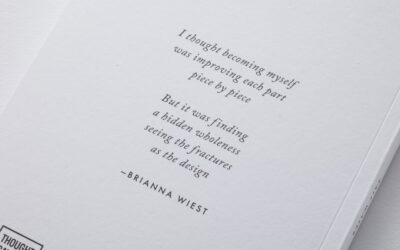Forgetting important tasks and events can be a common problem in today’s busy world. Whether it’s a deadline at work, a doctor’s appointment, or a friend’s birthday, it’s easy to let things slip through the cracks. That’s where SMS-iT Recurring Reminder comes in. This innovative app is designed to help you stay on top of your commitments by sending recurring reminders via SMS.
SMS-iT Recurring Reminder is a simple yet powerful solution to the problem of forgetfulness. With just a few taps on your phone, you can set up reminders for any task or event and have them sent to you at regular intervals. Whether you need a daily reminder to take your medication or a weekly reminder to pay your bills, SMS-iT has you covered.
Key Takeaways
- SMS-iT Recurring Reminder is a tool that helps you remember important tasks and events through SMS reminders.
- The tool works by allowing you to set up recurring reminders for daily, weekly, monthly, or yearly events.
- Benefits of using SMS-iT Recurring Reminder include improved productivity, reduced stress, and better time management.
- You can customize your reminders with SMS-iT by adding personalized messages, choosing specific dates and times, and selecting the frequency of reminders.
- Setting up your first recurring reminder with SMS-iT is easy and can be done in just a few steps.
How SMS-iT Recurring Reminder Works
SMS-iT Recurring Reminder works by sending reminders to your phone via SMS. Once you’ve downloaded the app and set up your reminders, it will automatically send them to you at the specified times. You can choose the frequency of the reminders, whether it’s daily, weekly, monthly, or even custom intervals.
The app also offers a range of customization features to suit your needs. You can personalize the content of the reminders, so they include all the information you need to remember. You can also choose the time and date for each reminder, ensuring that they arrive when you’re most likely to see them.
Benefits of Using SMS-iT Recurring Reminder
Using SMS-iT Recurring Reminder can have numerous benefits for your productivity and time management. By receiving regular reminders, you’ll be less likely to forget important tasks and events, allowing you to stay on top of your commitments and meet deadlines. This can help reduce stress and anxiety caused by forgetting important things.
In addition to improved productivity, SMS-iT also promotes increased accountability and follow-through on commitments. When you receive a reminder, you’re more likely to take action and complete the task at hand. This can help you build good habits and ensure that you’re consistently meeting your goals.
Customizing Your Recurring Reminders with SMS-iT
| Metrics | Description |
|---|---|
| Open Rate | The percentage of recipients who opened the SMS reminder |
| Click-Through Rate | The percentage of recipients who clicked on a link within the SMS reminder |
| Conversion Rate | The percentage of recipients who completed the desired action after receiving the SMS reminder |
| Opt-Out Rate | The percentage of recipients who opted out of receiving future SMS reminders |
| Delivery Rate | The percentage of SMS reminders that were successfully delivered to recipients |
One of the key features of SMS-iT Recurring Reminder is its customization options. You can tailor your reminders to suit your specific needs and preferences. For example, if you have a weekly meeting every Monday at 9 am, you can set up a reminder to be sent to you every Monday morning at 8:30 am, giving you enough time to prepare.
You can also customize the content of your reminders. Whether you prefer a simple text message or a more detailed reminder with specific instructions, SMS-iT allows you to create reminders that work best for you. This level of customization ensures that you receive reminders that are clear and relevant to your needs.
Setting Up Your First Recurring Reminder with SMS-iT
Setting up a recurring reminder with SMS-iT is quick and easy. Here’s a step-by-step guide to get you started:
1. Download and install the SMS-iT Recurring Reminder app from your app store.
2. Open the app and create an account or log in if you already have one.
3. Tap on the “New Reminder” button to create a new reminder.
4. Enter the details of your reminder, including the title, content, frequency, and time.
5. Save your reminder, and it will be added to your list of recurring reminders.
To maximize the effectiveness of your reminders, it’s important to choose times when you’re most likely to see them. For example, if you tend to check your phone first thing in the morning, set your reminders for early in the day. This way, they’ll be fresh in your mind and you’ll have plenty of time to take action.
Managing Your Recurring Reminders with SMS-iT

SMS-iT Recurring Reminder offers a range of management features to help you stay organized and on top of your reminders. You can easily edit or delete reminders as needed, ensuring that they always reflect your current schedule and priorities.
To edit a reminder, simply tap on it in your list of recurring reminders and make the necessary changes. To delete a reminder, swipe left on it and tap the delete button. These simple actions allow you to keep your reminders up to date and relevant.
SMS-iT Recurring Reminder vs Other Reminder Apps
While there are many reminder apps available, SMS-iT Recurring Reminder stands out for its unique features and benefits. Unlike other apps that rely on push notifications or email reminders, SMS-iT sends reminders via SMS, ensuring that they reach you even if you’re not connected to the internet.
SMS-iT also offers a high level of customization, allowing you to tailor your reminders to your specific needs and preferences. Whether you need daily, weekly, or monthly reminders, SMS-iT has the flexibility to accommodate your schedule.
Security and Privacy Features of SMS-iT Recurring Reminder
When it comes to security and privacy, SMS-iT Recurring Reminder takes user protection seriously. The app uses encryption technology to ensure that your data is secure and protected from unauthorized access. Your personal information is never shared with third parties without your consent.
SMS-iT also allows you to control the level of access that the app has to your phone’s features and data. You can choose which permissions to grant the app, such as access to your contacts or calendar. This gives you peace of mind knowing that your information is safe and secure.
Customer Support for SMS-iT Recurring Reminder
If you ever have any issues or questions about SMS-iT Recurring Reminder, the app offers customer support options to assist you. You can reach out to the support team via email or phone, and they will be happy to help you with any concerns or inquiries.
The app also provides a comprehensive FAQ section that covers common questions and troubleshooting tips. This resource can be a valuable tool for finding answers to your questions quickly and easily.
Never Forget Again with SMS-iT Recurring Reminder
In conclusion, SMS-iT Recurring Reminder is a powerful tool for improving productivity, reducing stress, and increasing accountability. With its customizable features and easy-to-use interface, it’s never been easier to stay on top of your commitments and never forget an important task or event again.
Don’t let forgetfulness hold you back. Try SMS-iT Recurring Reminder today and experience the benefits of staying organized and on top of your schedule. With this app by your side, you’ll never miss a deadline or forget an important event again. Take control of your time and start maximizing your productivity with SMS-iT Recurring Reminder.
If you’re interested in learning more about SMS-iT Recurring Reminder and its implementation in CRM systems, you might also find our article on SMS-iT CRM Implementation insightful. This article explores how SMS-iT can be seamlessly integrated into CRM platforms, enhancing customer relationship management and streamlining communication processes. Check it out here. Additionally, if you’re looking to leverage QR codes for your marketing campaigns, our article on SMS-iT QR Code Builder provides valuable information on how to create and utilize QR codes effectively. Discover more about it here. Lastly, for small businesses seeking a comprehensive CRM solution, our article on SMS-iT CRM Software for Small Businesses offers insights into the features and benefits of this software. Read it here.