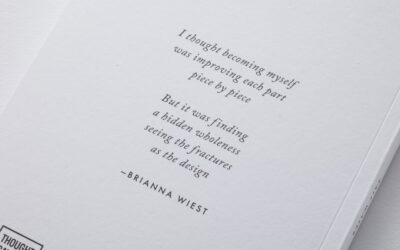The SMS-iT Smart Notepad is a revolutionary tool that combines the traditional pen and paper experience with the power of omnichannel messaging. This innovative device allows users to take notes, transcribe them into text, and seamlessly send them across multiple communication channels such as SMS, email, and social media platforms. With the SMS-iT Smart Notepad, businesses can streamline their communication workflows, improve efficiency, and enhance customer engagement.
Omnichannel messaging is a communication strategy that involves using multiple channels to interact with customers. It allows businesses to reach their customers through their preferred channels, whether it’s SMS, email, social media, or voice calls. This approach is crucial in today’s business landscape where customers expect seamless and personalized communication experiences. By leveraging omnichannel messaging, businesses can provide a consistent and cohesive brand experience across all touchpoints, leading to increased customer satisfaction and loyalty.
Key Takeaways
- The SMS-iT Smart Notepad is a tool for omnichannel messaging that allows users to send messages across multiple platforms.
- Key features of the SMS-iT Smart Notepad include voice-to-text transcription, automatic language detection, and customizable templates.
- The SMS-iT Smart Notepad works by connecting to various messaging platforms and allowing users to send messages through a single interface.
- Benefits of using the SMS-iT Smart Notepad for omnichannel messaging include increased efficiency, improved customer engagement, and streamlined communication.
- Use cases for the SMS-iT Smart Notepad include customer service, marketing campaigns, and internal team communication.
Key Features of the SMS-iT Smart Notepad
The SMS-iT Smart Notepad comes packed with a range of powerful features that make it an indispensable tool for modern businesses. Some of its key features include:
1. Voice-to-text transcription: The notepad has built-in voice recognition technology that allows users to dictate their notes instead of writing them manually. The device transcribes the spoken words into text in real-time, saving time and effort.
2. Real-time syncing across devices: The notepad seamlessly syncs with the accompanying mobile app, ensuring that all notes are instantly available on all devices. This feature enables users to access their notes from anywhere and collaborate with team members in real-time.
3. Integration with popular messaging platforms: The SMS-iT Smart Notepad integrates with popular messaging platforms such as WhatsApp, Slack, and Microsoft Teams. This integration allows users to send their notes directly from the notepad to these platforms, eliminating the need for manual copying and pasting.
4. Customizable templates and tags: The notepad allows users to create customizable templates for different types of notes, such as meeting minutes, to-do lists, and brainstorming sessions. Users can also add tags to their notes for easy organization and retrieval.
5. Automatic reminders and notifications: The notepad can be set to send automatic reminders and notifications based on the content of the notes. For example, if a note contains a task with a deadline, the notepad can send a reminder to the user’s preferred communication channel.
How the SMS-iT Smart Notepad Works
The SMS-iT Smart Notepad consists of a physical notepad and an accompanying mobile app. The notepad is equipped with advanced sensors that capture every stroke of the pen, while the app uses artificial intelligence algorithms to convert the handwritten notes into digital text.
To use the SMS-iT Smart Notepad, users simply need to write their notes on the notepad as they would with any other pen and paper. The device automatically syncs with the app via Bluetooth, ensuring that all notes are instantly transferred to the user’s mobile device.
Once the notes are in digital format, users can edit, organize, and send them through various communication channels directly from the app. The app also provides additional features such as voice-to-text transcription, customizable templates, and automatic reminders.
The SMS-iT Smart Notepad can streamline communication workflows in various ways. For example, sales teams can quickly jot down important details during client meetings and instantly share them with colleagues via email or messaging platforms. Customer service representatives can take notes during phone calls and send follow-up messages to customers without having to switch between different applications. Project managers can create task lists and assign them to team members, ensuring that everyone is on the same page.
Benefits of Using the SMS-iT Smart Notepad for Omnichannel Messaging
Using the SMS-iT Smart Notepad for omnichannel messaging offers several benefits for businesses:
1. Increased efficiency and productivity: The SMS-iT Smart Notepad eliminates the need for manual data entry and copying and pasting between different applications. This saves time and reduces the risk of errors, allowing employees to focus on more important tasks.
2. Improved customer engagement and satisfaction: By leveraging omnichannel messaging, businesses can reach their customers through their preferred channels, leading to higher engagement and satisfaction. Customers appreciate the convenience of receiving messages on their preferred platforms, which can result in increased loyalty and repeat business.
3. Enhanced data tracking and analysis: The SMS-iT Smart Notepad provides businesses with valuable data on customer interactions, such as the number of messages sent, response rates, and customer preferences. This data can be used to track performance, identify trends, and make data-driven decisions.
4. Cost savings compared to traditional communication methods: The SMS-iT Smart Notepad eliminates the need for expensive communication tools and services. Businesses can save money on phone bills, printing costs, and software subscriptions by using a single device that combines note-taking and messaging capabilities.
Use Cases for the SMS-iT Smart Notepad
The SMS-iT Smart Notepad can be used in various business scenarios to improve communication and productivity:
1. Sales and marketing teams: Sales representatives can use the notepad to take notes during client meetings and instantly share them with colleagues for follow-up actions. Marketing teams can create content ideas and share them with copywriters or designers for further development.
2. Customer service and support: Customer service representatives can use the notepad to take notes during phone calls or live chats with customers. They can then send follow-up messages or support documentation directly from the app, ensuring a seamless customer experience.
3. Project management and collaboration: Project managers can create task lists on the notepad and assign them to team members. Team members can update the status of their tasks and communicate with each other through the app, ensuring that everyone is on track and informed.
4. Personal organization and productivity: Individuals can use the notepad to jot down ideas, create to-do lists, and set reminders for important tasks. The app’s integration with personal messaging platforms allows users to send themselves reminders or share notes with family and friends.
Integrating the SMS-iT Smart Notepad with Other Tools and Platforms

The SMS-iT Smart Notepad can be seamlessly integrated with a wide range of popular software and services, enhancing its functionality and compatibility with existing workflows. Some examples of integrations include:
1. Customer relationship management (CRM) software: The notepad can be integrated with CRM platforms such as Salesforce or HubSpot, allowing users to create leads or update customer records directly from the app.
2. Project management tools: The notepad can be connected to project management tools like Trello or Asana, enabling users to create tasks, assign them to team members, and track their progress.
3. Email marketing platforms: The notepad can integrate with email marketing platforms such as Mailchimp or Constant Contact, allowing users to send personalized emails directly from the app.
4. Calendar applications: The notepad can sync with calendar applications like Google Calendar or Microsoft Outlook, enabling users to create events or set reminders based on their notes.
By integrating the SMS-iT Smart Notepad with other tools and platforms, businesses can create a seamless communication ecosystem that enhances productivity and collaboration.
Security and Privacy Features of the SMS-iT Smart Notepad
The SMS-iT Smart Notepad takes security and privacy seriously. The device uses advanced encryption algorithms to protect user data during transmission and storage. All data is encrypted before being sent from the notepad to the app, ensuring that it cannot be intercepted or accessed by unauthorized parties.
The company behind the SMS-iT Smart Notepad also has a strict privacy policy in place to protect user information. The policy outlines how user data is collected, used, and stored, and provides users with control over their personal information. The company is committed to maintaining the highest standards of security and privacy, and regularly updates its systems and protocols to address emerging threats.
Pricing and Plans for the SMS-iT Smart Notepad
The SMS-iT Smart Notepad offers different pricing tiers to cater to the needs of businesses of all sizes. The pricing plans are designed to be flexible and scalable, allowing businesses to choose the plan that best suits their requirements.
The company also offers a free trial option, allowing users to test the notepad and its features before committing to a paid plan. This gives businesses the opportunity to evaluate the device’s compatibility with their existing workflows and assess its impact on productivity and communication.
When comparing the SMS-iT Smart Notepad to similar products on the market, it offers a competitive pricing structure with a wide range of features. Its integration capabilities and omnichannel messaging functionality set it apart from other note-taking devices, making it a valuable investment for businesses looking to enhance their communication workflows.
Customer Support and Resources for the SMS-iT Smart Notepad
The SMS-iT Smart Notepad provides comprehensive customer support through various channels. Users can reach out to the company’s support team via email, phone, or live chat for assistance with any issues or questions they may have.
In addition to direct support, the company also provides training and educational resources to help users get the most out of their notepad. These resources include video tutorials, user guides, and a knowledge base that covers common troubleshooting scenarios.
The company also showcases customer success stories and testimonials on its website, highlighting how businesses have benefited from using the SMS-iT Smart Notepad. These stories serve as inspiration for potential users and demonstrate the device’s effectiveness in real-world scenarios.
Is the SMS-iT Smart Notepad Right for Your Business?
The SMS-iT Smart Notepad with Omnichannel Messaging is a powerful tool that can revolutionize the way businesses communicate and collaborate. Its key features, such as voice-to-text transcription, real-time syncing, and integration with popular messaging platforms, make it an indispensable asset for modern businesses.
By using the SMS-iT Smart Notepad, businesses can increase efficiency and productivity, improve customer engagement and satisfaction, enhance data tracking and analysis, and save costs compared to traditional communication methods.
When considering whether the SMS-iT Smart Notepad is right for your business, it’s important to evaluate factors such as budget, team size, and communication needs. If your business relies heavily on note-taking and messaging, and if you value seamless integration with other tools and platforms, then the SMS-iT Smart Notepad could be a valuable addition to your communication arsenal.
To learn more about the SMS-iT Smart Notepad and its capabilities, take advantage of the free trial option or reach out to the company’s customer support team. Discover how this innovative device can transform your communication workflows and take your business to new heights.
Check out this related article on how SMS-iT Smart Notepad with omnichannel messaging can boost your business with SMS-iT CRM platforms. The article discusses the ultimate solution for efficient customer relationship management and how it can revolutionize your business by streamlining customer communication and boosting sales. To learn more, click here.
FAQs
What is SMS-iT Smart Notepad?
SMS-iT Smart Notepad is a digital notepad that allows users to take notes and send messages through various channels such as SMS, email, and social media.
What are the features of SMS-iT Smart Notepad?
SMS-iT Smart Notepad comes with features such as handwriting recognition, voice-to-text conversion, and the ability to send messages through multiple channels. It also has a cloud-based storage system that allows users to access their notes from anywhere.
How does SMS-iT Smart Notepad work?
SMS-iT Smart Notepad works by connecting to a user’s smartphone or tablet through Bluetooth. Users can then take notes on the notepad, which are automatically synced to their device. They can then send messages through various channels using the notepad.
What are the benefits of using SMS-iT Smart Notepad?
SMS-iT Smart Notepad allows users to take notes and send messages quickly and easily. It also eliminates the need for multiple devices or apps to send messages through different channels. Additionally, the cloud-based storage system ensures that users can access their notes from anywhere.
Is SMS-iT Smart Notepad compatible with all devices?
SMS-iT Smart Notepad is compatible with most smartphones and tablets that have Bluetooth capabilities. However, it is always recommended to check the device’s compatibility before purchasing the notepad.
What is the price of SMS-iT Smart Notepad?
The price of SMS-iT Smart Notepad varies depending on the retailer and location. It is recommended to check with local retailers or online stores for pricing information.