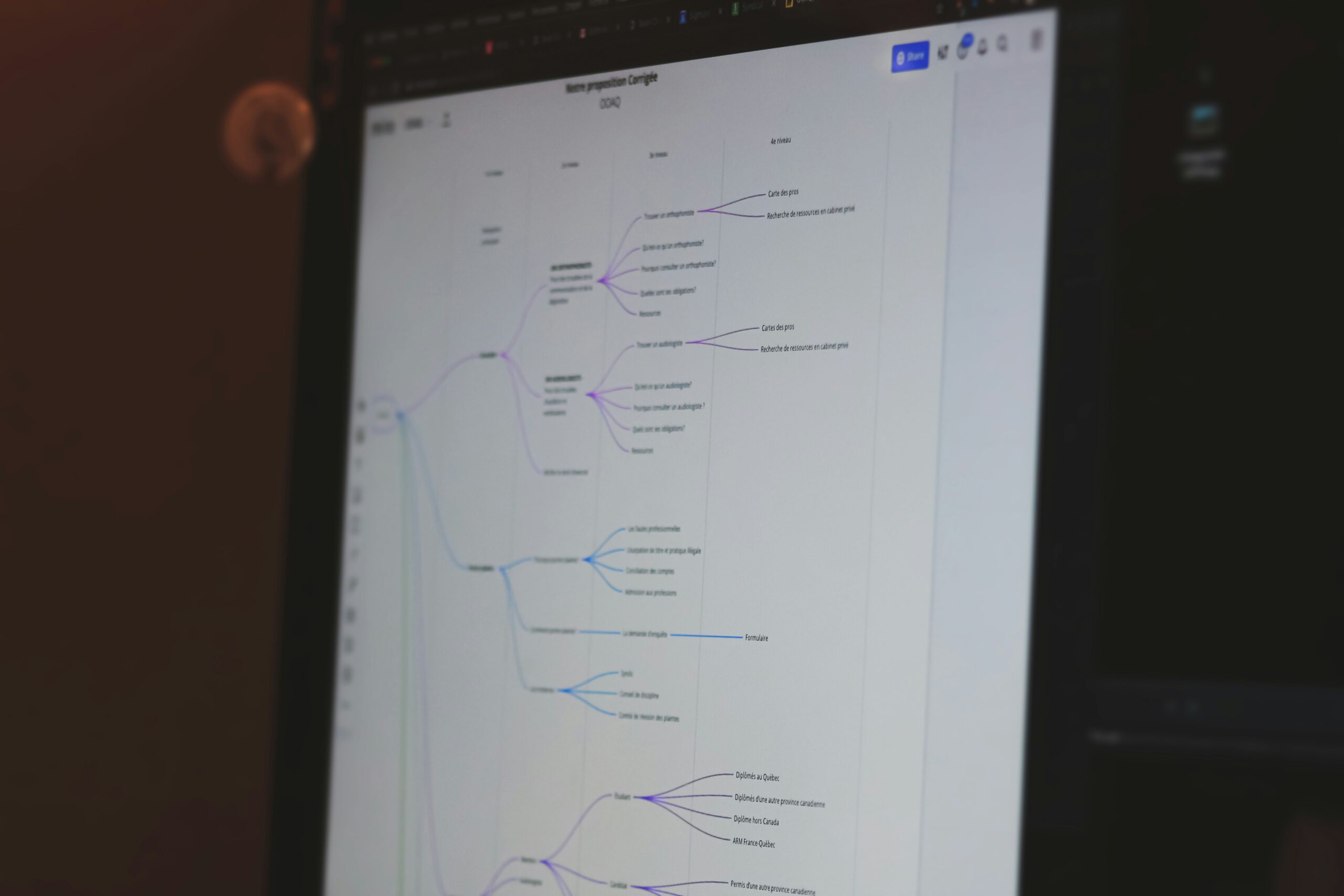In the rapidly evolving landscape of business technology, the SMS-iT Workflow Builder stands out as a revolutionary tool designed to streamline operations and enhance productivity. This innovative feature is part of the SMS-iT platform, which unifies CRM, ERP, and over 60 microservices, all powered by Agentic AI Agents that autonomously plan, act, and adapt. The Workflow Builder allows users to create customized workflows that automate repetitive tasks, ensuring that businesses can focus on what truly matters—growth and customer satisfaction.
The Workflow Builder is not just a tool; it’s a game-changer for organizations looking to optimize their processes. With its intuitive drag-and-drop interface, users can easily design workflows that integrate various functions within their business. Whether it’s automating lead generation, managing customer interactions, or coordinating team tasks, the Workflow Builder empowers users to create seamless processes that enhance efficiency.
By leveraging this feature, businesses can achieve predictable outcomes through the RAAS (Results-as-a-Service) model, moving away from fragile stacks to a more reliable and effective operational framework.
Key Takeaways
- SMS-iT Workflow Builder is a tool for creating and managing automated workflows for SMS communication.
- The Node Map is a visual representation of the workflow, showing the sequence of actions and decisions.
- To create a workflow, start by defining the trigger, adding nodes for actions and decisions, and connecting them in the Node Map.
- Real Node Maps can provide inspiration for creating effective workflows by showcasing successful examples.
- Best practices for building effective workflows include keeping it simple, testing thoroughly, and optimizing for user experience.
Understanding the Node Map
At the heart of the SMS-iT Workflow Builder lies the Node Map, a visual representation of the various components and connections within a workflow. Each node represents a specific action or decision point, allowing users to visualize how different tasks interconnect. This clarity is essential for understanding the flow of operations and ensuring that every step is accounted for in the overall process.
The Node Map not only simplifies the workflow creation process but also enhances collaboration among team members. By providing a clear overview of how tasks are linked, team members can easily identify dependencies and potential bottlenecks. This transparency fosters better communication and ensures that everyone is aligned on project goals.
Moreover, the Node Map serves as a valuable reference point for analyzing workflow performance and making necessary adjustments to improve efficiency.
How to Create a Workflow
Creating a workflow using SMS-iT’s Workflow Builder is a straightforward process that can be accomplished in just a few steps. First, users begin by defining the objective of their workflow—whether it’s automating customer follow-ups or streamlining internal approvals. Once the goal is established, users can access the Workflow Builder interface to start adding nodes that represent each action or decision point.
After selecting the appropriate nodes, users can connect them to establish the flow of tasks. The drag-and-drop functionality makes it easy to rearrange nodes as needed, allowing for flexibility in design. Additionally, SMS-iT provides a library of pre-built templates that can serve as starting points for users who may need inspiration or guidance.
Once the workflow is complete, users can test it in real-time to ensure that it functions as intended before deploying it across their organization.
Using Real Node Maps for Inspiration
One of the most effective ways to harness the power of the SMS-iT Workflow Builder is by exploring real Node Maps created by other users. The SMS-iT community is rich with examples of innovative workflows that have been successfully implemented across various industries. By studying these real-world applications, users can gain insights into best practices and creative solutions that they may not have considered.
These real Node Maps serve as a source of inspiration, showcasing how different businesses have tackled similar challenges using SMS-iT’s capabilities. Users can adapt elements from these examples to fit their unique needs, ensuring that they are not starting from scratch. Furthermore, engaging with the community allows users to share their own workflows, fostering a collaborative environment where everyone benefits from collective knowledge and experience.
Best Practices for Building Effective Workflows
To maximize the effectiveness of workflows created with SMS-iT’s Workflow Builder, it’s essential to follow best practices that enhance clarity and efficiency. One key practice is to keep workflows as simple as possible while still achieving the desired outcome. Overly complex workflows can lead to confusion and errors, so it’s important to break down tasks into manageable steps.
Another best practice is to incorporate feedback loops within workflows. By allowing for regular check-ins and evaluations at various stages, businesses can identify areas for improvement and make necessary adjustments in real-time. Additionally, leveraging SMS-iT’s built-in analytics tools can provide valuable insights into workflow performance, enabling users to make data-driven decisions that enhance overall effectiveness.
Integrating SMS-iT with Other Tools
One of the standout features of SMS-iT is its ability to integrate seamlessly with other tools and platforms that businesses may already be using. This integration capability allows organizations to create a cohesive ecosystem where data flows freely between systems, enhancing overall efficiency. For instance, integrating SMS-iT with popular CRM systems can streamline customer interactions and ensure that all team members have access to up-to-date information.
Moreover, SMS-iT supports built-in communications such as SMS, MMS, RCS, email, voice, and video, enabling businesses to engage with customers through their preferred channels. This multi-channel approach not only improves customer satisfaction but also enhances the effectiveness of workflows by ensuring that communication is timely and relevant. By leveraging these integrations, businesses can create comprehensive workflows that encompass all aspects of their operations.
Customizing Workflows for Your Specific Needs
Every business has unique requirements and challenges, which is why customization is a critical aspect of building effective workflows with SMS-iT. The Workflow Builder allows users to tailor workflows to meet their specific needs by adjusting nodes, actions, and decision points based on their operational goals. This level of customization ensures that workflows are not only efficient but also aligned with the organization’s overall strategy.
Additionally, SMS-iT provides users with the flexibility to modify workflows as their business evolves. As new challenges arise or processes change, users can easily update their workflows to reflect these shifts. This adaptability is crucial in today’s fast-paced business environment, where agility and responsiveness are key to maintaining a competitive edge.
Troubleshooting Common Workflow Issues
Even with the best planning and execution, issues may arise during workflow implementation. Common challenges include broken connections between nodes or unexpected outcomes due to incorrect configurations. Fortunately, SMS-iT offers robust troubleshooting tools that help users identify and resolve these issues quickly.
Users can access detailed logs and analytics that provide insights into workflow performance and pinpoint areas where problems may have occurred. Additionally, the SMS-iT community serves as a valuable resource for troubleshooting tips and solutions shared by other users who have faced similar challenges. By leveraging these resources, businesses can minimize downtime and ensure that their workflows operate smoothly.
Collaborating with Team Members on Workflows
Collaboration is essential for successful workflow implementation, and SMS-iT facilitates teamwork through its user-friendly interface and sharing capabilities. Team members can easily collaborate on workflow design by providing access to specific projects or nodes within the Workflow Builder. This collaborative approach ensures that diverse perspectives are considered during the design process, leading to more effective outcomes.
Moreover, SMS-iT allows for real-time updates and notifications when changes are made to workflows. This transparency keeps all team members informed and engaged throughout the process, fostering a sense of ownership and accountability. By working together on workflows, teams can leverage their collective expertise to create solutions that drive business success.
Analyzing Workflow Performance and Making Improvements
Once workflows are implemented, it’s crucial to analyze their performance regularly to identify areas for improvement. SMS-iT provides powerful analytics tools that track key performance indicators (KPIs) related to workflow efficiency and effectiveness. By reviewing these metrics, businesses can gain insights into how well their workflows are functioning and where adjustments may be needed.
Continuous improvement should be an integral part of any workflow strategy. By regularly assessing performance data and soliciting feedback from team members and customers alike, organizations can make informed decisions about necessary changes. This iterative approach ensures that workflows remain relevant and effective in meeting evolving business needs.
Advanced Tips and Tricks for Power Users
For those looking to take full advantage of SMS-iT’s Workflow Builder capabilities, there are several advanced tips and tricks that can enhance productivity even further. One such tip is to utilize conditional logic within workflows—this allows users to create dynamic paths based on specific criteria or triggers. By incorporating conditional logic, businesses can tailor workflows to respond intelligently to varying situations.
Another advanced technique involves integrating external APIs into workflows for enhanced functionality. This capability allows businesses to pull in data from other systems or push information out seamlessly, creating a more interconnected operational environment. By leveraging these advanced features within SMS-iT’s Workflow Builder, power users can unlock new levels of efficiency and effectiveness in their business processes.
In conclusion, SMS-iT’s Workflow Builder is an indispensable tool for organizations seeking to optimize their operations through automation and customization. With its intuitive interface, powerful integrations, and robust analytics capabilities, businesses can create effective workflows that drive results while minimizing complexity. Join over 21,000 businesses already benefiting from SMS-iT’s innovative platform—start your free trial today or request a demo to experience the No-Stack Revolution firsthand!
FAQs
What is an SMS-iT Workflow Builder?
An SMS-iT Workflow Builder is a tool that allows users to create and customize automated workflows for sending and receiving SMS messages. It typically includes features such as drag-and-drop interface, customizable triggers and actions, and integration with other systems.
How does an SMS-iT Workflow Builder work?
An SMS-iT Workflow Builder works by allowing users to create visual representations of their SMS workflows using a drag-and-drop interface. Users can define triggers, such as receiving an incoming SMS, and specify actions to be taken in response, such as sending a confirmation message.
What are the benefits of using an SMS-iT Workflow Builder?
Using an SMS-iT Workflow Builder can streamline and automate SMS communication processes, saving time and reducing the potential for human error. It also allows for greater customization and integration with other systems, leading to more efficient and effective communication strategies.
What are some common features of an SMS-iT Workflow Builder?
Common features of an SMS-iT Workflow Builder include drag-and-drop interface for creating workflows, customizable triggers and actions, integration with other systems such as CRM or marketing platforms, and analytics and reporting capabilities to track the performance of SMS workflows.
How can I use real node maps to optimize my SMS workflows?
Real node maps can be used to visualize and optimize SMS workflows by providing a clear and detailed representation of the flow of messages and actions within the workflow. By analyzing real node maps, users can identify bottlenecks, inefficiencies, and opportunities for improvement in their SMS workflows.