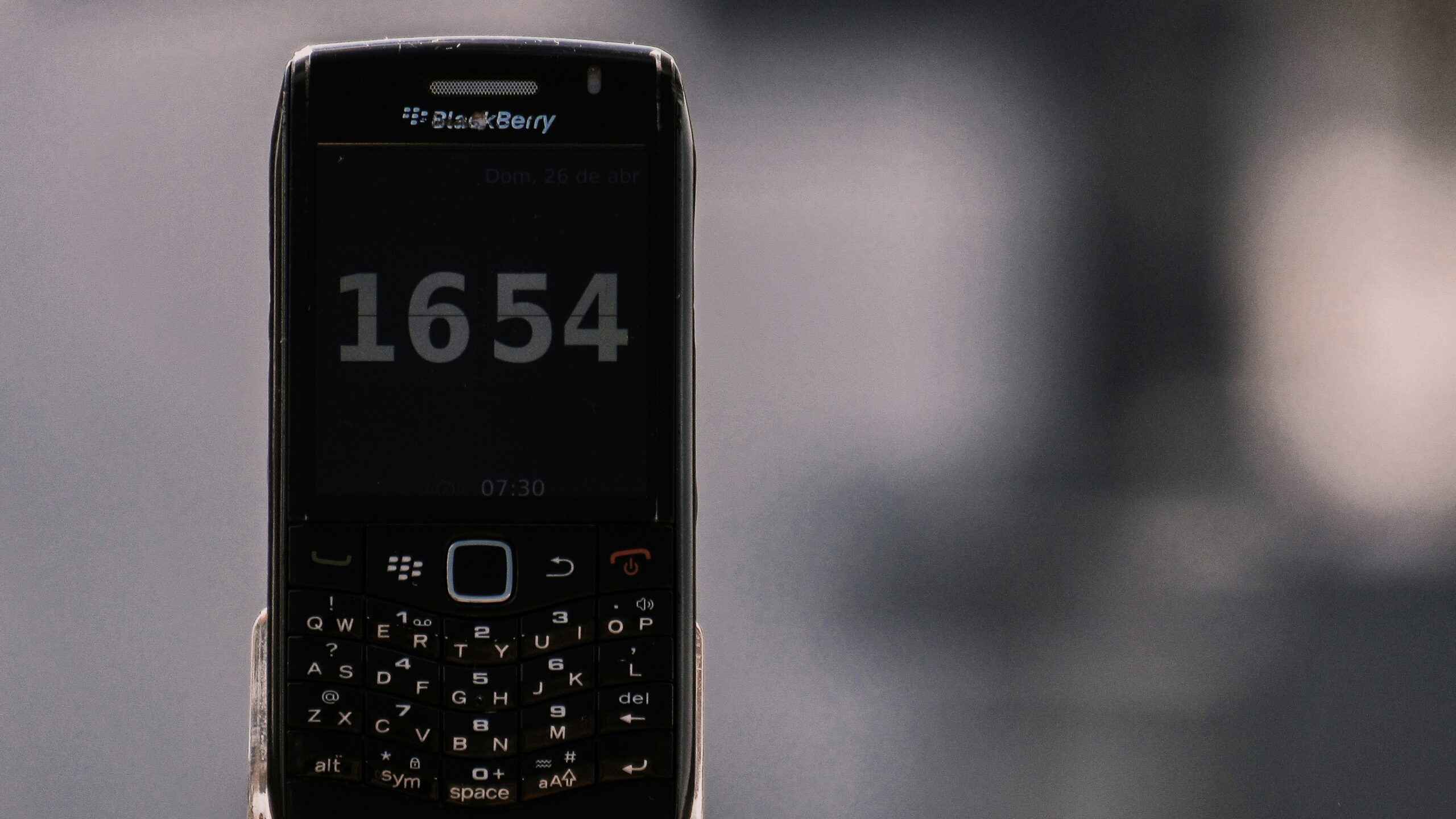Setting up your SMS-iT account is the first step toward harnessing the power of the world’s first No-Stack Agentic AI Platform. The process is designed to be user-friendly, ensuring that even those who are not tech-savvy can navigate it with ease. To begin, visit the official SMS-iT website at www.smsit.ai and click on the “Get Started” button.
You will be prompted to enter your basic information, including your name, email address, and a secure password. Once you’ve completed this initial step, you will receive a confirmation email to verify your account. This verification process not only secures your account but also ensures that you are ready to dive into the myriad features that SMS-iT offers.
After confirming your email, you can log in to your new account. The platform will guide you through a brief onboarding process, which is designed to familiarize you with the essential functionalities of SMS-iT. This onboarding experience is crucial as it sets the stage for your journey with SMS-iT, allowing you to understand how the platform unifies CRM, ERP, and over 60 microservices powered by Agentic AI Agents.
With a solid foundation established, you are now ready to explore the full potential of SMS-iT and leverage its capabilities to drive your business forward.
Key Takeaways
- Set up your account to get started with the SMS platform.
- Familiarize yourself with the interface to navigate easily.
- Create your contact lists for targeted messaging.
- Customize your sender ID for brand recognition.
- Learn how to schedule messages for optimal timing.
Familiarize Yourself with the Interface
Once your account is set up, the next step is to familiarize yourself with the SMS-iT interface. The platform boasts an intuitive design that prioritizes user experience, making it easy for you to navigate through its various features. Upon logging in, you will be greeted by a dashboard that provides an overview of your account activities, including recent messages sent, contact lists, and analytics reports.
This centralized view allows you to quickly assess your communication efforts and make informed decisions. As you explore the interface further, take note of the various tabs and menus available. Each section is clearly labeled, guiding you to functionalities such as message scheduling, contact management, and reporting tools.
The Workflow Builder is particularly noteworthy; it allows you to create automated workflows that streamline your communication processes. By understanding how to navigate the interface effectively, you can maximize your use of SMS-iT’s powerful features and ensure that your messaging campaigns are both efficient and impactful.
Create Your Contact Lists
Creating contact lists is a fundamental aspect of utilizing SMS-iT effectively. The platform allows you to segment your audience based on various criteria, enabling targeted communication that resonates with specific groups. To create a contact list, navigate to the “Contacts” section of the dashboard.
Here, you can import existing contacts from CSV files or manually add new ones. The ability to categorize contacts into different lists ensures that your messaging remains relevant and personalized. Moreover, SMS-iT’s integration capabilities allow for seamless synchronization with other platforms such as CRM systems.
This means that as you gather leads or customer information from various sources, you can automatically update your contact lists within SMS-iT. By maintaining organized and segmented contact lists, you can enhance engagement rates and improve overall communication effectiveness. This strategic approach not only saves time but also fosters stronger relationships with your audience.
Customize Your Sender ID
Customizing your sender ID is an essential step in establishing brand identity and trust with your audience. SMS-iT allows you to personalize your sender ID, ensuring that recipients recognize your brand immediately upon receiving a message. This feature is particularly important in a crowded marketplace where consumers are bombarded with communications from various sources.
A recognizable sender ID enhances credibility and increases the likelihood of message engagement. To customize your sender ID, navigate to the settings section of your account. Here, you can input your desired sender name or number, adhering to any regulations specific to your region or industry.
It’s crucial to choose a sender ID that reflects your brand while remaining compliant with local laws regarding messaging. By taking this step, you not only enhance brand visibility but also create a more professional image that resonates with your audience.
Learn How to Schedule Messages
One of the standout features of SMS-iT is its ability to schedule messages for future delivery. This functionality allows businesses to plan their communications strategically, ensuring that messages reach recipients at optimal times for engagement. To schedule a message, simply compose your text in the messaging interface and select the “Schedule” option.
You can then choose the date and time for delivery, allowing for precise timing that aligns with your marketing goals. Scheduling messages also enables businesses to maintain consistent communication without the need for constant manual intervention. For instance, if you have a promotional campaign or an event reminder, you can prepare all necessary messages in advance and schedule them accordingly.
This not only saves time but also ensures that your messaging remains timely and relevant. By leveraging this feature, businesses can enhance their outreach efforts while maintaining a steady flow of communication with their audience.
Explore the Reporting and Analytics Features
Understanding the effectiveness of your messaging campaigns is crucial for continuous improvement, and SMS-iT provides robust reporting and analytics features to help you achieve this. The platform offers detailed insights into message delivery rates, open rates, click-through rates, and more. By analyzing these metrics, businesses can gauge the success of their campaigns and identify areas for enhancement.
The analytics dashboard is user-friendly and visually appealing, presenting data in easy-to-understand formats such as graphs and charts. This allows users to quickly interpret results without getting lost in complex data sets. Additionally, SMS-iT’s predictive analytics capabilities leverage Agentic AI technology to forecast future trends based on historical data.
By utilizing these insights, businesses can make informed decisions about their messaging strategies and optimize their outreach efforts for maximum impact.
Set Up Two-Factor Authentication
In today’s digital landscape, security is paramount, especially when handling sensitive customer information. SMS-iT prioritizes security by offering two-factor authentication (2FA) as an added layer of protection for your account. Setting up 2FA is a straightforward process that significantly enhances account security by requiring a second form of verification in addition to your password.
To enable two-factor authentication, navigate to the security settings within your account profile. You will have the option to receive verification codes via SMS or through an authentication app. Once activated, every time you log in from an unrecognized device or location, you will be prompted to enter a verification code sent to your chosen method.
This added security measure helps safeguard your account against unauthorized access and ensures that your business communications remain secure.
Familiarize Yourself with the SMS Templates
SMS templates are invaluable tools for streamlining communication efforts within SMS-iT. The platform offers a variety of pre-designed templates that cater to different messaging needs—be it promotional offers, appointment reminders, or customer feedback requests. Familiarizing yourself with these templates can save time and ensure consistency across your messaging campaigns.
To access SMS templates, navigate to the “Templates” section within the platform. Here, you can browse through various categories and select templates that align with your communication goals. Additionally, SMS-iT allows for customization of these templates; you can modify text elements or add personalized touches to better resonate with your audience.
By leveraging SMS templates effectively, businesses can enhance their messaging efficiency while maintaining a professional appearance.
Set Up Auto-responders
Auto-responders are a powerful feature within SMS-iT that enables businesses to automate responses based on specific triggers or keywords. This functionality is particularly useful for managing customer inquiries or providing immediate responses during high-volume periods. Setting up auto-responders ensures that customers receive timely information without requiring constant manual oversight.
To configure auto-responders, navigate to the “Automation” section of your account settings. Here, you can define specific keywords or phrases that will trigger automated responses. For example, if a customer texts “HELP,” an auto-responder can be set up to provide immediate assistance or direct them to relevant resources.
This not only enhances customer satisfaction but also frees up valuable time for your team to focus on more complex inquiries or tasks.
Explore the Integration Options
One of the standout features of SMS-iT is its extensive integration capabilities with other platforms and tools that businesses already use. Whether it’s CRM systems like Salesforce or e-commerce platforms like Shopify, SMS-iT seamlessly connects with over 60 microservices to create a unified communication ecosystem. Exploring these integration options allows businesses to streamline their operations and enhance overall efficiency.
To explore integration options, navigate to the “Integrations” section within your account dashboard. Here, you will find a list of available integrations along with detailed instructions on how to connect them with your SMS-iT account. By leveraging these integrations, businesses can automate data transfer between systems, ensuring that customer information remains up-to-date across all platforms.
This holistic approach not only saves time but also enhances data accuracy and improves customer experiences.
Familiarize Yourself with the Support and Help Resources
As you embark on your journey with SMS-iT, it’s essential to familiarize yourself with the support and help resources available at your disposal. The platform offers comprehensive documentation and tutorials designed to assist users in navigating its features effectively. Whether you have questions about specific functionalities or need guidance on best practices for messaging campaigns, these resources are invaluable.
In addition to documentation, SMS-iT provides customer support through various channels including live chat and email assistance. Should you encounter any challenges or require further clarification on certain features, reaching out to their support team ensures that you receive timely assistance tailored to your needs. By taking advantage of these support resources, businesses can maximize their use of SMS-iT while minimizing potential roadblocks along the way.
In conclusion, setting up and utilizing SMS-iT effectively requires an understanding of its various features and functionalities—from account setup and interface navigation to advanced tools like auto-responders and analytics reporting. By following these steps and leveraging the platform’s capabilities fully, businesses can enhance their communication strategies while achieving predictable outcomes through the RAAS model (Results-as-a-Service). With over 21,000 businesses already benefiting from SMS-iT’s innovative solutions—achieving a remarkable 94% task success rate—now is the perfect time to join the No-Stack Revolution!
Start your free trial today or request a demo to experience firsthand how SMS-iT can transform your business communications!
FAQs
What is SMS-iT?
SMS-iT is a software platform that allows users to send and receive text messages (SMS) from their computer or mobile device.
How can I become a new SMS-iT user?
To become a new SMS-iT user, you can sign up for an account on the SMS-iT website or through a designated reseller.
What are the first 10 things every new SMS-iT user should do?
1. Set up your account and login credentials.
2. Familiarize yourself with the SMS-iT dashboard and user interface.
3. Add and verify your contact list.
4. Customize your sender ID to reflect your business or organization.
5. Familiarize yourself with the SMS-iT pricing and payment options.
6. Explore the different features and functionalities of SMS-iT, such as scheduling messages and creating templates.
7. Review the SMS-iT user guide and support resources.
8. Test sending a few messages to ensure everything is set up correctly.
9. Set up any necessary integrations with other software or platforms.
10. Familiarize yourself with the SMS-iT customer support options in case you need assistance.
Can I use SMS-iT to send messages internationally?
Yes, SMS-iT supports sending messages to international numbers, but the availability of this feature may vary depending on your location and the specific SMS-iT plan you have.
Is there a limit to the number of messages I can send with SMS-iT?
The number of messages you can send with SMS-iT may be limited based on the plan you have chosen. It’s important to review the SMS-iT pricing and plan details to understand any limitations.