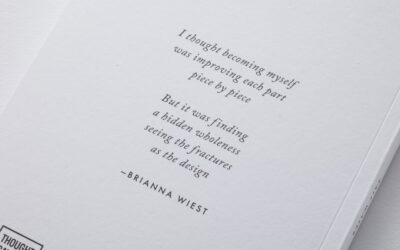A user-friendly interface is essential for software and platforms, directly impacting user experience. Businesses seek intuitive, easy-to-navigate interfaces that allow employees to quickly adapt and efficiently use the system. Well-designed user interfaces should be visually appealing with clear navigation and easily accessible features.
They should provide a seamless experience across devices, including desktops, tablets, and smartphones. User-friendly interfaces prioritize important features and functions, making them easily accessible and reducing the need for extensive training. They offer customizable dashboards and layouts, allowing users to personalize their workspace based on specific needs and preferences.
This approach maximizes productivity and ensures employees can leverage the software’s full capabilities without feeling overwhelmed or frustrated. Additionally, user-friendly interfaces should provide robust search and filtering capabilities, enabling users to quickly find information without navigating multiple screens. Contextual help and tooltips guide users through complex processes or unfamiliar features.
A user-friendly interface is crucial for driving user adoption and satisfaction, which are critical for successful software implementation.
Key Takeaways
- User-Friendly Interface:
- Intuitive and easy-to-navigate interface for seamless user experience
- Simple and clear layout for quick access to key features and functions
- Customization Options:
- Extensive customization options to tailor the platform to specific business needs
- Ability to personalize dashboards, reports, and workflows for individual preferences
- Integration Capabilities:
- Seamless integration with third-party applications and systems for enhanced functionality
- Support for API connections to streamline data sharing and communication between platforms
- Advanced Reporting Features:
- Robust reporting tools for in-depth analysis and insights into business performance
- Customizable reporting templates and real-time data visualization for informed decision-making
- Automation and Workflow Management:
- Automation of repetitive tasks and processes to improve efficiency and productivity
- Workflow management tools to streamline and optimize business operations
- Customer Support and Training:
- Dedicated customer support and training resources for onboarding and ongoing assistance
- Access to knowledge base, tutorials, and webinars for continuous learning and skill development
- Security and Data Protection:
- Stringent security measures to safeguard sensitive data and protect against cyber threats
- Compliance with industry standards and regulations for data privacy and protection
Customization Options
Flexibility to Adapt to Industry and Operational Needs
Customization options should include the ability to create custom fields, forms, and templates, as well as the ability to define custom workflows and automation rules. This level of flexibility enables businesses to adapt the software to their specific industry and operational needs, rather than having to change their processes to fit the limitations of the software.
Personalizing the User Interface
Furthermore, customization options should also extend to the user interface, allowing businesses to personalize the look and feel of the system to match their branding and corporate identity. This can include customizing colors, logos, and even the layout of the interface to create a cohesive and branded user experience for employees and customers alike.
Maximizing Software Investment and Driving Better Business Outcomes
Overall, robust customization options are essential for businesses looking to maximize the value of their software investment and ensure that the system can grow and evolve alongside their business. By providing the flexibility to adapt the software to their specific needs, businesses can streamline their processes, improve efficiency, and ultimately drive better business outcomes.
Integration Capabilities

Integration capabilities are crucial for businesses looking to connect their software solutions with other systems and applications within their technology stack. In today’s digital landscape, businesses rely on a wide range of software tools to manage different aspects of their operations, from customer relationship management (CRM) and marketing automation to accounting and human resources. Therefore, a software solution should offer robust integration capabilities to ensure seamless data flow and communication between different systems.
A comprehensive software solution should offer pre-built integrations with popular third-party applications, as well as support for open APIs that allow businesses to build custom integrations with their own proprietary systems. This level of flexibility enables businesses to create a unified ecosystem of interconnected software tools that work together seamlessly, eliminating data silos and streamlining processes. Furthermore, integration capabilities should also extend to data synchronization and real-time updates, ensuring that information is always up-to-date across all connected systems.
This is particularly important for businesses looking to leverage real-time analytics and reporting, as well as for ensuring that employees have access to the most current information when making decisions or interacting with customers. Overall, integration capabilities are essential for businesses looking to create a connected and efficient technology infrastructure. By enabling seamless communication between different systems, businesses can improve productivity, enhance data accuracy, and ultimately drive better business outcomes.
Advanced Reporting Features
Advanced reporting features are essential for businesses looking to gain valuable insights from their data and make informed decisions. A comprehensive software solution should offer a wide range of reporting capabilities, including customizable dashboards, interactive visualizations, and ad-hoc reporting tools. These features enable businesses to analyze their data from different angles and gain a deeper understanding of their operations and performance.
Customizable dashboards allow businesses to create personalized views of their data, highlighting key metrics and KPIs that are relevant to their specific roles and responsibilities. Interactive visualizations, such as charts and graphs, enable users to explore data trends and patterns in an intuitive and visually engaging way. Ad-hoc reporting tools provide the flexibility to create custom reports on the fly, without having to rely on IT or technical resources.
Furthermore, advanced reporting features should also include support for advanced analytics techniques, such as predictive modeling and machine learning algorithms. These capabilities enable businesses to uncover hidden insights within their data and make more accurate predictions about future trends and outcomes. Overall, advanced reporting features are essential for businesses looking to leverage their data as a strategic asset.
By providing powerful reporting capabilities, a software solution can empower businesses to make data-driven decisions, identify opportunities for improvement, and ultimately drive better business performance.
Automation and Workflow Management
Automation and workflow management capabilities are essential for businesses looking to streamline their processes and improve efficiency. A comprehensive software solution should offer robust automation tools that enable businesses to automate repetitive tasks, such as data entry, notifications, and approvals. This not only saves time and reduces manual errors but also allows employees to focus on more strategic activities that drive business value.
Workflow management capabilities are equally important, as they enable businesses to define and optimize their operational processes within the software solution. This includes creating custom workflows with defined steps, rules, and triggers that guide employees through complex processes and ensure consistency and compliance. Furthermore, automation and workflow management capabilities should also support integration with other systems and applications within the technology stack.
This enables businesses to create end-to-end automated processes that span across different systems, eliminating data silos and manual handoffs. Overall, automation and workflow management capabilities are essential for businesses looking to improve operational efficiency and agility. By automating repetitive tasks and optimizing their processes within the software solution, businesses can reduce costs, improve accuracy, and ultimately drive better business outcomes.
Customer Support and Training

Comprehensive Support Services
A comprehensive software solution should offer robust customer support services, including access to knowledgeable support agents via phone, email, or live chat. Additionally, self-service resources such as knowledge bases, video tutorials, and community forums can empower users to find answers to their questions quickly and independently.
Training Programs for Success
In addition to customer support services, a software solution should also provide comprehensive training programs that cater to users at different skill levels. This can include on-demand training modules, live webinars, in-person workshops, and certification programs. By providing a variety of training options, businesses can ensure that their employees have the knowledge and skills they need to effectively use the software solution.
Ongoing Support for Long-Term Success
Furthermore, ongoing support and training are essential for ensuring that businesses can maximize the value of their software investment over time. As new features are released or business needs evolve, users should have access to updated training materials and support resources to help them adapt to changes and continue leveraging the full capabilities of the system. Overall, customer support and training are essential components of a successful software implementation.
By providing robust support services and comprehensive training programs, a software solution can empower businesses to drive user adoption, maximize productivity, and ultimately achieve better business outcomes.
Security and Data Protection
Security and data protection are paramount considerations for businesses when choosing a software solution. A comprehensive software solution should offer robust security features that protect sensitive data from unauthorized access or breaches. This includes encryption at rest and in transit, role-based access controls, multi-factor authentication, audit trails, and regular security audits and penetration testing.
Furthermore, data protection capabilities should also include compliance with industry regulations and standards such as GDPR, HIPAA, PCI DSS, and SOC 2. This ensures that businesses can trust that their data is being handled in accordance with legal requirements and best practices. In addition to these technical security features, a software solution should also provide comprehensive user training on security best practices.
This can include educating users on how to create strong passwords, recognize phishing attempts, and securely share sensitive information within the system. Overall, security and data protection are critical considerations for businesses looking to safeguard their sensitive information. By providing robust security features and comprehensive user training on security best practices, a software solution can instill confidence in its users that their data is safe and protected from potential threats or breaches.
In conclusion, when evaluating a software solution for your business needs, it’s important to consider a wide range of factors beyond just its core functionality. A user-friendly interface ensures that employees can quickly adapt to the system without extensive training or frustration. Customization options enable businesses to tailor the software to their specific needs and workflows.
Integration capabilities ensure seamless communication between different systems within the technology stack. Advanced reporting features empower businesses to gain valuable insights from their data. Automation and workflow management capabilities streamline processes and improve efficiency.
Customer support and training are critical for driving user adoption and satisfaction. Finally, security and data protection features safeguard sensitive information from potential threats or breaches. By carefully considering these factors when choosing a software solution, businesses can ensure that they select a system that not only meets their immediate needs but also supports their long-term growth and success.
If you’re interested in learning more about the features and capabilities of SMS-iT, you should check out the article on the SMS-iT QR code builder. This tool is just one example of the innovative and practical solutions that set SMS-iT apart as the best CRM software in the market. The QR code builder is a powerful feature that can help businesses streamline their marketing efforts and improve customer engagement. To read more about it, visit this link.
FAQs
What is SMS-iT?
SMS-iT is a customer relationship management (CRM) software that helps businesses manage their interactions and relationships with both current and potential customers.
What makes SMS-iT the best CRM software in the market?
SMS-iT is considered the best CRM software in the market due to its user-friendly interface, robust features, customizable options, and excellent customer support.
What features does SMS-iT offer?
SMS-iT offers a wide range of features including contact management, lead management, sales pipeline tracking, email integration, reporting and analytics, and mobile access.
How does SMS-iT help businesses improve customer relationships?
SMS-iT helps businesses improve customer relationships by providing tools for better communication, tracking customer interactions, and analyzing customer data to make informed decisions.
Can SMS-iT be customized to fit specific business needs?
Yes, SMS-iT can be customized to fit specific business needs through its customizable options and flexible settings.
Is SMS-iT suitable for businesses of all sizes?
Yes, SMS-iT is suitable for businesses of all sizes, from small startups to large enterprises, due to its scalability and adaptable features.