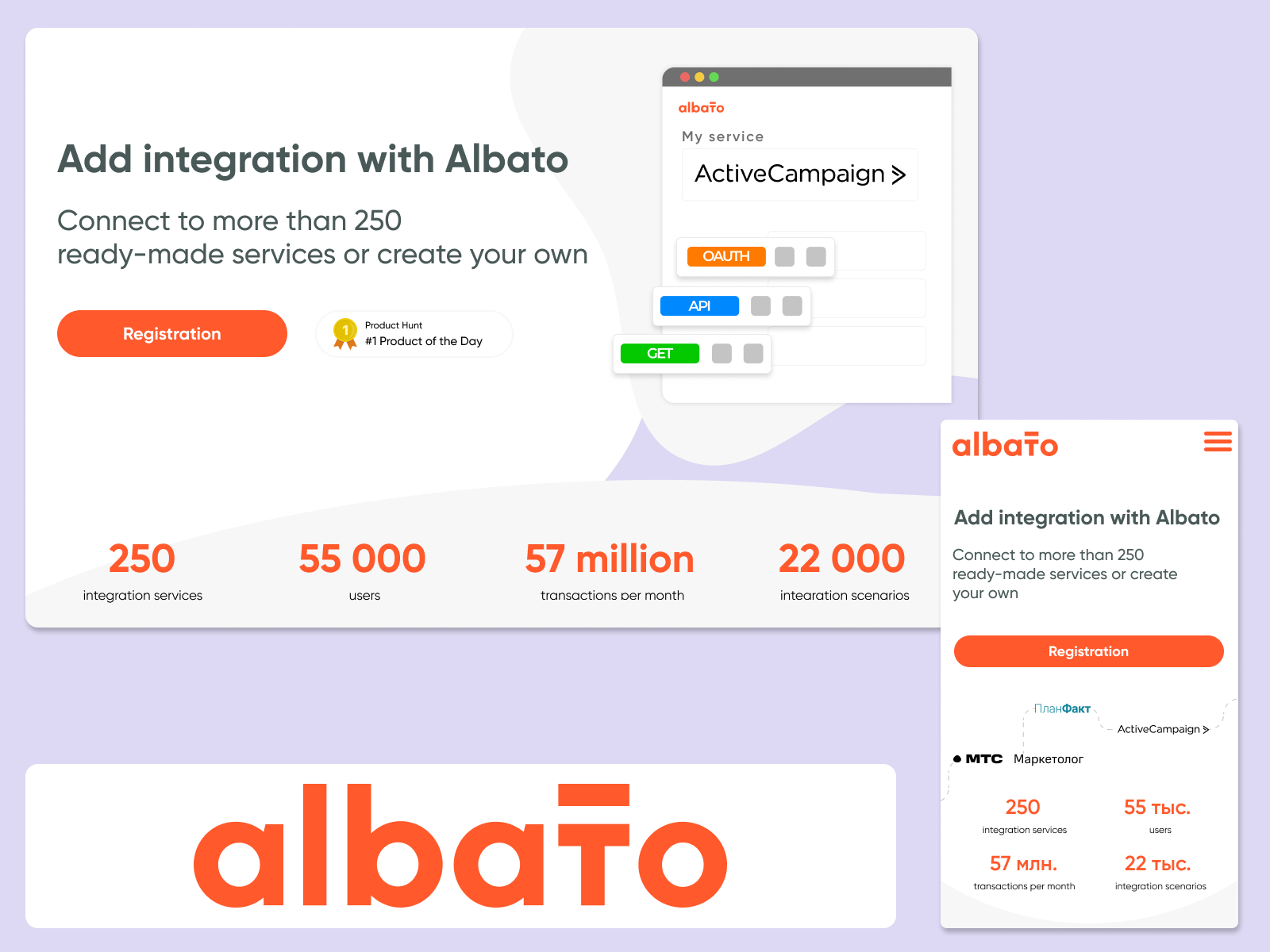We all know that businesses are always looking for ways to streamline their operations, reduce manual tasks, and boost productivity. One great solution that’s really taken off is no-code automation. In this article, we’ll look at the benefits of this trend and show how integrating SMS-iT with Albato can help you automate your business processes and revolutionize the way you work.
Empowering businesses and driving digital transformation
Companies are increasingly adopting no-code platforms to accelerate digital transformation, enhance agility, and stay competitive in a rapidly evolving market. According to a Gartner report, by 2025, 70% of new applications developed by enterprises will use low-code or no-code technologies.
As a result, the global market for no-code development platforms is projected to reach $21.2 billion by 2026, underscoring the growing demand for these technologies in the corporate world.
Benefits of no-code automation
By integrating different apps, businesses can automate repetitive tasks, generating benefits such as:
- saving time and resources
- focusing energy on strategic initiatives
- reducing human error
- increasing efficiency
- streamlining processes
- boosting productivity
No-code automation, in particular, is an even more significant game changer for companies looking to optimize their operations. Through a simple visual interface, it gives users of all backgrounds the power to effortlessly create intricate workflows, without having to worry about technical knowledge.
And there’s more! No-code automation helps teams stay agile, so they can quickly adapt to changing requirements. It also helps teams work together more easily, which helps businesses grow sustainably in the digital world.
Automations with SMS-iT through Albato
By integrating SMS-iT with Albato, a global no-code integration and automation platform, users can expand the apps’ usage possibilities by connecting it to other services in automated workflows.
This offers a comprehensive solution to drive operational excellence and achieve business growth, allowing users to automate tasks like lead management, customer communication, and order processing.
Let’s take a look at some examples of how this can work in practice.
To set up an automation scenario, sign in to Albato (you can register for free here).
After accessing the platform, go to the Apps section and click the Add connection button. Connect your SMS-iT account to Albato, and do the same for other apps you want to use in your use cases.
Then, go to the Automations section and click the Create new automation button. Choose the app and event that will trigger your automation. Also, choose the actions to be performed and the data you wish to send once your automation is started.
In some cases, it may be necessary to perform additional steps, such as field mapping. Just follow the directions provided when building the workflow.
Imagine this: You’ve got a Google Sheets spreadsheet with all your new leads in it. With Albato and SMS-iT integration, you can automatically send out SMS notifications to your sales team, letting them know about new prospects. This helps them stay on top of things and manage leads better.
If you’re a business that uses Airtable to manage customer data, integrating with SMS-iT via Albato is a great way to improve your communication. Whenever you add a new entry to Airtable, like a support ticket or request, you can send messages to relevant team members to get things resolved quickly.
In e-commerce, order fulfillment is critical for customer satisfaction. By linking AliExpress with SMS-iT through Albato, businesses can send messages to customers, giving them order confirmations, shipping updates, and personalized promotions. This makes the shopping experience better for everyone.
It’s important to keep your CRM up to date if you want to take care of your customers. With Albato and SMS-iT, you can add new contacts to Salesforce and have them automatically sync with SMS-iT. That way, you can keep your customers in the loop across all channels.
If you’re in the service business and use Sessions for appointments, integrating with SMS-iT via Albato makes scheduling and reminders a breeze. When a new booking is created, you can add a contact appointment, which helps make your whole operation more efficient.
If you’re a project management team using Trello to track tasks, you’ll love the seamless communication capabilities that come with integrating Trello with SMS-iT and Albato. When a card is moved to a different list, automated searches for relevant contacts can be performed in SMS-iT, and updates can be made in internal databases, ensuring that all stakeholders stay informed and tasks are completed promptly.
When a new contact is added to Salesforce, Albato can kick off an automated workflow to generate a One-Time Password (OTP) using SMS-iT. This OTP can be sent to the new contact’s mobile number, which makes it easy and secure for users to be authenticated and verified.
Albato can also help confirm OTPs. For example, when a new email arrives with a verification code, an automated flow is activated to perform validation via SMS. This creates an additional layer of security, without giving up practicality.
In short, integrating SMS-iT with Albato lets businesses automate processes, boost productivity, and get better results. By using automation, companies can make their workflows easier to manage, cut down on manual tasks, and focus on what really matters: growth. There are so many ways you can use SMS-iT and Albato together. You can even enhance your scenarios by using filters or tools for data processing—the possibilities are endless! Embrace automation today, and see what it can do for your business.