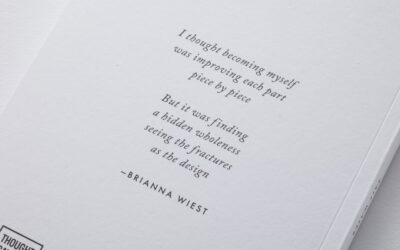In today’s fast-paced business environment, efficiency and productivity are key factors in ensuring the success of any organization. One area where companies often struggle to streamline their processes is in print job approvals. The traditional method of manually reviewing and approving artwork for print can be time-consuming, prone to errors, and can cause delays in production. However, with the advancements in technology, there are now tools available that can help streamline the print job approval process.
One such tool is SMS-iT CRM’s Artwork Management Tools. These tools are designed to simplify and automate the artwork approval process, making it faster, more efficient, and less prone to errors. By using SMS-iT CRM’s Artwork Management Tools, companies can save time, improve communication and collaboration, and reduce errors and delays in the print job approval process.
Key Takeaways
- Streamlining print job approvals can save time and reduce errors
- SMS-iT CRM’s artwork management tools offer benefits such as centralized storage and easy collaboration
- The tools work by allowing users to upload, review, and approve artwork in a single platform
- Features include version control, commenting, and automated notifications
- Setting up the tools involves integrating with existing systems and training users on the platform
The Benefits of Using SMS-iT CRM’s Artwork Management Tools
There are several benefits to using SMS-iT CRM’s Artwork Management Tools for streamlining print job approvals. Firstly, these tools increase efficiency and productivity by automating many of the manual tasks involved in the approval process. With SMS-iT CRM’s Artwork Management Tools, companies can set up automated workflows that route artwork to the appropriate stakeholders for review and approval. This eliminates the need for manual handoffs and reduces the risk of miscommunication or delays.
Secondly, SMS-iT CRM’s Artwork Management Tools improve communication and collaboration among team members involved in the approval process. These tools provide a centralized platform where stakeholders can view and provide feedback on artwork in real-time. This eliminates the need for back-and-forth emails or meetings and ensures that everyone is on the same page.
Lastly, using SMS-iT CRM’s Artwork Management Tools reduces errors and delays in the approval process. These tools provide version control and history tracking features, allowing stakeholders to easily track changes made to artwork and revert to previous versions if necessary. Additionally, automated notifications and reminders ensure that stakeholders are aware of pending approvals and deadlines, reducing the risk of missed deadlines or overlooked artwork.
How SMS-iT CRM’s Artwork Management Tools Work
SMS-iT CRM’s Artwork Management Tools work by providing a centralized platform where stakeholders can review and approve artwork for print. The tools integrate with existing CRM systems, allowing companies to leverage their existing customer data and workflows.
Once artwork is uploaded to the platform, stakeholders can access it from anywhere, at any time. They can view the artwork, provide feedback, and approve or reject it. The tools also provide a history of all changes made to the artwork, allowing stakeholders to track the progress of the approval process.
Features of SMS-iT CRM’s Artwork Management Tools
SMS-iT CRM’s Artwork Management Tools offer several features that help streamline the print job approval process.
One key feature is artwork approval workflows. Companies can set up customized workflows that automatically route artwork to the appropriate stakeholders for review and approval. This eliminates the need for manual handoffs and ensures that artwork is reviewed by the right people at the right time.
Another feature is version control and history tracking. SMS-iT CRM’s Artwork Management Tools keep a record of all changes made to artwork, allowing stakeholders to easily track revisions and revert to previous versions if necessary. This helps prevent errors and ensures that everyone is working with the most up-to-date version of the artwork.
Automated notifications and reminders are also included in SMS-iT CRM’s Artwork Management Tools. Stakeholders receive notifications when artwork is assigned to them for review or when there are pending approvals or deadlines approaching. This helps keep everyone on track and reduces the risk of missed deadlines or overlooked artwork.
Real-time collaboration and feedback is another key feature of SMS-iT CRM’s Artwork Management Tools. Stakeholders can provide feedback on artwork directly within the platform, eliminating the need for back-and-forth emails or meetings. This improves communication and collaboration among team members and speeds up the approval process.
How to Set Up SMS-iT CRM’s Artwork Management Tools
Setting up SMS-iT CRM’s Artwork Management Tools is a straightforward process. Here is a step-by-step guide on how to set up these tools:
1. Integration: First, integrate SMS-iT CRM’s Artwork Management Tools with your existing CRM system. This will allow you to leverage your existing customer data and workflows.
2. Configuration: Next, configure the tools to align with your company’s specific approval process. Set up customized workflows that route artwork to the appropriate stakeholders for review and approval.
3. Upload Artwork: Once the tools are configured, upload the artwork that needs to be reviewed and approved. Make sure to include any relevant information or instructions for the stakeholders.
4. Assign Stakeholders: Assign the appropriate stakeholders to review and approve the artwork. This can be done manually or automatically based on predefined rules.
5. Review and Approve: Stakeholders can now access the artwork from anywhere, at any time, and provide their feedback and approval. They can also track changes made to the artwork and revert to previous versions if necessary.
6. Notifications and Reminders: Stakeholders will receive automated notifications and reminders when there are pending approvals or deadlines approaching. This helps keep everyone on track and ensures that artwork is reviewed in a timely manner.
Best Practices for Using SMS-iT CRM’s Artwork Management Tools

To get the most out of SMS-iT CRM’s Artwork Management Tools, here are some tips and best practices:
1. Optimize Workflows and Processes: Take the time to analyze your current approval process and identify areas for improvement. Streamline workflows and eliminate unnecessary steps or handoffs.
2. Encourage Collaboration and Communication: Use the real-time collaboration and feedback features of SMS-iT CRM’s Artwork Management Tools to encourage stakeholders to provide their input and feedback. Foster a culture of open communication and collaboration among team members.
3. Provide Clear Instructions: When uploading artwork, make sure to include clear instructions for the stakeholders. This will help them understand what needs to be reviewed and approved and reduce the risk of misunderstandings or errors.
4. Set Realistic Deadlines: When assigning artwork for review and approval, set realistic deadlines that allow stakeholders enough time to provide their feedback. Avoid setting unrealistic or tight deadlines that may result in rushed approvals or overlooked artwork.
Case Studies: Successful Implementation of SMS-iT CRM’s Artwork Management Tools
There have been several successful implementations of SMS-iT CRM’s Artwork Management Tools in various industries. Here are a few real-life examples:
1. Company A: Company A, a marketing agency, implemented SMS-iT CRM’s Artwork Management Tools to streamline their print job approval process. By using the tools, they were able to reduce the time it took to review and approve artwork by 50%. This resulted in faster turnaround times for their clients and increased customer satisfaction.
2. Company B: Company B, a manufacturing company, faced challenges with miscommunication and delays in their print job approval process. After implementing SMS-iT CRM’s Artwork Management Tools, they saw a significant improvement in communication and collaboration among team members. This resulted in fewer errors and delays and improved overall efficiency.
3. Company C: Company C, a retail company, struggled with version control and tracking changes made to artwork. By using SMS-iT CRM’s Artwork Management Tools, they were able to easily track revisions and revert to previous versions if necessary. This helped prevent errors and ensured that everyone was working with the most up-to-date version of the artwork.
Frequently Asked Questions about SMS-iT CRM’s Artwork Management Tools
Here are some common questions about SMS-iT CRM’s Artwork Management Tools:
1. Can SMS-iT CRM’s Artwork Management Tools integrate with my existing CRM system?
Yes, SMS-iT CRM’s Artwork Management Tools can integrate with most CRM systems. This allows you to leverage your existing customer data and workflows.
2. How do I troubleshoot common issues with SMS-iT CRM’s Artwork Management Tools?
SMS-iT CRM provides support and assistance for any issues that may arise when using their Artwork Management Tools. They have a dedicated support team that can help troubleshoot and resolve any issues.
3. How do I get support and assistance with SMS-iT CRM’s Artwork Management Tools?
You can contact SMS-iT CRM’s support team through their website or by phone. They provide 24/7 support and assistance for their customers.
Troubleshooting Common Issues with SMS-iT CRM’s Artwork Management Tools
While SMS-iT CRM’s Artwork Management Tools are designed to be user-friendly and intuitive, there may be some common issues that users may encounter. Here are a few examples:
1. Uploading Issues: If you are having trouble uploading artwork to the platform, make sure that the file format is supported and that you have a stable internet connection. If the issue persists, contact SMS-iT CRM’s support team for assistance.
2. Notification Issues: If you are not receiving notifications or reminders from SMS-iT CRM’s Artwork Management Tools, check your notification settings within the platform. Make sure that notifications are enabled and that your email address is correctly entered.
3. Access Issues: If you are having trouble accessing artwork or providing feedback within the platform, try clearing your browser cache and cookies. If the issue persists, contact SMS-iT CRM’s support team for further assistance.
Improving Print Job Approvals with SMS-iT CRM’s Artwork Management Tools
In conclusion, streamlining print job approvals is crucial for improving efficiency and productivity in any organization. SMS-iT CRM’s Artwork Management Tools offer a comprehensive solution for automating and simplifying the approval process. By using these tools, companies can increase efficiency and productivity, improve communication and collaboration, and reduce errors and delays.
With features such as artwork approval workflows, version control and history tracking, automated notifications and reminders, and real-time collaboration and feedback, SMS-iT CRM’s Artwork Management Tools provide a centralized platform for stakeholders to review and approve artwork for print.
By following best practices and implementing SMS-iT CRM’s Artwork Management Tools, companies can optimize their workflows, encourage collaboration and communication, and achieve faster turnaround times for print job approvals. So why wait? Try SMS-iT CRM’s Artwork Management Tools today and experience the benefits of streamlined print job approvals.
If you’re looking to revolutionize your small business and streamline your print job approvals, SMS-iT CRM’s artwork management tools are the perfect solution. With these tools, you can easily manage and track all your print jobs, ensuring efficient communication and quick approvals. To learn more about how SMS-iT CRM software can benefit your small business, check out this related article: Revolutionize Your Small Business with SMS-iT CRM Software. It provides valuable insights into the capabilities and advantages of using SMS-iT CRM for your business.
FAQs
What is SMS-iT CRM’s Artwork Management Tool?
SMS-iT CRM’s Artwork Management Tool is a software that helps streamline the print job approval process by allowing users to manage artwork and proofs in a centralized location.
How does SMS-iT CRM’s Artwork Management Tool work?
SMS-iT CRM’s Artwork Management Tool allows users to upload artwork and proofs to a centralized location where they can be reviewed and approved by stakeholders. Users can also track the progress of print jobs and receive notifications when approvals are needed.
What are the benefits of using SMS-iT CRM’s Artwork Management Tool?
Using SMS-iT CRM’s Artwork Management Tool can help streamline the print job approval process, reduce errors and delays, and improve communication between stakeholders. It can also help save time and reduce costs associated with print job approvals.
Who can use SMS-iT CRM’s Artwork Management Tool?
SMS-iT CRM’s Artwork Management Tool can be used by anyone involved in the print job approval process, including designers, printers, and clients.
Is SMS-iT CRM’s Artwork Management Tool easy to use?
SMS-iT CRM’s Artwork Management Tool is designed to be user-friendly and easy to use. It features a simple and intuitive interface that allows users to manage print jobs and approvals with ease.
Is SMS-iT CRM’s Artwork Management Tool secure?
SMS-iT CRM’s Artwork Management Tool is designed with security in mind. It uses industry-standard encryption and security protocols to ensure that all data is kept safe and secure.