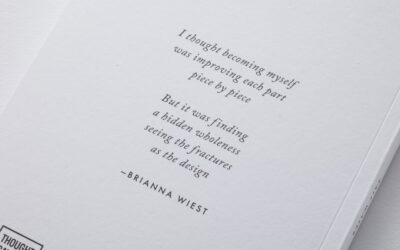SMS-iT CRM is a powerful customer relationship management software that offers a wide range of features to help businesses streamline their processes and improve efficiency. One of the key features of SMS-iT CRM is its workflow automation capabilities. This feature allows businesses to automate repetitive tasks and processes, saving time and reducing errors.
Workflow automation is the process of automating manual tasks and processes by creating a series of actions that are triggered based on specific conditions or events. With SMS-iT CRM’s workflow automation, businesses can create custom workflows that automate tasks such as sending emails, updating customer records, assigning tasks to team members, and more.
Key Takeaways
- SMS-iT CRM offers powerful workflow automation features for businesses
- Workflow automation can improve efficiency, reduce errors, and save time and money
- SMS-iT CRM’s workflow automation is easy to understand and customize
- Custom workflows can be created for specific business processes
- SMS-iT CRM’s workflow automation can be used to automate customer communication, sales, marketing, HR, and supply chain management processes.
The Benefits of Workflow Automation for Business Processes
Implementing workflow automation in your business processes can bring numerous benefits. Here are some of the key advantages:
Increased efficiency and productivity: By automating repetitive tasks, employees can focus on more important and strategic activities. This leads to increased productivity and efficiency in the workplace.
Improved accuracy and consistency: Manual processes are prone to errors and inconsistencies. With workflow automation, businesses can ensure that tasks are completed accurately and consistently every time.
Reduced costs and errors: Automating tasks eliminates the need for manual intervention, reducing the risk of errors and saving costs associated with manual labor.
Enhanced customer satisfaction: By automating processes such as customer communication and follow-ups, businesses can provide a more personalized and timely experience for their customers, leading to higher satisfaction levels.
Understanding the Basics of Workflow Automation with SMS-iT CRM
Workflow automation involves creating a series of actions that are triggered based on specific conditions or events. In SMS-iT CRM, this can be done through the use of triggers, actions, and conditions.
Triggers are events or conditions that initiate a workflow. For example, a trigger could be when a new lead is added to the CRM or when a customer makes a purchase.
Actions are the tasks that are performed as part of the workflow. These can include sending emails, updating records, assigning tasks, and more.
Conditions are used to define the criteria that must be met for an action to be executed. For example, an action may only be performed if a customer has made a purchase within the last 30 days.
How to Create Custom Workflows for Your Business Processes
Creating custom workflows in SMS-iT CRM is a straightforward process. Here is a step-by-step guide to help you get started:
1. Identify the process you want to automate: Start by identifying the specific process or task that you want to automate. This could be anything from lead nurturing to order processing.
2. Define the triggers: Determine the events or conditions that will trigger the workflow. For example, if you want to automate lead nurturing, the trigger could be when a new lead is added to the CRM.
3. Determine the actions: Decide on the tasks that need to be performed as part of the workflow. This could include sending emails, updating records, assigning tasks, and more.
4. Set up conditions: Define the criteria that must be met for an action to be executed. For example, if you want to send a follow-up email to leads who have not responded, you can set a condition that checks if a lead has not opened an email within a certain timeframe.
5. Test and refine: Once you have set up your workflow, test it to ensure that it is working as expected. Make any necessary adjustments or refinements based on the results.
Using SMS-iT CRM to Automate Customer Communication Workflows
Automating customer communication workflows can greatly improve efficiency and enhance customer satisfaction. Here are some examples of customer communication workflows that can be automated using SMS-iT CRM:
1. Welcome emails: When a new customer signs up or makes a purchase, an automated welcome email can be sent to introduce them to your business and provide relevant information.
2. Follow-up emails: After a customer has made a purchase, automated follow-up emails can be sent to gather feedback, offer additional products or services, or provide support.
3. Abandoned cart reminders: If a customer adds items to their cart but does not complete the purchase, automated reminders can be sent to encourage them to complete the transaction.
Setting up automated customer communication workflows in SMS-iT CRM is simple. You can use triggers such as new customer sign-ups or purchases, and actions such as sending emails or updating customer records.
Streamlining Sales Processes with Workflow Automation in SMS-iT CRM

Automating sales processes can help businesses streamline their operations and improve efficiency. Here are some examples of sales processes that can be automated using SMS-iT CRM:
1. Lead nurturing: Automate the process of nurturing leads by sending targeted emails based on their interests and behaviors.
2. Sales follow-ups: Set up automated reminders to follow up with leads or customers at specific intervals to ensure that no opportunities are missed.
3. Deal tracking: Automate the process of tracking deals by updating records and sending notifications when certain milestones are reached.
To set up automated sales workflows in SMS-iT CRM, you can use triggers such as new leads or deals, and actions such as sending emails, updating records, or assigning tasks.
Enhancing Marketing Campaigns with Workflow Automation in SMS-iT CRM
Automating marketing campaigns can help businesses save time and improve the effectiveness of their campaigns. Here are some examples of marketing campaigns that can be automated using SMS-iT CRM:
1. Drip campaigns: Set up automated email campaigns that deliver a series of targeted messages to leads or customers over a period of time.
2. Event promotions: Automate the process of promoting events by sending targeted emails to specific segments of your audience.
3. Customer surveys: Automate the process of gathering feedback by sending automated surveys to customers after they have made a purchase.
To set up automated marketing workflows in SMS-iT CRM, you can use triggers such as new leads or customers, and actions such as sending emails, updating records, or assigning tasks.
Automating HR Processes with SMS-iT CRM’s Workflow Automation Features
Automating HR processes can help businesses save time and improve efficiency in managing their workforce. Here are some examples of HR processes that can be automated using SMS-iT CRM:
1. Onboarding: Automate the process of onboarding new employees by sending them welcome emails, assigning tasks, and updating records.
2. Performance reviews: Set up automated reminders and notifications for performance reviews to ensure that they are conducted on time.
3. Leave management: Automate the process of requesting and approving leave by setting up workflows that notify managers and update employee records.
To set up automated HR workflows in SMS-iT CRM, you can use triggers such as new hires or leave requests, and actions such as sending emails, updating records, or assigning tasks.
Leveraging Workflow Automation to Improve Supply Chain Management
Automating supply chain management processes can help businesses improve efficiency and reduce costs. Here are some examples of supply chain management processes that can be automated using SMS-iT CRM:
1. Order processing: Automate the process of processing orders by updating inventory records, generating invoices, and sending notifications to customers.
2. Inventory management: Set up automated workflows that track inventory levels and send notifications when stock needs to be replenished.
3. Supplier management: Automate the process of managing suppliers by sending reminders for contract renewals, tracking deliveries, and updating supplier records.
To set up automated supply chain workflows in SMS-iT CRM, you can use triggers such as new orders or low inventory levels, and actions such as updating records or sending notifications.
Best Practices for Optimizing Business Processes with SMS-iT CRM’s Workflow Automation Features
To optimize your business processes with SMS-iT CRM’s workflow automation features, here are some best practices to keep in mind:
1. Start small: Begin by automating one or two processes at a time to ensure that they are working effectively before moving on to more complex workflows.
2. Involve stakeholders: Get input from key stakeholders such as employees, managers, and customers to ensure that the workflows meet their needs and expectations.
3. Monitor and refine: Regularly monitor the performance of your automated workflows and make any necessary adjustments or refinements based on feedback and data.
4. Train employees: Provide training and support to employees who will be using the automated workflows to ensure that they understand how to use them effectively.
5. Continuously improve: Look for opportunities to improve your workflows by identifying bottlenecks, inefficiencies, or areas for optimization.
By following these best practices, you can maximize the benefits of SMS-iT CRM’s workflow automation features and optimize your business processes for greater efficiency and productivity.
If you’re looking to revolutionize your small business operations and boost your sales, SMS-iT CRM software is the ultimate solution. With its powerful workflow automation features, you can optimize your business processes and streamline your operations. However, if you’re also interested in revolutionizing your faxing experience, SMS-iT Fax is the perfect tool for modern businesses. It offers a comprehensive solution that combines the convenience of faxing with the efficiency of digital technology. To learn more about how SMS-iT Fax can transform your business, check out this related article: Revolutionize Your Faxing Experience with SMS-iT Fax: The Ultimate Solution for Modern Businesses.
FAQs
What is SMS-iT CRM?
SMS-iT CRM is a customer relationship management software that helps businesses manage their interactions with customers and streamline their sales processes.
What are workflow automation features?
Workflow automation features are tools that allow businesses to automate repetitive tasks and streamline their business processes. This can include automating tasks such as sending emails, creating invoices, and updating customer records.
How can SMS-iT CRM’s workflow automation features help optimize business processes?
SMS-iT CRM’s workflow automation features can help optimize business processes by automating repetitive tasks, reducing errors, and improving efficiency. This can help businesses save time and resources, and improve customer satisfaction.
What types of tasks can be automated with SMS-iT CRM’s workflow automation features?
SMS-iT CRM’s workflow automation features can automate a wide range of tasks, including sending emails, creating invoices, updating customer records, and assigning tasks to team members.
How easy is it to set up workflow automation with SMS-iT CRM?
Setting up workflow automation with SMS-iT CRM is easy and intuitive. The software includes a drag-and-drop interface that allows users to create custom workflows without any coding or technical expertise.
Can SMS-iT CRM’s workflow automation features be customized to fit specific business needs?
Yes, SMS-iT CRM’s workflow automation features can be customized to fit specific business needs. The software includes a range of customization options, including the ability to create custom workflows, add custom fields, and integrate with other business tools.
What are the benefits of using SMS-iT CRM’s workflow automation features?
The benefits of using SMS-iT CRM’s workflow automation features include increased efficiency, reduced errors, improved customer satisfaction, and cost savings. By automating repetitive tasks and streamlining business processes, businesses can focus on more important tasks and grow their business.