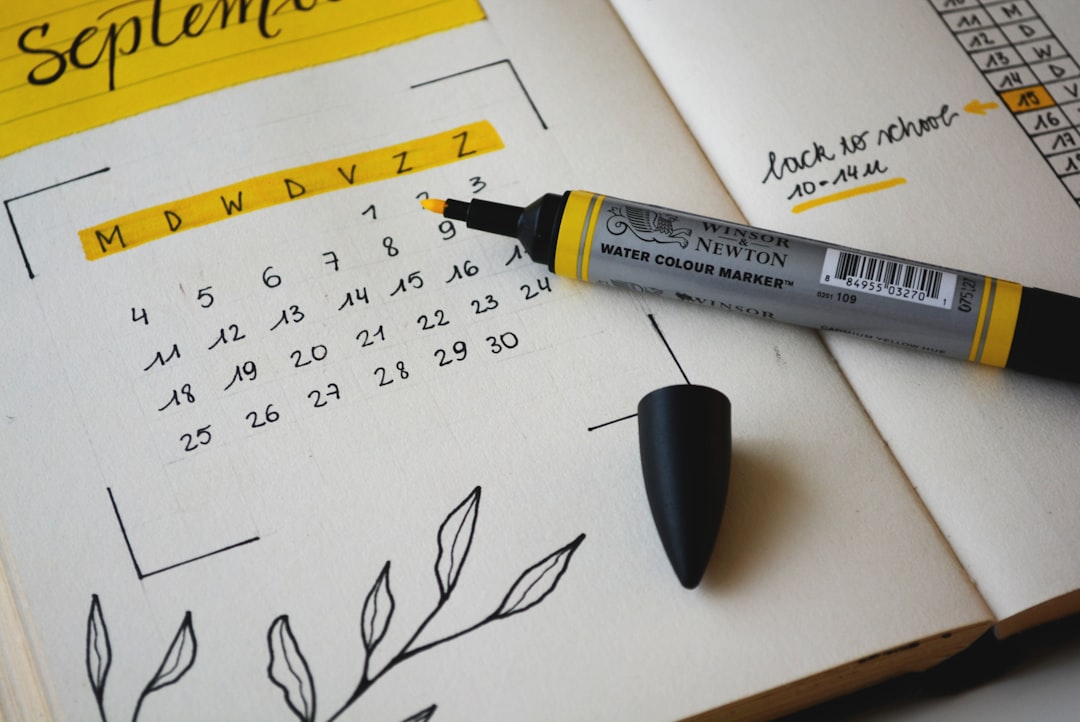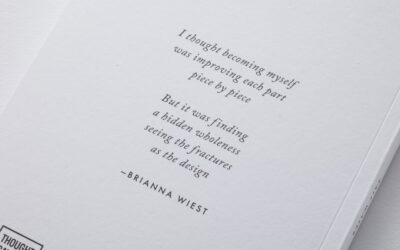SMS-iT CRM is a customer relationship management software specifically designed for nutritionists. It is a powerful tool that can help nutritionists streamline their business operations, track client progress, and communicate effectively with their clients. With SMS-iT CRM, nutritionists can easily schedule appointments, send automated reminders, track client progress, and analyze client data through comprehensive reports.
One of the key benefits of using SMS-iT CRM for nutritionists is the streamlined scheduling process. With this software, nutritionists can easily schedule appointments with their clients and manage their calendar efficiently. The software allows them to view their availability in real-time and book appointments with just a few clicks. This eliminates the need for manual scheduling and reduces the chances of double bookings or scheduling conflicts.
Another major benefit of using SMS-iT CRM for nutritionists is the automated appointment reminders. The software can send automated reminders to clients before their scheduled appointments, reducing the chances of no-shows or last-minute cancellations. This not only saves time for the nutritionist but also ensures that clients are reminded of their appointments and are more likely to show up.
Key Takeaways
- SMS-iT CRM is a powerful tool for nutritionists to manage their clients and appointments.
- Using SMS-iT CRM for client scheduling can save time and reduce no-shows.
- SMS-iT CRM tracks client progress through customizable metrics and goals.
- Customizing SMS-iT CRM allows nutritionists to tailor the software to their specific business needs.
- Setting up an SMS-iT CRM account is easy and straightforward.
Benefits of Using SMS-iT CRM for Client Scheduling
The streamlined scheduling process offered by SMS-iT CRM has numerous benefits for nutritionists. Firstly, it saves time and effort by eliminating the need for manual scheduling. Nutritionists can easily view their availability and book appointments with just a few clicks. This allows them to focus more on providing quality services to their clients rather than spending time on administrative tasks.
Additionally, the automated appointment reminders provided by SMS-iT CRM help reduce no-shows and cancellations. Clients often forget about their appointments or have last-minute changes in their schedule. By sending automated reminders, nutritionists can ensure that clients are reminded of their appointments and are less likely to miss them. This not only helps in maintaining a consistent schedule but also improves client satisfaction.
Furthermore, SMS-iT CRM allows nutritionists to easily reschedule or cancel appointments if needed. This flexibility is crucial in the nutrition industry, as clients may have unexpected events or emergencies that require them to change their appointments. With SMS-iT CRM, nutritionists can easily manage these changes and ensure that their schedule remains organized and efficient.
How SMS-iT CRM Tracks Client Progress
SMS-iT CRM offers comprehensive tracking features that allow nutritionists to monitor and track their clients’ progress. This is essential for nutritionists as it helps them assess the effectiveness of their recommendations and make necessary adjustments to their clients’ plans.
The tracking features in SMS-iT CRM allow nutritionists to record and measure various aspects of their clients’ progress, such as weight, body measurements, dietary habits, and exercise routines. This data can be easily entered into the software and tracked over time. Nutritionists can then analyze this data to identify trends, patterns, and areas of improvement for their clients.
The progress measurement in SMS-iT CRM is customizable, allowing nutritionists to set specific goals and benchmarks for their clients. This helps in setting realistic expectations and tracking progress towards those goals. By regularly monitoring client progress, nutritionists can provide personalized recommendations and interventions to ensure that their clients are on track to achieve their health goals.
The benefits of tracking client progress using SMS-iT CRM are numerous. Firstly, it allows nutritionists to provide evidence-based recommendations by analyzing the data collected over time. This helps in identifying what is working for each client and what needs to be adjusted. Secondly, tracking progress helps in motivating clients by showing them tangible results and improvements. This can increase client engagement and adherence to the recommended plans.
Customizing SMS-iT CRM for Your Nutrition Business
SMS-iT CRM offers a range of customization options that allow nutritionists to tailor the software to their specific business needs. This customization is crucial as it helps in creating a personalized experience for both the nutritionist and their clients.
One of the key customization options in SMS-iT CRM is the ability to create custom fields. This allows nutritionists to capture and track specific information that is relevant to their practice. For example, a nutritionist specializing in sports nutrition may want to track clients’ athletic performance or training schedules. By creating custom fields, they can easily record and monitor this information within the software.
Another customization option in SMS-iT CRM is the ability to create custom templates for communication with clients. Nutritionists can create personalized email or text message templates that can be used for appointment reminders, follow-ups, or general communication. This not only saves time but also ensures consistent and professional communication with clients.
Furthermore, SMS-iT CRM allows nutritionists to customize their dashboard and reports. They can choose which metrics and data points they want to display on their dashboard, making it easier to access the information that is most relevant to their practice. Similarly, they can customize the reports generated by the software to include the specific data and insights they need to analyze client progress.
The benefits of customizing SMS-iT CRM for your nutrition business are significant. Firstly, it allows you to create a personalized experience for your clients by capturing and tracking information that is specific to your practice. This helps in providing tailored recommendations and interventions based on individual client needs. Secondly, customization improves efficiency by allowing you to access the information that is most relevant to your practice quickly. This saves time and ensures that you can focus on providing quality services to your clients.
Setting Up Your SMS-iT CRM Account
Setting up an account with SMS-iT CRM is a straightforward process. Here is a step-by-step guide to help you get started:
1. Visit the SMS-iT CRM website and click on the “Sign Up” button.
2. Fill out the required information, such as your name, email address, and password.
3. Choose a subscription plan that suits your needs. SMS-iT CRM offers different plans with varying features and pricing options.
4. Provide your payment information to complete the subscription process.
5. Once your account is set up, you will receive a confirmation email with instructions on how to log in to your account.
During the setup process, you will be prompted to provide additional information about your nutrition business, such as your contact information, business hours, and services offered. It is important to provide accurate and up-to-date information to ensure that your clients have the correct details when scheduling appointments or contacting you.
Tips for a successful setup:
– Take the time to explore the different features and customization options available in SMS-iT CRM. This will help you make the most of the software and tailor it to your specific business needs.
– Familiarize yourself with the user interface and navigation of the software. This will make it easier for you to navigate through the different sections and access the information you need.
– If you have any questions or need assistance during the setup process, reach out to the SMS-iT CRM support team. They are available to help you with any queries or issues you may have.
Adding Clients to SMS-iT CRM
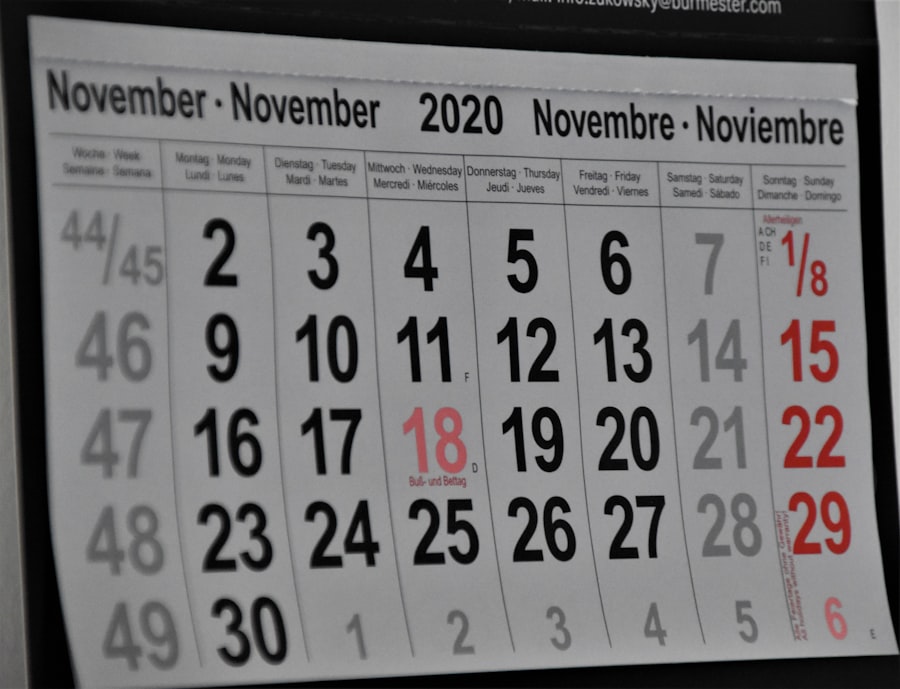
Adding clients to SMS-iT CRM is a simple process that can be done in a few steps. Here is an explanation of how to add clients:
1. Log in to your SMS-iT CRM account.
2. Navigate to the “Clients” section of the software.
3. Click on the “Add Client” button.
4. Fill out the required information for each client, such as their name, contact details, and any relevant medical or dietary information.
5. Save the client’s information.
Benefits of adding clients to SMS-iT CRM:
– Centralized client database: By adding clients to SMS-iT CRM, you can have all their information in one place. This makes it easier to access and update their details whenever needed.
– Efficient communication: Having clients’ contact details in SMS-iT CRM allows you to easily communicate with them through the software. You can send appointment reminders, follow-ups, or general messages directly from the platform.
– Personalized recommendations: By recording clients’ medical or dietary information in SMS-iT CRM, you can provide personalized recommendations based on their specific needs. This helps in delivering tailored services and improving client outcomes.
Tips for adding clients efficiently:
– Take the time to gather all the necessary information before adding clients to SMS-iT CRM. This will ensure that you have accurate and complete details for each client.
– Regularly update clients’ information in the software. This includes any changes in contact details, medical history, or dietary preferences. Keeping the information up-to-date ensures that you can provide the best possible care to your clients.
– Use tags or labels to categorize clients based on specific criteria. This can help in organizing your client database and easily identifying clients with similar needs or goals.
Scheduling Appointments Using SMS-iT CRM
SMS-iT CRM offers a range of scheduling features that make it easy for nutritionists to manage their appointments. Here is an overview of how to schedule appointments using SMS-iT CRM:
1. Log in to your SMS-iT CRM account.
2. Navigate to the “Calendar” section of the software.
3. Choose a date and time slot for the appointment.
4. Select the client for the appointment from your client database.
5. Save the appointment.
Benefits of using SMS-iT CRM for scheduling:
– Real-time availability: SMS-iT CRM allows you to view your availability in real-time, making it easier to schedule appointments without conflicts or double bookings.
– Automated reminders: The software sends automated reminders to clients before their scheduled appointments, reducing the chances of no-shows or cancellations.
– Flexibility: SMS-iT CRM allows you to easily reschedule or cancel appointments if needed. This flexibility is crucial in the nutrition industry, where clients may have unexpected events or emergencies.
Tracking Client Progress Using SMS-iT CRM
Tracking client progress is an essential part of the nutrition practice, and SMS-iT CRM offers comprehensive features to help nutritionists monitor and analyze this progress. Here is an explanation of how to track client progress using SMS-iT CRM:
1. Log in to your SMS-iT CRM account.
2. Navigate to the “Clients” section of the software.
3. Select the client whose progress you want to track.
4. Enter the relevant data points, such as weight, body measurements, dietary habits, or exercise routines.
5. Save the data.
Benefits of tracking client progress:
– Evidence-based recommendations: By tracking client progress, nutritionists can provide evidence-based recommendations by analyzing the data collected over time. This helps in identifying what is working for each client and what needs to be adjusted.
– Motivation and engagement: Tracking progress helps in motivating clients by showing them tangible results and improvements. This can increase client engagement and adherence to the recommended plans.
– Personalized interventions: By regularly monitoring client progress, nutritionists can provide personalized interventions to ensure that their clients are on track to achieve their health goals.
Tips for using tracking features effectively:
– Set specific goals and benchmarks for each client. This helps in tracking progress towards those goals and provides a clear direction for both the nutritionist and the client.
– Regularly review and analyze the data collected. Look for trends, patterns, or areas of improvement that can guide your recommendations and interventions.
– Use visual representations, such as charts or graphs, to present the data to clients. This makes it easier for them to understand their progress and stay motivated.
Communicating with Clients Through SMS-iT CRM
Effective communication is crucial in the nutrition practice, and SMS-iT CRM offers a range of features to help nutritionists communicate with their clients. Here is an overview of how to communicate with clients using SMS-iT CRM:
1. Log in to your SMS-iT CRM account.
2. Navigate to the “Clients” section of the software.
3. Select the client you want to communicate with.
4. Choose the communication method, such as email or text message.
5. Compose your message and send it directly from the software.
Benefits of using SMS-iT CRM for communication:
– Centralized communication: By using SMS-iT CRM for communication, you can have all client conversations in one place. This makes it easier to track and reference previous conversations.
– Personalized templates: The software allows you to create custom templates for communication, such as appointment reminders or follow-ups. This saves time and ensures consistent and professional communication with clients.
– Efficient and timely communication: By communicating through SMS-iT CRM, you can ensure that your messages reach clients in a timely manner. This helps in reducing response times and improving client satisfaction.
Analyzing Client Data Using SMS-iT CRM Reports
Analyzing client data is essential for nutritionists to assess the effectiveness of their recommendations and make necessary adjustments to their clients’ plans. SMS-iT CRM offers comprehensive reporting features that make it easy to analyze client data. Here is an explanation of how to analyze client data using SMS-iT CRM reports:
1. Log in to your SMS-iT CRM account.
2. Navigate to the “Reports” section of the software.
3. Choose the type of report you want to generate, such as progress reports or appointment history.
4. Select the relevant filters or criteria for the report.
5. Generate the report and review the data.
Benefits of analyzing client data:
– Data-driven decision-making: By analyzing client data, nutritionists can make informed decisions and adjustments to their clients’ plans. This helps in providing personalized recommendations and improving client outcomes.
– Identifying trends and patterns: Analyzing client data allows nutritionists to identify trends or patterns that can guide their recommendations. For example, they may notice that certain dietary habits are associated with better progress or that certain exercise routines are more effective for weight loss.
– Demonstrating value: Analyzing client data and presenting it in reports helps nutritionists demonstrate the value of their services to clients. It shows tangible results and improvements, increasing client satisfaction and trust.
Tips for using reports effectively:
– Regularly review and analyze the reports generated by SMS-iT CRM. Look for insights or trends that can guide your recommendations and interventions.
– Use visual representations, such as charts or graphs, to present the data to clients. This makes it easier for them to understand their progress and stay motivated.
– Share the reports with clients during follow-up appointments or through email. This helps in engaging clients in their own progress and involving them in the decision-making process.
SMS-iT CRM is a powerful tool for nutritionists that can help streamline their business operations, track client progress, and communicate effectively with clients. The software offers a range of features, including streamlined scheduling, automated appointment reminders, progress tracking, customization options, and comprehensive reporting.
By using SMS-iT CRM, nutritionists can save time and effort in scheduling appointments, reduce no-shows and cancellations through automated appointment reminders, and easily track and manage client information. The CRM allows nutritionists to send personalized messages to clients, providing them with important updates, tips, and reminders about their nutrition plans. This not only improves client engagement but also helps in building stronger relationships with clients. Additionally, the CRM provides analytics and reporting features that enable nutritionists to analyze their business performance, identify trends, and make data-driven decisions to improve their services. Overall, SMS-iT CRM streamlines the appointment management process, enhances communication with clients, and helps nutritionists optimize their operations for better efficiency and client satisfaction.
If you’re a nutritionist looking to enhance your client management system, you won’t want to miss this article on implementing SMS-iT CRM for nutritionists. This comprehensive guide explores how SMS-iT CRM can revolutionize client scheduling and progress tracking, streamlining your customer relationship management process. Discover the benefits of integrating SMS-iT CRM into your practice and take your nutritionist business to the next level. To learn more, check out the article here.
FAQs
What is SMS-iT CRM?
SMS-iT CRM is a customer relationship management software that helps businesses manage their interactions with customers and clients. It provides tools for scheduling appointments, tracking progress, and managing customer data.
How can SMS-iT CRM be used by nutritionists?
Nutritionists can use SMS-iT CRM to schedule appointments with clients, track their progress, and manage their customer data. The software can also be used to send reminders to clients about upcoming appointments and to provide them with personalized nutrition plans.
What are the benefits of using SMS-iT CRM for nutritionists?
Using SMS-iT CRM can help nutritionists save time and improve their efficiency by automating many of their administrative tasks. It can also help them provide better customer service by giving them access to detailed customer data and allowing them to track their clients’ progress over time.
How does SMS-iT CRM help with client scheduling?
SMS-iT CRM provides tools for scheduling appointments with clients, including a calendar view that shows all upcoming appointments. It also allows nutritionists to send automated reminders to clients about upcoming appointments, reducing the likelihood of no-shows.
How does SMS-iT CRM help with progress tracking?
SMS-iT CRM allows nutritionists to track their clients’ progress over time by recording their weight, body measurements, and other relevant data. This information can be used to create personalized nutrition plans and to monitor the effectiveness of those plans over time.
Is SMS-iT CRM easy to use?
SMS-iT CRM is designed to be user-friendly and easy to use, even for those who are not tech-savvy. It provides a simple, intuitive interface that makes it easy to manage customer data, schedule appointments, and track progress.