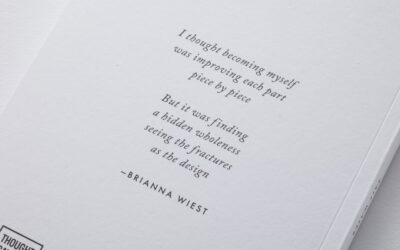SMS-iT CRM is a powerful tool that can greatly benefit language tutoring services. This customer relationship management software is designed to streamline student management processes, improve communication with students and parents, enhance student engagement and retention, and increase efficiency and productivity. With its user-friendly interface and robust features, SMS-iT CRM is an essential tool for language tutoring services looking to optimize their operations and provide the best possible experience for their students.
Key Takeaways
- SMS-iT CRM is a software designed for language tutoring services to manage student information and track progress.
- Benefits of using SMS-iT CRM include improved student management, increased efficiency, and better communication with students.
- Setting up SMS-iT CRM involves creating an account, adding students and staff members, and customizing the software to fit the needs of the tutoring service.
- Managing student information with SMS-iT CRM includes tracking attendance, scheduling lessons, and storing student data.
- Tracking student progress with SMS-iT CRM involves monitoring grades, test scores, and other performance metrics to identify areas for improvement.
Benefits of Using SMS-iT CRM for Student Management
One of the key benefits of using SMS-iT CRM for student management is the streamlined process it offers. With this software, language tutoring services can easily manage student information, track progress, and communicate with students and parents all in one place. This eliminates the need for multiple systems and manual processes, saving time and reducing the risk of errors.
Improved communication is another major advantage of using SMS-iT CRM. The software allows language tutoring services to send automated reminders, notifications, and updates to students and parents via SMS or email. This ensures that important information reaches the intended recipients in a timely manner, reducing the chances of miscommunication or missed deadlines.
Enhanced student engagement and retention are also benefits of using SMS-iT CRM. The software provides tools for tracking student progress, identifying areas for improvement, and implementing personalized learning plans. By monitoring student performance and providing targeted support, language tutoring services can increase student engagement and ultimately improve retention rates.
Increased efficiency and productivity are additional advantages of using SMS-iT CRM. The software automates many manual tasks, such as scheduling lessons, generating invoices, and tracking payments. This frees up time for tutors and staff members to focus on more important tasks, such as lesson planning and providing individualized support to students.
Setting up SMS-iT CRM for Language Tutoring Services
Setting up SMS-iT CRM for language tutoring services is a straightforward process. Here is a step-by-step guide to help you get started:
1. Choose the right plan: SMS-iT CRM offers different plans to cater to the needs of different businesses. Select the plan that best suits your language tutoring service.
2. Sign up for an account: Visit the SMS-iT CRM website and sign up for an account. Provide the necessary information and choose a username and password.
3. Customize your CRM: Once you have signed up, you can customize your CRM to meet your specific needs. This includes adding your logo, setting up your preferred communication channels (SMS, email, etc.), and configuring your settings.
4. Import student data: To import student data into SMS-iT CRM, you can either manually enter the information or import it from a spreadsheet or another system. Make sure to include all relevant details, such as student names, contact information, and any specific requirements or preferences.
5. Set up communication templates: SMS-iT CRM allows you to create communication templates for different types of messages, such as lesson reminders, payment notifications, and progress updates. Customize these templates to reflect your language tutoring service’s branding and tone of voice.
6. Train staff members: It is important to train your staff members on how to use SMS-iT CRM effectively. Provide them with access to the software and offer training sessions or resources to help them familiarize themselves with its features and functionalities.
Tips for customizing the CRM to meet specific needs:
– Take advantage of the customization options available in SMS-iT CRM to tailor the software to your language tutoring service’s unique requirements.
– Create custom fields to capture additional information that is relevant to your business, such as language proficiency levels or specific learning goals.
– Set up custom tags or labels to categorize students based on their needs or preferences, making it easier to filter and search for specific groups of students.
– Customize the dashboard to display the key metrics and information that are most important to your language tutoring service, such as student enrollment numbers or revenue.
Managing Student Information with SMS-iT CRM
Managing student information is a crucial aspect of running a language tutoring service, and SMS-iT CRM provides a comprehensive solution for this task. Here are some best practices for inputting and managing student information in the CRM:
1. Inputting student information: When inputting student information into SMS-iT CRM, make sure to include all relevant details, such as names, contact information, and any specific requirements or preferences. This will ensure that you have a complete and accurate record of each student.
2. Organizing student data: SMS-iT CRM allows you to organize student data in a way that makes sense for your language tutoring service. You can create custom fields to capture additional information, such as language proficiency levels or specific learning goals. You can also use tags or labels to categorize students based on their needs or preferences, making it easier to filter and search for specific groups of students.
3. Updating student data: It is important to regularly update student data in SMS-iT CRM to ensure that you have the most up-to-date information. This includes updating contact details, tracking progress, and recording any changes in requirements or preferences. By keeping student data current, you can provide a more personalized and effective learning experience.
4. Data security: SMS-iT CRM takes data security seriously and provides measures to protect student information. Make sure to follow best practices for data security, such as using strong passwords, restricting access to sensitive information, and regularly backing up data.
Tracking Student Progress with SMS-iT CRM
Tracking student progress is essential for language tutoring services to monitor performance and identify areas for improvement. SMS-iT CRM offers a progress tracking feature that allows tutors and staff members to easily record and analyze student progress. Here’s how to use this feature effectively:
1. Set clear learning objectives: Before tracking student progress, it is important to set clear learning objectives for each student. This will provide a benchmark against which progress can be measured. Work with students to establish specific goals and milestones that they want to achieve.
2. Record progress regularly: Use SMS-iT CRM to record student progress regularly. This can be done through various means, such as assessments, quizzes, or feedback from tutors. Make sure to record both quantitative data, such as test scores or completion rates, and qualitative data, such as observations or comments.
3. Analyze progress data: SMS-iT CRM provides tools for analyzing progress data, allowing you to gain insights into student performance and behavior. Use these tools to identify trends, patterns, or areas of concern. This will help you tailor your teaching approach and provide targeted support to students.
4. Provide feedback and support: Based on the analysis of progress data, provide feedback and support to students. Use SMS-iT CRM to send personalized messages or recommendations that address specific areas for improvement. This will help students stay motivated and engaged in their learning journey.
Customizing SMS-iT CRM for Language Tutoring Services

SMS-iT CRM offers a range of customization options that can be tailored to meet the unique needs of language tutoring services. Here are some tips for customizing the CRM:
1. Custom fields: Take advantage of the custom fields feature in SMS-iT CRM to capture additional information that is relevant to your language tutoring service. For example, you can create custom fields to track language proficiency levels, specific learning goals, or any other information that is important for your business.
2. Custom tags or labels: Use custom tags or labels to categorize students based on their needs or preferences. This can help you filter and search for specific groups of students more easily. For example, you can create tags for beginner, intermediate, and advanced students, or labels for students who prefer online lessons versus in-person lessons.
3. Custom communication templates: Customize the communication templates in SMS-iT CRM to reflect your language tutoring service’s branding and tone of voice. This will ensure that all communication with students and parents is consistent and aligned with your business’s values.
4. Custom dashboard: Customize the dashboard in SMS-iT CRM to display the key metrics and information that are most important to your language tutoring service. This can include student enrollment numbers, revenue, or any other data that you want to track on a regular basis.
Integrating SMS-iT CRM with Other Tools for Language Tutoring Services
SMS-iT CRM offers integration capabilities that allow you to connect it with other tools and systems to enhance functionality. Here are some examples of other tools that can be integrated with SMS-iT CRM for language tutoring services:
1. Learning management systems (LMS): Integrate SMS-iT CRM with your LMS to synchronize student data, track progress, and manage course materials. This will provide a seamless experience for both tutors and students, allowing them to access all relevant information in one place.
2. Online payment systems: Integrate SMS-iT CRM with your online payment system to automate the invoicing and payment process. This will save time and reduce the risk of errors, ensuring that payments are processed smoothly and efficiently.
3. Communication tools: Integrate SMS-iT CRM with communication tools, such as email or messaging platforms, to streamline communication with students and parents. This will allow you to send automated reminders, notifications, and updates directly from the CRM.
4. Analytics tools: Integrate SMS-iT CRM with analytics tools to gain deeper insights into student performance and behavior. This can help you identify trends, patterns, or areas for improvement, allowing you to make data-driven decisions to improve student outcomes.
Training Staff Members to Use SMS-iT CRM Effectively
Training staff members on how to use SMS-iT CRM effectively is crucial for maximizing its benefits. Here are some tips for training staff members:
1. Provide access and resources: Give staff members access to SMS-iT CRM and provide them with resources, such as user guides or video tutorials, to help them familiarize themselves with the software. Encourage them to explore the features and functionalities on their own.
2. Offer training sessions: Conduct training sessions to walk staff members through the key features and functionalities of SMS-iT CRM. This can be done in person or remotely, depending on the availability and preferences of your staff.
3. Assign a point person: Designate a point person who is responsible for overseeing the implementation and use of SMS-iT CRM. This person can serve as a resource for staff members, answering questions and providing guidance as needed.
4. Encourage feedback and collaboration: Encourage staff members to provide feedback on their experience using SMS-iT CRM and to collaborate with each other to share best practices and tips. This will foster a culture of continuous learning and improvement.
Analyzing Student Data with SMS-iT CRM
Analyzing student data is a powerful way to gain insights into student performance and behavior, and SMS-iT CRM provides robust data analysis features to support this process. Here’s how to use these features effectively:
1. Define key metrics: Before analyzing student data, define the key metrics that you want to track. This can include metrics such as test scores, completion rates, or attendance rates. By focusing on specific metrics, you can ensure that your analysis is targeted and meaningful.
2. Use data visualization tools: SMS-iT CRM provides data visualization tools that allow you to present data in a visual format, such as charts or graphs. Use these tools to make it easier to understand and interpret the data.
3. Identify trends and patterns: Analyze student data to identify trends and patterns. Look for correlations or relationships between different variables, such as student performance and engagement levels. This will help you understand the factors that contribute to student success or challenges.
4. Make data-driven decisions: Use the insights gained from data analysis to make data-driven decisions. For example, if the data shows that a particular teaching method is more effective for certain students, you can adjust your teaching approach accordingly. This will help you improve student outcomes and provide a more personalized learning experience.
Improving Student Retention with SMS-iT CRM
Improving student retention is a key goal for language tutoring services, and SMS-iT CRM can be a valuable tool in achieving this. Here are some strategies that can be implemented using the CRM to improve student retention:
1. Personalized communication: Use SMS-iT CRM to send personalized messages or updates to students and parents. This can include progress reports, recommendations for additional resources or practice materials, or reminders about upcoming lessons or assessments. Personalized communication shows that you care about each student’s progress and can help foster a sense of belonging and commitment.
2. Targeted support: Use SMS-iT CRM to identify students who may be at risk of dropping out or struggling with their studies. By tracking progress and analyzing data, you can identify areas where additional support may be needed. Reach out to these students individually and offer targeted support, such as additional tutoring sessions or resources.
3. Regular check-ins: Use SMS-iT CRM to schedule regular check-ins with students and parents. This can be done through automated reminders or notifications. Regular check-ins provide an opportunity to address any concerns or challenges early on, before they escalate and potentially lead to dropout.
4. Progress tracking: Use the progress tracking feature in SMS-iT CRM to monitor student performance and provide feedback on their progress. By regularly updating students on their progress and celebrating their achievements, you can help keep them motivated and engaged in their learning journey.
In conclusion, SMS-iT CRM is a powerful tool that can greatly benefit language tutoring services. Its streamlined student management process, improved communication capabilities, enhanced student engagement and retention, and increased efficiency and productivity make it an essential tool for language tutoring services looking to optimize their operations and provide the best possible experience for their students. By following the steps outlined in this article and customizing the CRM to meet specific needs, language tutoring services can effectively manage student information, track progress, analyze data, and improve student outcomes.
If you’re interested in implementing SMS-iT CRM for language tutoring services, you may also find our article on “Revolutionize Your Business with SMS-iT CRM Tools: The Ultimate Solution for Streamlined Customer Management” helpful. This comprehensive guide explores how SMS-iT CRM tools can revolutionize your business by providing a streamlined approach to customer management. From lead generation to customer retention, this article covers everything you need to know about leveraging SMS-iT CRM tools for optimal business growth. Check it out here.
FAQs
What is SMS-iT CRM?
SMS-iT CRM is a customer relationship management software that helps businesses manage their interactions with customers and automate various processes.
How can SMS-iT CRM be used for language tutoring services?
SMS-iT CRM can be used for student management and progress tracking in language tutoring services. It can help tutors keep track of their students’ progress, schedule lessons, and communicate with them.
What are the benefits of using SMS-iT CRM for language tutoring services?
The benefits of using SMS-iT CRM for language tutoring services include improved student management, better progress tracking, increased efficiency, and improved communication with students.
How does SMS-iT CRM help with student management?
SMS-iT CRM helps with student management by providing a centralized platform for tutors to manage their students’ information, schedules, and progress. Tutors can easily access and update student information, schedule lessons, and track progress.
How does SMS-iT CRM help with progress tracking?
SMS-iT CRM helps with progress tracking by providing tutors with tools to track their students’ progress, such as progress reports and performance metrics. Tutors can use this information to adjust their teaching methods and provide personalized instruction to each student.
What features does SMS-iT CRM offer for language tutoring services?
SMS-iT CRM offers features such as student management, progress tracking, scheduling, communication tools, and performance metrics. These features help tutors manage their students more efficiently and provide personalized instruction.
Is SMS-iT CRM easy to use?
Yes, SMS-iT CRM is designed to be user-friendly and easy to use. It offers a simple and intuitive interface that makes it easy for tutors to manage their students and track their progress.