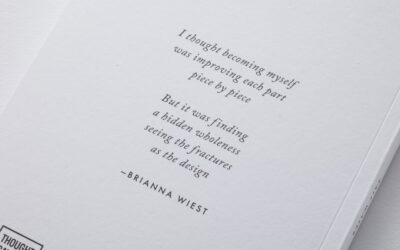In today’s digital age, e-learning has become an essential part of education and professional development. With the increasing demand for online courses, it is crucial to have a reliable and user-friendly platform for creating and managing these courses. This is where SMS-iT Course Builder comes in.
SMS-iT Course Builder is a comprehensive tool designed to help educators and trainers create effective online courses. It provides a wide range of features and functionalities that make course creation easy and efficient. Whether you are a seasoned instructor or new to e-learning, SMS-iT Course Builder offers the tools and resources you need to create engaging and interactive courses.
The importance of e-learning cannot be overstated. With the rapid advancement of technology, traditional classroom-based learning is no longer the only option. E-learning allows learners to access educational content anytime, anywhere, making it convenient and flexible. It also provides opportunities for personalized learning, as learners can progress at their own pace and focus on areas that need improvement.
SMS-iT Course Builder takes e-learning to the next level by providing a platform that is intuitive, customizable, and feature-rich. It offers a range of tools for creating engaging content, integrating multimedia elements, tracking learner progress, and collaborating with others. With SMS-iT Course Builder, educators can create dynamic and interactive courses that cater to different learning styles and engage learners effectively.
Key Takeaways
- SMS-iT Course Builder is a comprehensive tool for creating online courses.
- The features and benefits of SMS-iT Course Builder make it a great choice for e-learning needs.
- A step-by-step guide is available for creating your first course with SMS-iT Course Builder.
- Customizing your course with SMS-iT Course Builder allows for a personalized e-learning experience.
- Tips and tricks for effective course design can be found when creating engaging content with SMS-iT Course Builder.
Features and Benefits of SMS-iT Course Builder: Why Choose It for Your e-Learning Needs
SMS-iT Course Builder offers a wide range of features that set it apart from other e-learning tools in the market. Here are some of the key features:
1. User-friendly interface: SMS-iT Course Builder has an intuitive interface that makes it easy for educators to navigate and use the platform. The drag-and-drop functionality allows for seamless course creation, while the customizable templates provide a starting point for designing the course layout.
2. Content creation tools: SMS-iT Course Builder provides a variety of tools for creating engaging content. Educators can add text, images, videos, and audio to their courses, making the learning experience more interactive and dynamic. The platform also supports the integration of external content, such as PDFs and PowerPoint presentations.
3. Assessment and quiz creation: SMS-iT Course Builder allows educators to create personalized assessments and quizzes to test learners’ understanding of the course material. The platform offers a range of question types, including multiple-choice, true/false, and fill-in-the-blank, making it easy to create diverse and engaging assessments.
4. Multimedia integration: SMS-iT Course Builder makes it easy to integrate multimedia elements into your courses. Educators can add videos, images, and audio files to enhance the learning experience. The platform also supports the creation of interactive multimedia elements, such as interactive videos and simulations.
5. Progress tracking and analytics: SMS-iT Course Builder provides tools for monitoring learner progress and assessing performance. Educators can track learners’ completion rates, quiz scores, and overall progress through the platform’s analytics dashboard. This data can be used to identify areas where learners may be struggling and make necessary adjustments to the course content.
6. Collaboration features: SMS-iT Course Builder allows educators to collaborate with others on course creation. Multiple users can work on the same course simultaneously, making it easy to divide tasks and streamline the course creation process. The platform also provides tools for sharing courses with others, allowing for feedback and collaboration.
The benefits of using SMS-iT Course Builder for online course creation are numerous. Firstly, it provides a user-friendly interface that makes course creation easy and efficient. Educators can quickly create courses using the drag-and-drop functionality and customizable templates provided by the platform.
Secondly, SMS-iT Course Builder offers a range of features that enhance the learning experience. The ability to add multimedia elements, such as videos and images, makes the courses more engaging and interactive. The platform also supports the creation of personalized assessments and quizzes, allowing educators to test learners’ understanding of the course material effectively.
Lastly, SMS-iT Course Builder provides tools for tracking learner progress and assessing performance. Educators can monitor learners’ completion rates, quiz scores, and overall progress through the platform’s analytics dashboard. This data can be used to identify areas where learners may be struggling and make necessary adjustments to the course content.
When compared to other e-learning tools in the market, SMS-iT Course Builder stands out for its comprehensive set of features and user-friendly interface. While other platforms may offer similar functionalities, SMS-iT Course Builder combines all these features into one cohesive platform, making it a convenient and efficient choice for educators and trainers.
Getting Started with SMS-iT Course Builder: Step-by-Step Guide to Creating Your First Course
Getting started with SMS-iT Course Builder is easy. Here is a step-by-step guide to creating your first course:
1. Setting up an account on SMS-iT Course Builder: To get started, you will need to create an account on SMS-iT Course Builder. Simply visit the website and click on the “Sign Up” button. Fill in your details and choose a username and password for your account.
2. Creating a new course: Once you have set up your account, you can start creating your first course. Click on the “Create New Course” button on the dashboard to begin. Give your course a title and description to provide learners with an overview of what they can expect from the course.
3. Adding modules and lessons: SMS-iT Course Builder uses a modular structure, allowing you to organize your course content into modules and lessons. Click on the “Add Module” button to create a new module, and then click on the “Add Lesson” button to add lessons within the module. This structure makes it easy to organize and navigate through your course content.
4. Uploading content and multimedia: Once you have created your modules and lessons, you can start adding content to your course. SMS-iT Course Builder allows you to upload text, images, videos, and audio files directly to the platform. You can also embed external content, such as PDFs and PowerPoint presentations, to enhance the learning experience.
Customizing Your Course with SMS-iT Course Builder: Personalizing Your e-Learning Experience
SMS-iT Course Builder offers a range of customization options that allow you to personalize your e-learning experience. Here are some ways you can customize your course:
1. Customizing the course layout and design: SMS-iT Course Builder provides customizable templates that allow you to create a unique course layout and design. You can choose from a variety of pre-designed templates or create your own using the platform’s drag-and-drop functionality. This allows you to tailor the look and feel of your course to match your branding or personal preferences.
2. Adding branding elements: SMS-iT Course Builder allows you to add branding elements to your course, such as logos and colors. This helps create a cohesive and professional look for your course, making it more visually appealing to learners. You can also customize the course navigation menu and buttons to match your branding.
3. Creating personalized assessments and quizzes: SMS-iT Course Builder provides tools for creating personalized assessments and quizzes. You can customize the question types, difficulty levels, and scoring criteria to suit your course objectives. This allows you to create assessments that align with your teaching style and provide meaningful feedback to learners.
Customizing your course not only enhances the visual appeal but also creates a personalized learning experience for learners. By incorporating branding elements and tailoring assessments to match your teaching style, you can create a course that reflects your unique approach to education.
Creating Engaging Content with SMS-iT Course Builder: Tips and Tricks for Effective Course Design
Creating engaging content is essential for keeping learners motivated and interested in your course. Here are some tips and tricks for effective course design using SMS-iT Course Builder:
1. Best practices for creating engaging content: When creating content for your course, it is important to keep it concise, clear, and relevant. Break down complex concepts into smaller, digestible chunks and use visuals, such as images and videos, to enhance understanding. Use real-life examples and case studies to make the content relatable and applicable to learners’ lives.
2. Tips for creating effective assessments and quizzes: Assessments and quizzes are an important part of the learning process as they help reinforce learning and test understanding. When creating assessments and quizzes, make sure the questions are clear, concise, and aligned with the course objectives. Use a variety of question types to keep learners engaged and provide immediate feedback after each question.
3. Strategies for keeping learners engaged throughout the course: To keep learners engaged throughout the course, it is important to incorporate interactive elements and activities. SMS-iT Course Builder allows you to add interactive multimedia elements, such as interactive videos and simulations, to make the learning experience more engaging. You can also include discussion forums or group activities to encourage learner interaction and collaboration.
By following these best practices and incorporating interactive elements into your course design, you can create engaging content that keeps learners motivated and interested in the course.
Integrating Multimedia into Your Course with SMS-iT Course Builder: Enhancing Your e-Learning Experience

Multimedia elements, such as videos, images, and audio, can greatly enhance the e-learning experience. Here are some ways you can integrate multimedia into your course using SMS-iT Course Builder:
1. Adding videos, images, and audio to the course: SMS-iT Course Builder allows you to upload videos, images, and audio files directly to the platform. You can use videos to provide demonstrations or explanations of complex concepts, images to illustrate key points, and audio to provide additional explanations or narration.
2. Creating interactive multimedia elements: SMS-iT Course Builder also supports the creation of interactive multimedia elements, such as interactive videos and simulations. These elements allow learners to actively engage with the content and apply their knowledge in a practical way. For example, you can create a scenario-based simulation where learners have to make decisions and see the consequences of their choices.
3. Best practices for using multimedia in e-learning: When using multimedia in e-learning, it is important to keep it relevant and purposeful. Avoid using multimedia elements just for the sake of it; instead, use them to enhance understanding and engagement. Make sure the multimedia elements are of high quality and load quickly to avoid frustrating learners.
By integrating multimedia into your course using SMS-iT Course Builder, you can create a more dynamic and engaging learning experience for your learners.
Managing Your Course with SMS-iT Course Builder: Tracking Progress and Assessing Performance
Managing your course is an important aspect of online course creation. SMS-iT Course Builder provides tools for tracking learner progress and assessing performance. Here are some ways you can manage your course using SMS-iT Course Builder:
1. Monitoring learner progress and performance: SMS-iT Course Builder allows you to track learners’ completion rates, quiz scores, and overall progress through the platform’s analytics dashboard. This data provides valuable insights into how learners are progressing through the course and allows you to identify areas where they may be struggling.
2. Generating reports and analytics: SMS-iT Course Builder provides tools for generating reports and analytics on learner performance. You can generate reports on completion rates, quiz scores, and other metrics to get a comprehensive view of how learners are engaging with the course. This data can be used to identify trends and make data-driven decisions to improve the course content.
3. Providing feedback and support to learners: SMS-iT Course Builder allows you to provide feedback and support to learners directly through the platform. You can leave comments on assignments or quizzes, answer questions in discussion forums, and provide additional resources or materials to support learners’ understanding.
By effectively managing your course using SMS-iT Course Builder, you can track learner progress, assess performance, and provide timely feedback and support to learners.
Collaborating with Others Using SMS-iT Course Builder: Sharing Your Course and Working with Teams
Collaboration is an important aspect of course creation, especially when working with a team. SMS-iT Course Builder provides tools for sharing your course with others and collaborating on course creation. Here are some ways you can collaborate with others using SMS-iT Course Builder:
1. Sharing the course with others: SMS-iT Course Builder allows you to share your course with others by providing them with a unique link or access code. This allows others to view and interact with the course content without having to create an account on the platform.
2. Collaborating with team members on course creation: SMS-iT Course Builder allows multiple users to work on the same course simultaneously. This makes it easy to divide tasks and streamline the course creation process. Each team member can work on their assigned modules or lessons and collaborate on shared elements, such as assessments or multimedia elements.
3. Best practices for working with others on SMS-iT Course Builder: When working with others on SMS-iT Course Builder, it is important to establish clear roles and responsibilities from the outset. Set deadlines and milestones to ensure that everyone is on track and communicate regularly to address any issues or concerns that may arise.
By collaborating with others using SMS-iT Course Builder, you can leverage the expertise of your team members and create a course that is comprehensive and well-rounded.
Troubleshooting Common Issues with SMS-iT Course Builder: Overcoming Technical Challenges
While SMS-iT Course Builder is designed to be user-friendly, technical issues may still arise. Here are some common issues that users may face and troubleshooting tips to overcome them:
1. Common technical issues faced by users: Some common technical issues that users may face include slow loading times, difficulty uploading files, or compatibility issues with certain browsers or devices. These issues can be frustrating, but they can usually be resolved with some troubleshooting.
2. Troubleshooting tips and solutions: If you are experiencing slow loading times, try clearing your browser cache or using a different browser. If you are having difficulty uploading files, check the file size and format requirements of the platform. If you are experiencing compatibility issues, make sure you are using an up-to-date browser and device.
3. Contacting support for further assistance: If you have tried troubleshooting the issue but are still experiencing difficulties, it is recommended to contact the support team of SMS-iT Course Builder for further assistance. They will be able to provide personalized support and help resolve any technical issues you may be facing.
By being aware of common technical issues and following troubleshooting tips, you can overcome any challenges that may arise when using SMS-iT Course Builder.
Future Developments and Updates for SMS-iT Course Builder: Staying Up-to-Date with the Latest Features and Improvements
SMS-iT Course Builder is constantly evolving to meet the needs of its users and stay up-to-date with the latest trends and technologies in education. In the future, we plan to introduce several exciting developments and updates to enhance the user experience and provide even more functionality.
One of the key areas we are focusing on is improving the customization options for course creators. We understand that every educator has unique requirements and preferences when it comes to designing their courses. Therefore, we will be introducing more templates, themes, and layout options to allow users to create courses that reflect their individual style and branding.
Additionally, we are working on integrating advanced assessment and grading features into SMS-iT Course Builder. This will enable educators to easily create quizzes, assignments, and exams within their courses, and automatically grade them. This will save valuable time for teachers and provide students with immediate feedback on their progress.
Furthermore, we are exploring the possibility of incorporating interactive elements into courses. This could include features such as interactive videos, simulations, and virtual reality experiences. By making learning more engaging and immersive, we aim to enhance student motivation and retention of knowledge.
Another area of focus for future developments is improving collaboration and communication within SMS-iT Course Builder. We plan to introduce features that allow educators to easily collaborate with colleagues on course creation, share resources, and provide feedback on each other’s work. Additionally, we will be enhancing the communication tools available to students, enabling them to interact with their peers and instructors more effectively.
Lastly, we are committed to staying up-to-date with the latest accessibility standards and ensuring that SMS-iT Course Builder is accessible to all learners. We will be implementing features such as closed captioning for videos, screen reader compatibility, and keyboard navigation options.
Overall, our goal is to continuously improve SMS-iT Course Builder by incorporating user feedback and staying at the forefront of educational technology. We are excited about the future developments and updates that will further enhance the learning experience for both educators and students.
If you’re interested in revolutionizing your customer relations and boosting your business’s efficiency and productivity, you should definitely check out this article on the SMS-iT blog: “Revolutionize Your Customer Relationship Management with SMS-iT: The Ultimate Solution for Efficiency and Productivity.” This article dives deep into how SMS-iT’s CRM system can be a game-changer for your business. It discusses the various features and benefits of the system, highlighting how it can streamline your customer relationship management processes. To learn more about configuring phone number lookup and validation in SMS-iT CRM, you can also read this informative article: “Configuring Phone Number Lookup and Validation in SMS-iT CRM.”
FAQs
What is SMS-iT Course Builder?
SMS-iT Course Builder is a software tool that allows users to create and manage online courses. It provides a user-friendly interface for creating course content, managing student enrollment, and tracking student progress.
What are the features of SMS-iT Course Builder?
SMS-iT Course Builder offers a range of features, including course creation tools, student management tools, assessment tools, and reporting tools. Users can create multimedia-rich courses, set up quizzes and exams, and track student progress through detailed reports.
Who can use SMS-iT Course Builder?
SMS-iT Course Builder is designed for educators, trainers, and anyone who needs to create and manage online courses. It can be used by individuals, educational institutions, and businesses.
Is SMS-iT Course Builder easy to use?
Yes, SMS-iT Course Builder is designed to be user-friendly and easy to use. It requires no programming or technical skills, and users can create courses quickly and easily using the drag-and-drop interface.
What are the benefits of using SMS-iT Course Builder?
SMS-iT Course Builder offers a range of benefits, including the ability to create engaging and interactive courses, track student progress, and generate detailed reports. It also allows users to save time and money by creating and managing courses online, rather than in-person.
Is SMS-iT Course Builder customizable?
Yes, SMS-iT Course Builder is highly customizable. Users can choose from a range of templates and themes, and can customize the look and feel of their courses to match their branding or personal preferences.
Is SMS-iT Course Builder secure?
Yes, SMS-iT Course Builder is designed with security in mind. It uses industry-standard encryption and security protocols to protect user data and ensure the privacy of student information.