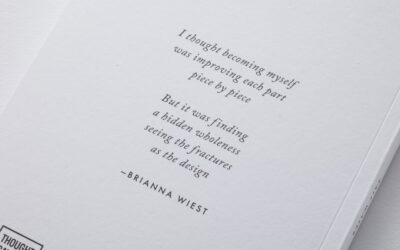In today’s fast-paced world, SMS communication has become an integral part of our daily lives. Whether it’s for personal or business purposes, sending text messages has become the go-to method of communication for many people. However, one challenge that often arises when sending SMS messages is the use of non-GSM characters. These characters, which are not part of the standard GSM character set, can cause issues such as message truncation or garbled text. To address this problem, SMS-iT has developed the NON-GSM Character Checker, a powerful tool that ensures accurate and error-free SMS communication.
Key Takeaways
- SMS-iT NON-GSM Character Checker is a tool that helps identify and correct non-GSM characters in SMS messages.
- Non-GSM characters can cause issues with message delivery and readability, making the checker an important tool for effective communication.
- SMS-iT NON-GSM Character Checker works by analyzing messages and highlighting any non-GSM characters for easy correction.
- Features of the checker include customizable settings, support for multiple languages, and compatibility with various platforms.
- To use SMS-iT NON-GSM Character Checker, simply install the software and integrate it with your messaging platform for seamless communication.
Understanding Non-GSM Characters in SMS
Non-GSM characters are characters that are not part of the standard GSM character set. The GSM character set is a standardized set of characters that can be used in SMS messages. It includes basic Latin letters, numbers, and a limited set of special characters. However, there are many characters that are not included in this set, such as accented letters, emojis, and certain symbols.
Examples of non-GSM characters include é, ñ, ☺️, and ©. When these characters are used in an SMS message, they can cause issues such as message truncation or garbled text. This is because the GSM character set has a limited number of characters that can be used in a single SMS message. If a non-GSM character is included in a message, it may take up more space than a standard GSM character, resulting in the message being split into multiple parts or being cut off.
Importance of Non-GSM Character Checker
The Non-GSM Character Checker is an important tool for anyone who regularly sends SMS messages. By detecting and converting non-GSM characters, it ensures that your messages are delivered accurately and without any issues. This is especially important for businesses that rely on SMS communication to reach their customers. A garbled or truncated message can lead to misunderstandings or missed opportunities, which can have a negative impact on the business.
Using the Non-GSM Character Checker also has several benefits. Firstly, it saves time and effort by automatically detecting and converting non-GSM characters. Instead of manually checking and editing each message, the tool does all the work for you. Secondly, it ensures that your messages are delivered accurately and without any issues. This helps to maintain a professional image and ensures that your messages are understood by the recipient. Lastly, it can help to save money by preventing message truncation. When a message is split into multiple parts, each part is charged as a separate message. By avoiding message truncation, you can reduce your SMS costs.
How SMS-iT NON-GSM Character Checker Works
The SMS-iT NON-GSM Character Checker works by analyzing the text of an SMS message and detecting any non-GSM characters. Once a non-GSM character is detected, the tool automatically converts it into a GSM-compatible character. This ensures that the message can be delivered accurately and without any issues.
The tool uses advanced algorithms to detect non-GSM characters. It compares each character in the text against the GSM character set and identifies any characters that are not included in the set. Once a non-GSM character is detected, the tool replaces it with a GSM-compatible character that closely matches its appearance or meaning.
By automatically detecting and converting non-GSM characters, the SMS-iT NON-GSM Character Checker ensures that your messages are delivered accurately and without any issues. This helps to enhance SMS communication and ensures that your messages are understood by the recipient.
Features and Benefits of SMS-iT NON-GSM Character Checker
The SMS-iT NON-GSM Character Checker offers a range of features and benefits that can greatly enhance SMS communication for businesses and individuals.
One of the key features of the tool is its ability to automatically detect and convert non-GSM characters. This saves time and effort by eliminating the need to manually check and edit each message. The tool does all the work for you, ensuring that your messages are delivered accurately and without any issues.
Another feature of the SMS-iT NON-GSM Character Checker is its compatibility with different devices and platforms. Whether you’re using a smartphone, tablet, or computer, the tool can be easily installed and used. It is compatible with both iOS and Android devices, as well as with popular SMS services and providers.
In addition to its features, the SMS-iT NON-GSM Character Checker offers several benefits. Firstly, it ensures accurate and error-free SMS communication. By detecting and converting non-GSM characters, it eliminates the risk of message truncation or garbled text. This helps to maintain a professional image and ensures that your messages are understood by the recipient.
Secondly, the tool can save time and money. By automatically detecting and converting non-GSM characters, it eliminates the need for manual editing. This saves time and effort, allowing you to focus on other important tasks. Additionally, by preventing message truncation, it can help to reduce your SMS costs.
Compatibility of SMS-iT NON-GSM Character Checker

The SMS-iT NON-GSM Character Checker is compatible with a wide range of devices and platforms. Whether you’re using a smartphone, tablet, or computer, the tool can be easily installed and used.
For iOS users, the tool can be downloaded from the App Store. Simply search for “SMS-iT NON-GSM Character Checker” and follow the instructions to install it on your device.
For Android users, the tool can be downloaded from the Google Play Store. Search for “SMS-iT NON-GSM Character Checker” and follow the instructions to install it on your device.
Once installed, the tool can be used with any SMS service or provider. Whether you’re using a built-in messaging app or a third-party SMS app, the tool can be integrated seamlessly.
How to Install and Use SMS-iT NON-GSM Character Checker
Installing and using the SMS-iT NON-GSM Character Checker is quick and easy. Here is a step-by-step guide to help you get started:
1. Go to the App Store or Google Play Store on your device.
2. Search for “SMS-iT NON-GSM Character Checker” and tap on the download button to install the app.
3. Once the app is installed, open it and follow the on-screen instructions to set it up.
4. Grant the necessary permissions for the app to access your SMS messages.
5. Once the setup is complete, the app will automatically detect and convert non-GSM characters in your SMS messages.
To use the SMS-iT NON-GSM Character Checker, simply compose your message as usual and send it. The app will automatically detect and convert any non-GSM characters before sending the message.
Frequently Asked Questions about SMS-iT NON-GSM Character Checker
Q: Is the SMS-iT NON-GSM Character Checker compatible with all SMS services and providers?
A: Yes, the tool is compatible with any SMS service or provider. It can be used with both built-in messaging apps and third-party SMS apps.
Q: Does the SMS-iT NON-GSM Character Checker work with both iOS and Android devices?
A: Yes, the tool is compatible with both iOS and Android devices. It can be downloaded from the App Store for iOS devices and from the Google Play Store for Android devices.
Q: Can I use the SMS-iT NON-GSM Character Checker on multiple devices?
A: Yes, you can use the tool on multiple devices as long as you have installed it on each device.
Q: Does the SMS-iT NON-GSM Character Checker require an internet connection?
A: No, the tool does not require an internet connection to function. It works offline, ensuring that your messages are delivered accurately and without any issues.
Best Practices for Using SMS-iT NON-GSM Character Checker
To maximize the benefits of the SMS-iT NON-GSM Character Checker, here are some best practices to keep in mind:
1. Keep your messages concise: The GSM character set has a limit on the number of characters that can be used in a single SMS message. To avoid message truncation, try to keep your messages concise and to the point.
2. Avoid excessive use of non-GSM characters: While the SMS-iT NON-GSM Character Checker can detect and convert non-GSM characters, it’s best to avoid excessive use of these characters. Stick to the standard GSM character set whenever possible to ensure accurate and error-free SMS communication.
3. Regularly update the app: To ensure that you have the latest features and bug fixes, make sure to regularly update the SMS-iT NON-GSM Character Checker app. This will help to enhance its performance and ensure a seamless user experience.
4. Test your messages before sending: Before sending an important message, it’s a good idea to test it using the SMS-iT NON-GSM Character Checker. This will allow you to see how the tool detects and converts non-GSM characters, ensuring that your message is delivered accurately and without any issues.
Enhancing SMS Communication with SMS-iT NON-GSM Character Checker
In conclusion, the SMS-iT NON-GSM Character Checker is a powerful tool that can greatly enhance SMS communication for businesses and individuals. By automatically detecting and converting non-GSM characters, it ensures that your messages are delivered accurately and without any issues. This helps to maintain a professional image and ensures that your messages are understood by the recipient.
With its range of features and benefits, the SMS-iT NON-GSM Character Checker is a must-have tool for anyone who regularly sends SMS messages. It saves time and effort by automatically detecting and converting non-GSM characters, and it can help to save money by preventing message truncation. Whether you’re using a smartphone, tablet, or computer, the tool can be easily installed and used. It is compatible with both iOS and Android devices, as well as with popular SMS services and providers.
So why wait? Start using the SMS-iT NON-GSM Character Checker today and enhance your SMS communication. Whether you’re a business owner looking to improve customer communication or an individual who wants to ensure accurate and error-free messaging, this tool is a game-changer. Don’t let non-GSM characters get in the way of effective communication – let the SMS-iT NON-GSM Character Checker do the work for you.
If you’re interested in exploring more features and capabilities of SMS-iT, you might also want to check out this article on how SMS-iT can revolutionize your customer relationships with its CRM solution. With SMS-iT CRM, you can enhance communication with your customers and streamline your interactions for better efficiency and satisfaction. Learn more about this ultimate solution for customer relationship management by clicking here.
FAQs
What is SMS-iT NON-GSM Character Checker?
SMS-iT NON-GSM Character Checker is a software tool that checks the non-GSM characters in SMS messages and replaces them with their GSM equivalents.
What are non-GSM characters?
Non-GSM characters are characters that are not part of the standard GSM character set. These characters may include special characters, symbols, and non-Latin alphabets.
Why is it important to check non-GSM characters in SMS messages?
Non-GSM characters can cause issues with SMS delivery and readability. Some mobile networks may not support non-GSM characters, which can result in message delivery failure. Additionally, non-GSM characters may not display correctly on the recipient’s device, making the message difficult to read.
How does SMS-iT NON-GSM Character Checker work?
SMS-iT NON-GSM Character Checker scans SMS messages for non-GSM characters and replaces them with their GSM equivalents. The tool uses a mapping table to identify non-GSM characters and their corresponding GSM characters.
What are the benefits of using SMS-iT NON-GSM Character Checker?
Using SMS-iT NON-GSM Character Checker can help ensure that SMS messages are delivered correctly and are easy to read. The tool can also save time and effort by automatically replacing non-GSM characters, rather than requiring manual editing of each message.