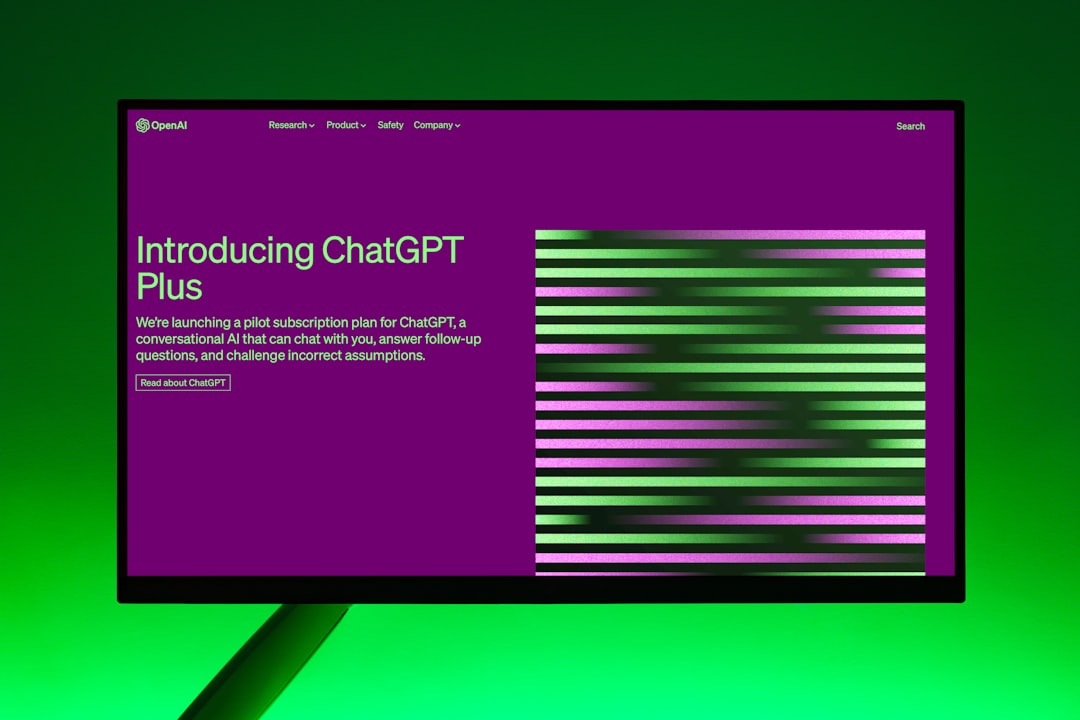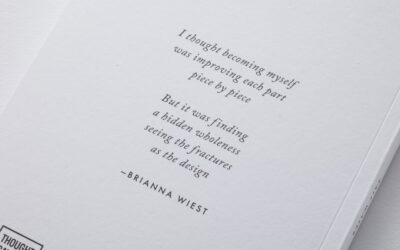SMS-iT Auto Responder Chatbot is an innovative tool that allows businesses to automate their customer communication through SMS. This chatbot is designed to respond to customer inquiries and provide information in a quick and efficient manner. With the increasing popularity of messaging apps and the need for businesses to provide instant support, chatbots have become an essential tool in business communication.
Using chatbots in business communication has become increasingly important as customers expect quick and personalized responses. With the rise of messaging apps, customers are now more likely to reach out to businesses through text messages rather than phone calls or emails. This is where SMS-iT Auto Responder Chatbot comes in handy, as it can handle a large volume of inquiries simultaneously and provide instant responses.
Key Takeaways
- SMS-iT Auto Responder Chatbot is a tool that automates responses to incoming SMS messages.
- The chatbot works by analyzing the message content and sending a pre-programmed response based on keywords or phrases.
- Benefits of using SMS-iT Auto Responder Chatbot include increased efficiency, improved customer service, and reduced workload for staff.
- Features of SMS-iT Auto Responder Chatbot include customizable responses, scheduling options, and analytics tracking.
- Setting up SMS-iT Auto Responder Chatbot is easy and can be done in just a few steps, including selecting a phone number and creating response templates.
How SMS-iT Auto Responder Chatbot Works
SMS-iT Auto Responder Chatbot works by utilizing artificial intelligence and natural language processing to understand and respond to customer inquiries. Here is a step-by-step guide on how the chatbot works:
1. Customer sends a text message: When a customer sends a text message to the designated phone number, the chatbot receives the message.
2. Chatbot analyzes the message: The chatbot uses natural language processing algorithms to analyze the content of the message and understand the customer’s intent.
3. Chatbot generates a response: Based on the analysis of the customer’s message, the chatbot generates an appropriate response. This response can be a pre-set automated message or a personalized message based on the customer’s query.
4. Chatbot sends the response: The chatbot sends the response back to the customer via SMS.
Benefits of Using SMS-iT Auto Responder Chatbot
Using SMS-iT Auto Responder Chatbot offers several benefits for businesses:
1. Improved customer service: With the chatbot handling customer inquiries, businesses can provide instant responses and improve their overall customer service. Customers no longer have to wait for a human agent to respond, resulting in a more satisfying customer experience.
2. Increased efficiency in responding to customer inquiries: The chatbot can handle a large volume of inquiries simultaneously, allowing businesses to respond to customer inquiries more efficiently. This reduces the workload on human agents and ensures that no customer inquiry goes unanswered.
3. Cost-effective communication solution: By automating customer communication through SMS, businesses can save on labor costs associated with hiring and training customer service agents. The chatbot can handle a significant portion of customer inquiries, freeing up human agents to focus on more complex issues.
Features of SMS-iT Auto Responder Chatbot
SMS-iT Auto Responder Chatbot comes with several features that enhance its functionality and effectiveness:
1. Automated responses: The chatbot can be programmed to send automated responses based on specific keywords or phrases in the customer’s message. This allows businesses to provide instant information and support without the need for human intervention.
2. Personalized messages: The chatbot can also generate personalized messages based on the customer’s query. This adds a personal touch to the interaction and makes the customer feel valued.
3. Multi-language support: The chatbot supports multiple languages, allowing businesses to cater to customers from different regions or countries. This ensures that language barriers do not hinder effective communication.
4. Analytics and reporting: The chatbot provides analytics and reporting features that allow businesses to track and analyze customer interactions. This data can be used to identify trends, improve the chatbot’s performance, and make informed business decisions.
Setting Up SMS-iT Auto Responder Chatbot
Setting up SMS-iT Auto Responder Chatbot is a straightforward process. Here are the requirements and a step-by-step guide on how to set up the chatbot:
Requirements:
– A dedicated phone number for receiving SMS messages
– Access to the SMS-iT Auto Responder Chatbot platform
Step-by-step guide:
1. Sign up for an account: Visit the SMS-iT Auto Responder Chatbot website and sign up for an account. Provide the necessary information and choose a subscription plan that suits your business needs.
2. Set up your phone number: Once you have signed up, you will be prompted to set up your dedicated phone number for receiving SMS messages. Follow the instructions provided to complete this step.
3. Customize your chatbot: Customize your chatbot by setting up automated responses, personalized messages, and other features according to your business requirements.
4. Test your chatbot: Before launching your chatbot, it is essential to test its functionality. Send test messages to your dedicated phone number and ensure that the chatbot responds correctly.
5. Launch your chatbot: Once you are satisfied with the performance of your chatbot, you can launch it and start using it to automate your customer communication.
Customizing SMS-iT Auto Responder Chatbot

Customizing SMS-iT Auto Responder Chatbot allows businesses to tailor the chatbot to fit their specific needs and brand identity. Here are some tips on how to customize the chatbot:
1. Define your automated responses: Determine the most common customer inquiries and set up automated responses for these queries. This will ensure that customers receive instant information and support.
2. Personalize your messages: Customize the chatbot’s messages to add a personal touch. Use the customer’s name or reference their query in the response to make them feel valued and understood.
3. Create engaging chatbot messages: Make sure that your chatbot’s messages are engaging and easy to understand. Use a conversational tone and avoid using jargon or technical terms that may confuse customers.
4. Update your chatbot regularly: Regularly review and update your chatbot’s responses to ensure that they remain accurate and up-to-date. This will help maintain the chatbot’s effectiveness and prevent customers from receiving outdated information.
Integrating SMS-iT Auto Responder Chatbot with Other Tools
Integrating SMS-iT Auto Responder Chatbot with other business tools can further enhance its functionality and effectiveness. Here is an explanation of how to integrate the chatbot with other tools and the benefits of doing so:
1. CRM integration: Integrate the chatbot with your customer relationship management (CRM) system to automatically update customer information and interactions. This allows businesses to have a complete view of their customers’ journey and provide more personalized support.
2. Helpdesk integration: Integrate the chatbot with your helpdesk software to automatically create support tickets for customer inquiries that require human intervention. This ensures that no customer inquiry goes unanswered and allows businesses to track and manage customer issues effectively.
3. Analytics integration: Integrate the chatbot with your analytics platform to track and analyze customer interactions. This data can be used to gain insights into customer behavior, identify trends, and make data-driven business decisions.
Best Practices for Using SMS-iT Auto Responder Chatbot
To use SMS-iT Auto Responder Chatbot effectively, businesses should follow these best practices:
1. Provide clear instructions: When setting up your chatbot, make sure to provide clear instructions on how customers should interact with it. This will help avoid confusion and ensure that customers receive the information they need.
2. Monitor and update your chatbot regularly: Regularly monitor your chatbot’s performance and update its responses as needed. This will help maintain its effectiveness and ensure that customers receive accurate and up-to-date information.
3. Train your human agents: While the chatbot can handle a significant portion of customer inquiries, there will still be cases that require human intervention. Make sure to train your human agents on how to handle these cases effectively and provide the necessary support.
4. Collect feedback from customers: Encourage customers to provide feedback on their experience with the chatbot. This will help identify areas for improvement and ensure that the chatbot continues to meet customer expectations.
Success Stories of SMS-iT Auto Responder Chatbot
Several businesses have successfully used SMS-iT Auto Responder Chatbot to improve their business communication. Here are some real-life examples:
1. Company A: Company A, a retail business, implemented SMS-iT Auto Responder Chatbot to handle customer inquiries about product availability and pricing. The chatbot provided instant responses and reduced the workload on their customer service team. As a result, Company A was able to provide better customer service and increase customer satisfaction.
2. Company B: Company B, a healthcare provider, used SMS-iT Auto Responder Chatbot to automate appointment scheduling and provide information about their services. The chatbot allowed patients to book appointments and receive confirmation messages instantly, improving the overall patient experience.
3. Company C: Company C, an e-commerce business, integrated SMS-iT Auto Responder Chatbot with their CRM system to track and manage customer interactions. The chatbot automatically updated customer information and created support tickets for inquiries that required human intervention. This streamlined their customer support process and improved their response time.
Frequently Asked Questions about SMS-iT Auto Responder Chatbot
Here are some common questions about SMS-iT Auto Responder Chatbot:
Q: Can the chatbot handle multiple conversations simultaneously?
A: Yes, the chatbot can handle multiple conversations simultaneously, allowing businesses to respond to customer inquiries more efficiently.
Q: Can I customize the chatbot’s responses?
A: Yes, you can customize the chatbot’s responses to fit your business needs and brand identity.
Q: Can the chatbot support multiple languages?
A: Yes, the chatbot supports multiple languages, allowing businesses to cater to customers from different regions or countries.
Q: How can I troubleshoot common issues with the chatbot?
A: If you encounter any issues with the chatbot, you can refer to the documentation provided by SMS-iT Auto Responder Chatbot or contact their support team for assistance.
In conclusion, SMS-iT Auto Responder Chatbot is an essential tool for businesses looking to automate their customer communication through SMS. By using this chatbot, businesses can improve their customer service, increase efficiency in responding to customer inquiries, and save on communication costs. With its features such as automated responses, personalized messages, multi-language support, and analytics and reporting, SMS-iT Auto Responder Chatbot offers a comprehensive solution for businesses’ communication needs. By following best practices and integrating the chatbot with other tools, businesses can maximize its effectiveness and achieve success in their customer communication efforts.
If you’re interested in exploring more about the capabilities of SMS-iT Auto Responder Chatbot, you might also find our article on SMS-iT CRM System intriguing. This article delves into how SMS-iT integrates seamlessly with CRM systems, allowing businesses to streamline their customer interactions and enhance their overall customer relationship management. Discover how this powerful combination can revolutionize your business communication by reading the article here.
FAQs
What is SMS-iT Auto Responder Chatbot?
SMS-iT Auto Responder Chatbot is a chatbot that automatically responds to incoming SMS messages with pre-programmed responses.
How does SMS-iT Auto Responder Chatbot work?
SMS-iT Auto Responder Chatbot uses artificial intelligence and natural language processing to understand incoming SMS messages and respond with pre-programmed responses.
What are the benefits of using SMS-iT Auto Responder Chatbot?
The benefits of using SMS-iT Auto Responder Chatbot include saving time and resources by automating responses to frequently asked questions, improving customer satisfaction by providing quick and accurate responses, and increasing efficiency by handling a large volume of messages simultaneously.
What types of businesses can benefit from using SMS-iT Auto Responder Chatbot?
Any business that receives a high volume of SMS messages can benefit from using SMS-iT Auto Responder Chatbot. This includes businesses in industries such as healthcare, retail, hospitality, and more.
Is SMS-iT Auto Responder Chatbot easy to set up?
Yes, SMS-iT Auto Responder Chatbot is easy to set up. Users can create and customize their chatbot using a simple drag-and-drop interface, and no coding skills are required.
What languages does SMS-iT Auto Responder Chatbot support?
SMS-iT Auto Responder Chatbot supports multiple languages, including English, Spanish, French, German, and more.
Is SMS-iT Auto Responder Chatbot secure?
Yes, SMS-iT Auto Responder Chatbot is secure. It uses encryption to protect sensitive data and complies with industry-standard security protocols.