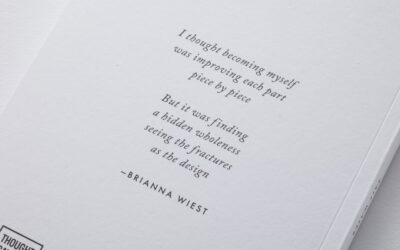SMS-iT Multi-Line Dialer is a powerful software tool that allows businesses to streamline their communication processes and improve customer engagement. It works by automating the dialing and messaging process, allowing businesses to reach a large number of customers quickly and efficiently. This article will provide an in-depth look at the benefits, features, setup process, customization options, productivity improvements, security measures, integration options, customer support, and pricing plans of SMS-iT Multi-Line Dialer.
Having a multi-line dialer is essential for businesses that rely on outbound communication to reach their customers. It allows businesses to make multiple calls simultaneously, increasing efficiency and productivity. With SMS-iT Multi-Line Dialer, businesses can automate the dialing process and send personalized messages to each customer. This not only saves time but also improves customer engagement and response rates.
Key Takeaways
- SMS-iT Multi-Line Dialer is a tool that allows users to send and receive text messages from multiple phone numbers.
- Benefits of using SMS-iT Multi-Line Dialer include increased efficiency, improved customer engagement, and better tracking and reporting.
- Features of SMS-iT Multi-Line Dialer include message scheduling, auto-replies, and contact management.
- Setting up SMS-iT Multi-Line Dialer involves selecting phone numbers, creating message templates, and configuring settings.
- Customization options for SMS-iT Multi-Line Dialer include branding, message templates, and contact fields.
- SMS-iT Multi-Line Dialer improves productivity by allowing users to send and receive messages quickly and efficiently.
- Security measures in SMS-iT Multi-Line Dialer include two-factor authentication and data encryption.
- SMS-iT Multi-Line Dialer can be integrated with other tools such as CRM systems and marketing automation platforms.
- Customer support for SMS-iT Multi-Line Dialer includes email and phone support, as well as a knowledge base and video tutorials.
- Pricing plans for SMS-iT Multi-Line Dialer vary based on the number of phone numbers and messages sent per month.
Benefits of using SMS-iT Multi-Line Dialer
One of the main benefits of using SMS-iT Multi-Line Dialer is increased efficiency and productivity. With the ability to make multiple calls at once, businesses can reach a larger number of customers in a shorter amount of time. This means that sales teams can spend less time dialing numbers and more time engaging with customers. Additionally, the automated messaging feature allows businesses to send personalized messages to each customer, further improving efficiency.
Another benefit of using SMS-iT Multi-Line Dialer is improved customer engagement and response rates. By sending personalized messages to customers, businesses can create a more personalized and engaging experience. This increases the likelihood of customers responding to the message or taking the desired action. Additionally, the software allows businesses to track and analyze data, such as response rates and conversion rates, which can be used to make better-informed decisions.
SMS-iT Multi-Line Dialer is also a cost-effective solution for businesses of all sizes. The software eliminates the need for manual dialing and messaging, which can be time-consuming and costly. By automating these processes, businesses can save time and money. Additionally, the software offers customizable caller ID and message templates, allowing businesses to create a professional and consistent brand image.
Features of SMS-iT Multi-Line Dialer
SMS-iT Multi-Line Dialer offers a range of features that make it a powerful tool for businesses. One of the key features is its multi-line dialing capabilities. This allows businesses to make multiple calls simultaneously, increasing efficiency and productivity. The software also offers automated messaging and scheduling, allowing businesses to send personalized messages to each customer at the right time.
Another feature of SMS-iT Multi-Line Dialer is its customizable caller ID and message templates. Businesses can customize the caller ID to display their company name or phone number, creating a professional and consistent brand image. The software also offers pre-designed message templates that can be customized to fit the specific needs of each business.
Real-time reporting and analytics are also important features of SMS-iT Multi-Line Dialer. Businesses can track and analyze data such as response rates, conversion rates, and call duration. This data can be used to make better-informed decisions and improve overall performance.
How to set up SMS-iT Multi-Line Dialer
Setting up SMS-iT Multi-Line Dialer is a straightforward process. Here is a step-by-step guide on how to set up the software:
1. Sign up for an account: Visit the SMS-iT website and sign up for an account. You will need to provide some basic information about your business.
2. Choose a pricing plan: Select the pricing plan that best fits your needs. SMS-iT offers different plans based on the number of lines and messages you need.
3. Set up your caller ID: Customize your caller ID by entering your company name or phone number.
4. Create message templates: Customize message templates that can be used for automated messaging. Include personalized fields such as customer names or order numbers.
5. Import your contact list: Upload your contact list to the software. Make sure the list is in a compatible format, such as CSV or Excel.
6. Schedule messages: Set up a schedule for when messages should be sent. This can be based on specific dates or times, or triggered by certain events.
7. Start dialing: Once everything is set up, you can start dialing and sending messages to your customers.
Tips for optimizing the setup process:
– Make sure your contact list is clean and up-to-date. Remove any duplicate or invalid numbers to ensure accurate and efficient communication.
– Take advantage of the customization options available. Customize your caller ID and message templates to create a personalized and professional experience for your customers.
– Test the software before fully implementing it. Send test messages to a small group of customers to ensure everything is working correctly.
– Train your team on how to use the software effectively. Provide them with the necessary resources and support to maximize their productivity.
Customization options for SMS-iT Multi-Line Dialer
SMS-iT Multi-Line Dialer offers a range of customization options that allow businesses to tailor the software to their specific needs. Some of the customization options available include:
– Customizable caller ID: Businesses can customize their caller ID to display their company name or phone number. This creates a professional and consistent brand image.
– Message templates: The software offers pre-designed message templates that can be customized to fit the specific needs of each business. Businesses can include personalized fields such as customer names or order numbers.
– Scheduling options: Businesses can set up a schedule for when messages should be sent. This can be based on specific dates or times, or triggered by certain events.
– Reporting and analytics: The software provides real-time reporting and analytics, allowing businesses to track and analyze data such as response rates, conversion rates, and call duration. This data can be used to make better-informed decisions and improve overall performance.
Examples of how businesses can tailor the software to their specific needs:
– E-commerce businesses can customize their message templates to include order details and shipping information. This provides customers with relevant and timely information.
– Service-based businesses can customize their message templates to include appointment reminders and confirmations. This helps reduce no-shows and improves customer satisfaction.
– Sales teams can customize their message templates to include personalized offers and discounts. This increases the likelihood of customers responding to the message and making a purchase.
How SMS-iT Multi-Line Dialer improves productivity

SMS-iT Multi-Line Dialer is designed to streamline communication processes and improve productivity. Here’s how the software achieves this:
– Multi-line dialing capabilities: The ability to make multiple calls simultaneously allows businesses to reach a larger number of customers in a shorter amount of time. This reduces the time spent dialing numbers and increases the time spent engaging with customers.
– Automated messaging and scheduling: The software automates the messaging process, allowing businesses to send personalized messages to each customer at the right time. This eliminates the need for manual messaging, saving time and improving efficiency.
– Real-time reporting and analytics: The software provides real-time reporting and analytics, allowing businesses to track and analyze data such as response rates, conversion rates, and call duration. This data can be used to make better-informed decisions and improve overall performance.
Real-life examples of businesses that have seen increased productivity with SMS-iT Multi-Line Dialer:
– A telemarketing company saw a 30% increase in productivity after implementing SMS-iT Multi-Line Dialer. The ability to make multiple calls simultaneously allowed their sales team to reach more potential customers in a shorter amount of time.
– An e-commerce business saw a 20% increase in sales after implementing SMS-iT Multi-Line Dialer. The automated messaging feature allowed them to send personalized offers and discounts to their customers, increasing the likelihood of a purchase.
– A service-based business saw a 50% reduction in no-shows after implementing SMS-iT Multi-Line Dialer. The automated messaging and scheduling feature allowed them to send appointment reminders and confirmations to their customers, reducing the number of missed appointments.
Security measures in SMS-iT Multi-Line Dialer
SMS-iT Multi-Line Dialer takes the security of customer data seriously. The software has several security measures in place to protect customer data:
– Data encryption: All customer data is encrypted using industry-standard encryption algorithms. This ensures that customer data is protected from unauthorized access.
– Secure storage: Customer data is stored in secure servers with restricted access. Only authorized personnel have access to the data, and strict security protocols are followed to prevent data breaches.
– Regular backups: Regular backups of customer data are performed to ensure that data can be restored in the event of a system failure or data loss.
– Compliance with data protection regulations: SMS-iT Multi-Line Dialer complies with all relevant data protection regulations, such as GDPR. This ensures that customer data is handled in accordance with legal requirements.
Businesses can also take steps to ensure their data is secure when using SMS-iT Multi-Line Dialer:
– Use strong passwords: Choose strong passwords for your account and encourage your team members to do the same. Avoid using easily guessable passwords such as birthdays or names.
– Limit access to sensitive information: Only provide access to sensitive customer information to authorized personnel. Regularly review and update access permissions to ensure that only those who need access have it.
– Educate your team on security best practices: Train your team on how to identify and avoid common security threats, such as phishing emails or suspicious links. Encourage them to report any suspicious activity or potential security breaches.
Integrating SMS-iT Multi-Line Dialer with other tools
SMS-iT Multi-Line Dialer offers integrations with a range of other tools, allowing businesses to streamline their workflow and improve productivity. Some of the integrations available include:
– Customer relationship management (CRM) software: Integrating SMS-iT Multi-Line Dialer with CRM software allows businesses to sync customer data and automate the dialing and messaging process. This eliminates the need for manual data entry and improves efficiency.
– Email marketing software: Integrating SMS-iT Multi-Line Dialer with email marketing software allows businesses to create multi-channel marketing campaigns. This increases the reach and effectiveness of marketing efforts.
– Helpdesk software: Integrating SMS-iT Multi-Line Dialer with helpdesk software allows businesses to automate customer support processes. This reduces response times and improves customer satisfaction.
Examples of how businesses can use these integrations to streamline their workflow:
– An e-commerce business can integrate SMS-iT Multi-Line Dialer with their CRM software to automatically send personalized messages to customers after a purchase. This improves customer engagement and increases the likelihood of repeat purchases.
– A sales team can integrate SMS-iT Multi-Line Dialer with their email marketing software to create multi-channel marketing campaigns. They can send personalized messages to customers via SMS and follow up with an email containing more detailed information.
– A customer support team can integrate SMS-iT Multi-Line Dialer with their helpdesk software to automate the ticketing process. When a customer sends a message, a ticket is automatically created in the helpdesk system, reducing response times and improving customer satisfaction.
Customer support for SMS-iT Multi-Line Dialer
SMS-iT Multi-Line Dialer offers several customer support options to assist businesses in getting the most out of the software. Some of the customer support options available include:
– Knowledge base: The SMS-iT website provides a comprehensive knowledge base that includes tutorials, guides, and FAQs. Businesses can access this resource to find answers to common questions and learn how to use the software effectively.
– Email support: Businesses can contact the SMS-iT support team via email for assistance with any issues or questions they may have. The support team aims to respond to inquiries within 24 hours.
– Phone support: Businesses can also contact the SMS-iT support team via phone for more immediate assistance. The support team is available during business hours and aims to resolve issues as quickly as possible.
Tips for getting the most out of customer support:
– Before contacting customer support, consult the knowledge base and documentation provided by SMS-iT. Many common questions and issues can be resolved by following the step-by-step guides or reading the FAQs.
– When contacting customer support, provide as much information as possible about the issue or question you have. This will help the support team understand your problem and provide a more accurate and timely solution.
– Be patient and polite when interacting with customer support. Remember that they are there to help you and resolve any issues you may have. Clear communication and a positive attitude will help ensure a smooth resolution.
Pricing plans for SMS-iT Multi-Line Dialer
SMS-iT Multi-Line Dialer offers different pricing plans to fit the needs of businesses of all sizes. The pricing plans are based on the number of lines and messages businesses require. Here is an overview of the pricing plans available:
– Starter plan: This plan includes 2 lines and 500 messages per month. It is suitable for small businesses or individuals who have a low volume of outbound communication.
– Basic plan: This plan includes 5 lines and 2,000 messages per month. It is suitable for small to medium-sized businesses that have a moderate volume of outbound communication.
– Pro plan: This plan includes 10 lines and 5,000 messages per month. It is suitable for medium-sized businesses that have a higher volume of outbound communication.
– Enterprise plan: This plan includes 20 lines and 10,000 messages per month. It is suitable for larger businesses or call centers that have a high volume of outbound communication.
Businesses can choose the pricing plan that best fits their needs and upgrade or downgrade as their requirements change.
In conclusion, SMS-iT Multi-Line Dialer is a powerful software tool that allows businesses to streamline their communication processes and improve customer engagement. The software offers a range of features, including multi-line dialing capabilities, automated messaging and scheduling, customizable caller ID and message templates, and real-time reporting and analytics. Setting up the software is a straightforward process, and businesses can customize it to fit their specific needs. SMS-iT Multi-Line Dialer improves productivity by streamlining communication processes, and businesses can integrate it with other tools to further streamline their workflow. The software also offers several customer support options, and pricing plans are available to fit the needs of businesses of all sizes.
If you’re interested in learning more about the capabilities of SMS-iT Multi-Line Dialer, you might also want to check out this related article on SMS-iT Smart Analytics. This article dives into how SMS-iT leverages advanced analytics to provide valuable insights and data-driven decision-making for businesses. Discover how this feature can help optimize your communication strategies and improve overall performance. To read more about it, click here.
FAQs
What is SMS-iT Multi-Line Dialer?
SMS-iT Multi-Line Dialer is a software that allows users to send and receive SMS messages from multiple phone numbers simultaneously.
What are the features of SMS-iT Multi-Line Dialer?
SMS-iT Multi-Line Dialer has features such as auto-reply, message scheduling, contact management, and message templates. It also allows users to track message delivery and response rates.
What are the benefits of using SMS-iT Multi-Line Dialer?
Using SMS-iT Multi-Line Dialer can save time and increase efficiency for businesses that need to send SMS messages to a large number of recipients. It also allows for better organization and tracking of messages.
How does SMS-iT Multi-Line Dialer work?
SMS-iT Multi-Line Dialer works by connecting to multiple SIM cards or virtual phone numbers, which allows users to send and receive SMS messages from different phone numbers. The software also has a user-friendly interface for managing contacts and messages.
Is SMS-iT Multi-Line Dialer easy to use?
Yes, SMS-iT Multi-Line Dialer has a user-friendly interface that is easy to navigate. It also has a comprehensive user guide and customer support available for any questions or issues.
What types of businesses can benefit from using SMS-iT Multi-Line Dialer?
Any business that needs to send SMS messages to a large number of recipients can benefit from using SMS-iT Multi-Line Dialer. This includes marketing campaigns, customer service, and appointment reminders.