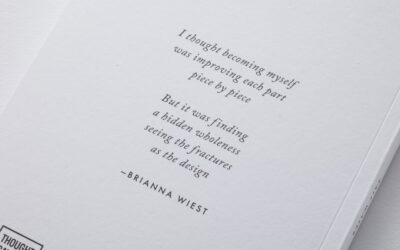SMS-iT CRM Reporting is a powerful tool that allows businesses to analyze and visualize their customer relationship management (CRM) data. It provides valuable insights and helps businesses make informed decisions based on real-time data. CRM reporting is essential for businesses as it allows them to track their sales, marketing, and customer service efforts, and identify areas for improvement.
CRM reporting helps businesses understand their customers better, identify trends and patterns, and make data-driven decisions. It provides a comprehensive view of the customer journey, from lead generation to conversion and beyond. With SMS-iT CRM Reporting, businesses can track key metrics such as sales revenue, customer acquisition costs, customer satisfaction scores, and more.
Key Takeaways
- SMS-iT CRM Reporting is a tool that helps businesses analyze and visualize their customer data.
- Benefits of using SMS-iT CRM Reporting include improved decision-making, increased efficiency, and better customer insights.
- The SMS-iT CRM Reporting interface is user-friendly and customizable, allowing businesses to create reports and dashboards that meet their specific needs.
- Customizing reports in SMS-iT CRM Reporting is easy and can be done by selecting the desired data fields and filters.
- Creating dashboards in SMS-iT CRM Reporting allows businesses to monitor key metrics and track progress towards their goals.
Benefits of Using SMS-iT CRM Reporting
1. Improved decision-making: SMS-iT CRM Reporting provides businesses with real-time data and insights that enable them to make informed decisions. By analyzing data on customer behavior, sales performance, and marketing campaigns, businesses can identify areas for improvement and make strategic decisions to drive growth.
2. Increased efficiency and productivity: With SMS-iT CRM Reporting, businesses can automate the process of generating reports and analyzing data. This saves time and resources, allowing employees to focus on more important tasks. Additionally, CRM reporting provides a centralized platform for data analysis, making it easier for teams to collaborate and share insights.
3. Better customer insights: SMS-iT CRM Reporting allows businesses to gain a deeper understanding of their customers by analyzing their behavior, preferences, and needs. This information can be used to personalize marketing campaigns, improve customer service, and enhance the overall customer experience.
4. Enhanced communication and collaboration: SMS-iT CRM Reporting provides a centralized platform for teams to collaborate on data analysis and reporting. It allows teams to share insights, track progress, and align their efforts towards common goals. This improves communication and collaboration across departments, leading to better decision-making and improved business outcomes.
Understanding the SMS-iT CRM Reporting Interface
1. Overview of the interface: The SMS-iT CRM Reporting interface is designed to be user-friendly and intuitive. It provides a dashboard view of key metrics and reports, allowing users to quickly access and analyze data. The interface is customizable, allowing users to personalize their view based on their specific needs and preferences.
2. Navigation and layout: The SMS-iT CRM Reporting interface features a navigation menu that allows users to easily navigate between different sections and reports. The layout is designed to be clean and organized, with clear labels and icons for easy identification of features and functionalities.
3. Key features and functionalities: The SMS-iT CRM Reporting interface offers a wide range of features and functionalities to help businesses analyze and visualize their CRM data. These include customizable reports, interactive dashboards, data visualization tools, and collaboration features. Users can also set up automated alerts and notifications to stay informed about important changes in their data.
Customizing Reports in SMS-iT CRM Reporting
1. Creating custom reports: SMS-iT CRM Reporting allows users to create custom reports based on their specific needs and requirements. Users can select the data fields they want to include in their report, apply filters and parameters to narrow down the data, and choose the desired format for the report.
2. Adding filters and parameters: SMS-iT CRM Reporting provides a range of filters and parameters that users can apply to their reports. These filters allow users to segment their data based on specific criteria such as time period, customer segment, product category, and more. This helps users analyze their data in a more granular way and gain deeper insights.
3. Formatting and styling reports: SMS-iT CRM Reporting allows users to customize the formatting and styling of their reports to make them more visually appealing and easy to understand. Users can choose from a variety of templates, fonts, colors, and layouts to create professional-looking reports that effectively communicate their findings.
Creating Dashboards in SMS-iT CRM Reporting
1. Overview of dashboards: SMS-iT CRM Reporting allows users to create interactive dashboards that provide a visual overview of key metrics and reports. Dashboards can be customized to display the most relevant information for each user, making it easy to track progress and identify trends.
2. Creating and customizing dashboards: Users can create dashboards in SMS-iT CRM Reporting by selecting the desired reports and metrics they want to include. Dashboards can be customized with different layouts, widgets, and filters to provide a personalized view of the data. Users can also set up automated refresh intervals to ensure that the data is always up-to-date.
3. Sharing and collaborating on dashboards: SMS-iT CRM Reporting allows users to share dashboards with other team members, enabling collaboration and knowledge sharing. Users can set permissions to control who can view and edit the dashboard, ensuring that sensitive data is protected. Additionally, users can add comments and annotations to dashboards to provide context and insights.
Analyzing Data with SMS-iT CRM Reporting

1. Data visualization and analysis: SMS-iT CRM Reporting provides a range of data visualization tools that allow users to analyze their data in a visual format. These tools include charts, graphs, heatmaps, and more. By visualizing data, users can identify trends, patterns, and outliers more easily, leading to better insights and recommendations.
2. Identifying trends and patterns: SMS-iT CRM Reporting allows users to identify trends and patterns in their data by analyzing historical data over time. Users can track changes in key metrics such as sales revenue, customer acquisition costs, and customer satisfaction scores to identify patterns and make predictions about future performance.
3. Generating insights and recommendations: By analyzing data with SMS-iT CRM Reporting, businesses can generate valuable insights and recommendations. These insights can be used to optimize marketing campaigns, improve sales strategies, enhance customer service, and drive overall business growth. SMS-iT CRM Reporting provides the tools and functionalities to turn data into actionable insights.
Integrating SMS-iT CRM Reporting with Other Tools
1. Integration with other CRM systems: SMS-iT CRM Reporting can be integrated with other CRM systems to provide a comprehensive view of customer data. This integration allows businesses to consolidate their data from different sources and analyze it in one centralized platform. It also enables seamless data transfer between systems, eliminating the need for manual data entry.
2. Integration with business intelligence tools: SMS-iT CRM Reporting can be integrated with business intelligence tools such as Tableau, Power BI, and QlikView to enhance data analysis and visualization capabilities. These tools provide advanced analytics and reporting functionalities that complement SMS-iT CRM Reporting, allowing businesses to gain deeper insights from their data.
3. Benefits of integration: Integrating SMS-iT CRM Reporting with other tools provides businesses with a more holistic view of their data and enables them to leverage the full potential of their CRM system. It allows for more advanced data analysis, better visualization capabilities, and improved collaboration across teams.
Best Practices for Using SMS-iT CRM Reporting
1. Setting goals and objectives: Before using SMS-iT CRM Reporting, businesses should define their goals and objectives. This will help them determine which metrics and reports are most relevant to their business and focus their efforts on analyzing the right data.
2. Defining metrics and KPIs: Businesses should define key performance indicators (KPIs) that align with their goals and objectives. These KPIs will serve as benchmarks for measuring success and tracking progress over time. By defining clear metrics and KPIs, businesses can ensure that they are analyzing the right data and making informed decisions.
3. Regular monitoring and analysis: SMS-iT CRM Reporting should be used on a regular basis to monitor key metrics and track progress. By regularly analyzing data, businesses can identify trends, patterns, and areas for improvement. This will enable them to make timely adjustments to their strategies and drive better business outcomes.
Troubleshooting Common Issues in SMS-iT CRM Reporting
1. Common issues and errors: Like any software, SMS-iT CRM Reporting may encounter common issues and errors. These can include data syncing problems, slow performance, compatibility issues, and more. It is important for businesses to be aware of these issues and have troubleshooting strategies in place.
2. Troubleshooting tips and solutions: When encountering issues with SMS-iT CRM Reporting, businesses can try several troubleshooting tips and solutions. These can include checking internet connectivity, clearing cache and cookies, updating the software, and contacting customer support for assistance. It is important to follow the recommended troubleshooting steps provided by SMS-iT CRM Reporting to resolve any issues effectively.
Frequently Asked Questions About SMS-iT CRM Reporting
1. Common questions and answers: Businesses may have common questions about SMS-iT CRM Reporting, such as how to create custom reports, how to share dashboards with team members, or how to integrate the software with other tools. These questions can be addressed in a frequently asked questions (FAQ) section to provide users with quick answers and solutions.
2. Additional resources and support options: In addition to the FAQ section, businesses can provide additional resources and support options for users of SMS-iT CRM Reporting. This can include user guides, video tutorials, online forums, and customer support contact information. These resources will help users get the most out of SMS-iT CRM Reporting and address any issues they may encounter.
In conclusion, SMS-iT CRM Reporting is a powerful tool that provides businesses with valuable insights into their CRM data. By using SMS-iT CRM Reporting, businesses can improve decision-making, increase efficiency and productivity, gain better customer insights, and enhance communication and collaboration. The interface of SMS-iT CRM Reporting is user-friendly and intuitive, with key features and functionalities that allow for customization and personalization. Businesses can create custom reports and dashboards, analyze data, integrate with other tools, and follow best practices to optimize their use of SMS-iT CRM Reporting. Troubleshooting common issues and providing additional resources and support options will ensure a smooth experience for users.
If you’re looking to streamline your customer relationship management with SMS-iT integration, you’ll definitely want to check out this informative article on the SMS-iT blog. Titled “Streamline Your Customer Relationship Management with SMS-iT Integration,” it provides valuable insights and tips on how to revolutionize your customer relations using this game-changing CRM system. The article offers a comprehensive guide to successful SMS-iT CRM implementation, ensuring that you can effectively streamline your customer relationships. To learn more, click here.