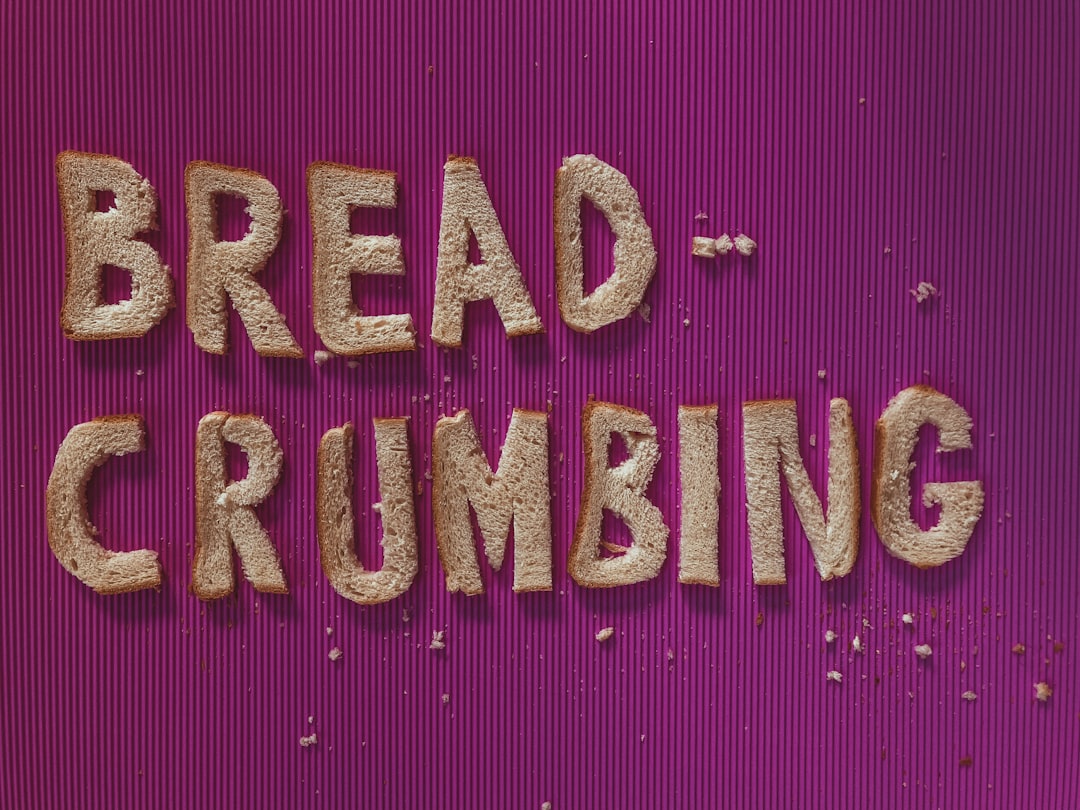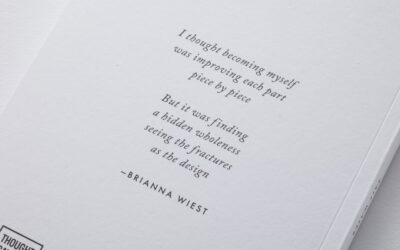In today’s fast-paced world, communication is key. Whether you’re a busy professional trying to juggle multiple tasks or a business owner looking to streamline your communication processes, SMS-iT Templates can be the ultimate solution. SMS-iT Templates is a powerful tool that allows you to create and customize pre-written text message templates, making it easier and more efficient to communicate with clients, colleagues, and customers.
With SMS-iT Templates, you can save time and effort by having ready-made messages at your fingertips. Instead of typing out the same message over and over again, you can simply select a template and send it with just a few clicks. This not only saves you time but also ensures consistency in your communication.
Key Takeaways
- SMS-iT Templates are the ultimate solution for busy professionals looking to streamline their communication.
- Using SMS-iT Templates can save you time and help you communicate more efficiently.
- Benefits of SMS-iT Templates include increased productivity, consistency, and accuracy in messaging.
- Getting started with SMS-iT Templates is easy and customizable to fit your business needs.
- Best practices for using SMS-iT Templates include personalizing messages and regularly updating templates.
How SMS-iT Templates Can Help Streamline Your Communication
SMS-iT Templates work by allowing you to create and save pre-written text message templates that can be easily accessed and sent whenever needed. You can create templates for various purposes such as appointment reminders, follow-ups, customer inquiries, and more. Once you have created your templates, you can easily select them from a list and send them with just a few clicks.
For example, let’s say you’re a real estate agent who frequently needs to send appointment reminders to clients. Instead of typing out the same message every time, you can create a template that includes all the necessary information such as the date, time, and location of the appointment. When it’s time to send a reminder, you simply select the template and send it to the client. This not only saves you time but also ensures that all the necessary information is included in the message.
Benefits of Using SMS-iT Templates for Busy Professionals
Using SMS-iT Templates can provide several benefits for busy professionals:
1. Time-saving benefits: By having pre-written templates at your disposal, you can save a significant amount of time. Instead of typing out the same message over and over again, you can simply select a template and send it with just a few clicks. This allows you to focus on more important tasks and be more productive.
2. Consistency in communication: With SMS-iT Templates, you can ensure consistency in your communication. By using pre-written templates, you can ensure that all the necessary information is included in your messages and that they are formatted correctly. This helps to avoid any confusion or misunderstandings and presents a professional image to your clients or customers.
3. Increased productivity: By streamlining your communication processes with SMS-iT Templates, you can increase your productivity. Instead of spending time typing out messages, you can quickly send pre-written templates and move on to the next task. This allows you to accomplish more in less time and be more efficient in your work.
How to Get Started with SMS-iT Templates
| Topic | Metric |
|---|---|
| Number of Templates | 20 |
| Template Categories | 5 |
| Template Customization | Yes |
| Template Personalization | Yes |
| Template Compatibility | SMS-iT |
| Template Cost | Free |
Getting started with SMS-iT Templates is easy. Here’s a step-by-step guide on how to set up SMS-iT Templates:
1. Sign up for an account: Visit the SMS-iT Templates website and sign up for an account. You will need to provide some basic information such as your name, email address, and phone number.
2. Create your templates: Once you have signed up, you can start creating your templates. Think about the types of messages you frequently send and create templates for them. For example, you might create templates for appointment reminders, follow-ups, customer inquiries, and more.
3. Customize your templates: After creating your templates, you can customize them to fit your needs. You can add placeholders for variables such as names, dates, and locations, which will be automatically filled in when you send the message.
4. Save and organize your templates: Once you have customized your templates, save them and organize them into categories or folders. This will make it easier to find and select the templates when you need them.
5. Send your templates: When it’s time to send a message, simply select the template from your list and send it with just a few clicks. The message will be sent instantly, saving you time and effort.
The user interface of SMS-iT Templates is intuitive and user-friendly. You can easily navigate through the different features and options, making it easy to create, customize, and send your templates. The interface also allows you to organize your templates into categories or folders, making it easy to find and select the templates you need.
Customizing SMS-iT Templates for Your Business Needs
One of the great features of SMS-iT Templates is the ability to customize your templates to fit your business needs. Here’s how you can customize your templates:
1. Add placeholders: You can add placeholders for variables such as names, dates, and locations in your templates. When you send the message, these placeholders will be automatically filled in with the appropriate information. This allows you to personalize your messages without having to type out each individual message.
2. Include links or attachments: If you need to include links or attachments in your messages, you can easily do so with SMS-iT Templates. Simply add the link or attachment to the template, and it will be included in the message when you send it.
3. Customize the formatting: SMS-iT Templates allows you to customize the formatting of your messages. You can choose different fonts, colors, and styles to make your messages stand out and reflect your brand.
By customizing your templates, you can ensure that they fit your business needs and convey the right message to your clients or customers.
Best Practices for Using SMS-iT Templates

To effectively use SMS-iT Templates, here are some best practices to keep in mind:
1. Keep your templates concise: When creating your templates, keep them concise and to the point. Remember that text messages have a character limit, so it’s important to convey your message in a clear and concise manner.
2. Use placeholders effectively: Use placeholders effectively to personalize your messages. Make sure to include the necessary variables such as names, dates, and locations in your templates, so they are automatically filled in when you send the message.
3. Update your templates regularly: As your business evolves, make sure to update your templates regularly. This ensures that they are up to date and reflect any changes in your business processes or communication needs.
4. Test your templates: Before using a template for the first time, test it to make sure it works as intended. Send a test message to yourself or a colleague to ensure that all the variables are filled in correctly and that the message is formatted correctly.
Common mistakes to avoid when using SMS-iT Templates include:
1. Sending the wrong template: Make sure to double-check the template you are sending before hitting the send button. Sending the wrong template can lead to confusion and misunderstandings.
2. Forgetting to update templates: If you make changes to your business processes or communication needs, make sure to update your templates accordingly. Using outdated templates can lead to incorrect information being sent to clients or customers.
3. Overusing templates: While templates can be a time-saving tool, it’s important not to overuse them. Personalized messages can go a long way in building relationships with clients or customers, so make sure to use templates sparingly and add a personal touch when needed.
Examples of Successful SMS-iT Template Usage
Many businesses have successfully used SMS-iT Templates to streamline their communication processes and improve efficiency. Here are some real-life examples:
1. Medical clinics: Medical clinics often use SMS-iT Templates for appointment reminders, follow-ups, and test results notifications. By using templates, they can quickly send important information to patients and ensure that all the necessary details are included in the messages.
2. E-commerce businesses: E-commerce businesses use SMS-iT Templates for order confirmations, shipping notifications, and customer inquiries. By using templates, they can provide timely updates to customers and answer common questions without having to type out each individual message.
3. Service-based businesses: Service-based businesses such as plumbers, electricians, and contractors use SMS-iT Templates for appointment scheduling, service reminders, and customer feedback requests. By using templates, they can easily communicate with clients and ensure that all the necessary information is included in the messages.
In each of these examples, businesses have benefited from using SMS-iT Templates by saving time, ensuring consistency in communication, and improving productivity.
How SMS-iT Templates Can Save You Time and Money
Using SMS-iT Templates can save businesses time and money in several ways:
1. Time-saving: By having pre-written templates at your disposal, you can save a significant amount of time. Instead of typing out the same message over and over again, you can simply select a template and send it with just a few clicks. This allows you to focus on more important tasks and be more productive.
2. Increased efficiency: By streamlining your communication processes with SMS-iT Templates, you can increase your efficiency. Instead of spending time typing out messages, you can quickly send pre-written templates and move on to the next task. This allows you to accomplish more in less time and be more efficient in your work.
3. Reduced errors: By using pre-written templates, you can reduce the risk of errors in your communication. Templates ensure that all the necessary information is included in your messages and that they are formatted correctly. This helps to avoid any confusion or misunderstandings and presents a professional image to your clients or customers.
In terms of cost, SMS-iT Templates can be a cost-effective solution compared to traditional communication methods. Sending text messages is generally more affordable than making phone calls or sending physical mail. By using SMS-iT Templates, businesses can save on communication costs while still maintaining effective and efficient communication with clients or customers.
Integrating SMS-iT Templates with Other Communication Tools
SMS-iT Templates can be easily integrated with other communication tools to further streamline your processes. Here are some examples:
1. Customer relationship management (CRM) software: If you use CRM software to manage your customer relationships, you can integrate SMS-iT Templates with your CRM system. This allows you to easily access and send templates directly from your CRM platform, saving you time and effort.
2. Email marketing software: If you use email marketing software to send newsletters or promotional emails, you can integrate SMS-iT Templates with your email marketing platform. This allows you to create templates for SMS messages that complement your email campaigns, ensuring consistent messaging across different channels.
3. Project management software: If you use project management software to manage your tasks and projects, you can integrate SMS-iT Templates with your project management platform. This allows you to easily send templates for task updates, reminders, and notifications directly from your project management system.
By integrating SMS-iT Templates with other communication tools, businesses can further streamline their processes and improve efficiency.
Frequently Asked Questions about SMS-iT Templates
Here are answers to some common questions about SMS-iT Templates:
Q: Can I use SMS-iT Templates on any device?
A: Yes, SMS-iT Templates is compatible with both mobile devices and desktop computers. You can access and use the tool on any device with an internet connection.
Q: Can I create my own templates?
A: Yes, you can create your own templates in SMS-iT Templates. The tool provides a user-friendly interface that allows you to easily create and customize your templates.
Q: Can I share templates with my team?
A: Yes, you can share templates with your team in SMS-iT Templates. This allows your team members to access and use the templates, ensuring consistency in communication across your organization.
Q: Can I track the performance of my templates?
A: Yes, SMS-iT Templates provides analytics and reporting features that allow you to track the performance of your templates. You can see how many messages were sent, delivered, and read, as well as any responses or actions taken by recipients.
If you encounter any issues or have any questions while using SMS-iT Templates, the tool provides a comprehensive help center with troubleshooting guides and FAQs. You can also reach out to their customer support team for assistance.
In conclusion, SMS-iT Templates is the ultimate solution for busy professionals looking to streamline their communication processes. By using pre-written templates, you can save time, ensure consistency in communication, and increase productivity. With the ability to customize templates and integrate with other communication tools, SMS-iT Templates can be tailored to fit your business needs. Whether you’re a medical clinic, e-commerce business, or service-based business, SMS-iT Templates can help you save time and money while improving efficiency. So why not give it a try and see how it can benefit your business?
If you’re looking to unlock your earning potential with the SMS-iT Affiliate Program, you’ll definitely want to check out this related article on our blog. It provides valuable insights and tips on how to maximize your affiliate marketing efforts and generate passive income. Whether you’re a seasoned affiliate marketer or just starting out, this article will help you take your earnings to the next level. Don’t miss out on this opportunity – read the article now! Unlock Your Earning Potential with the SMS-iT Affiliate Program