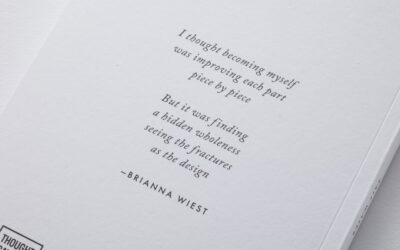SMS-iT CRM Dashboard is a powerful tool that helps businesses manage their customer relationships and streamline their sales processes. It provides a centralized platform for businesses to track leads, manage sales, and provide excellent customer service and support. With SMS-iT CRM Dashboard, businesses can improve their efficiency, increase customer satisfaction, and ultimately drive growth.
Key Takeaways
- SMS-iT CRM Dashboard is a powerful tool for managing customer relationships and streamlining sales processes.
- Key features of the dashboard include lead management, customer service and support, and business performance analysis.
- The user interface is intuitive and easy to navigate, with customizable options to meet your business needs.
- Customization options include adding custom fields, creating custom reports, and integrating with other business tools.
- Benefits of using SMS-iT CRM Dashboard include increased efficiency, improved customer satisfaction, and better business performance.
Key Features of SMS-iT CRM Dashboard
One of the key features of SMS-iT CRM Dashboard is lead management. Businesses can easily add new leads to the system, track their progress through the sales pipeline, and convert them into customers. The dashboard provides a clear overview of all leads, allowing businesses to prioritize their efforts and focus on the most promising opportunities.
Another important feature of SMS-iT CRM Dashboard is its sales processes functionality. Businesses can create customized sales processes that align with their unique workflows. This helps to ensure that all sales activities are carried out consistently and efficiently. The dashboard also allows businesses to automate tasks, such as sending follow-up emails or scheduling meetings, saving time and reducing the risk of human error.
SMS-iT CRM Dashboard also includes robust customer service and support features. Businesses can track all customer interactions in one place, making it easy to provide personalized and timely support. The dashboard also allows businesses to create support tickets, assign them to team members, and track their progress until they are resolved. This helps to ensure that no customer issue falls through the cracks.
Understanding the User Interface of SMS-iT CRM Dashboard
The user interface of SMS-iT CRM Dashboard is designed to be intuitive and user-friendly. At the top of the dashboard, there is a navigation bar that allows users to easily switch between different sections of the dashboard, such as leads, sales processes, and customer service.
In the leads section, users can view a list of all leads and filter them based on various criteria, such as lead source or lead status. Users can also add new leads, edit existing leads, and track their progress through the sales pipeline.
In the sales processes section, users can create and manage customized sales processes. They can define the stages of the sales process, set up tasks and reminders, and track the progress of each opportunity. The dashboard provides a visual representation of the sales pipeline, making it easy to see which opportunities are in progress and which ones need attention.
In the customer service section, users can view a list of all customer interactions, such as phone calls, emails, and support tickets. They can also create new support tickets, assign them to team members, and track their progress until they are resolved. The dashboard provides a comprehensive view of each customer’s history, making it easy to provide personalized and timely support.
Customizing SMS-iT CRM Dashboard to Meet Your Business Needs
SMS-iT CRM Dashboard is highly customizable, allowing businesses to tailor it to their unique needs and workflows. Users can customize the dashboard by adding or removing sections, rearranging the layout, and changing the color scheme.
Businesses can also create custom fields to capture additional information about leads, opportunities, and customers. For example, they can create a custom field to track the industry of each lead or the preferred communication channel of each customer. This helps businesses to gather more relevant data and make more informed decisions.
Furthermore, businesses can create custom reports to analyze their performance and identify areas for improvement. The dashboard provides a wide range of pre-built reports that cover key metrics such as sales performance, customer satisfaction, and lead conversion rates. However, businesses can also create their own reports by selecting the desired data fields and applying filters.
How to Use SMS-iT CRM Dashboard for Lead Management
Managing leads effectively is crucial for business success, and SMS-iT CRM Dashboard provides all the tools necessary to do so. Here is a step-by-step guide on how to use the dashboard for lead management:
1. Add new leads: Start by adding new leads to the system. You can do this manually by entering their contact information, or you can import leads from other sources, such as a spreadsheet or an email marketing software.
2. Track lead progress: Once you have added a lead, you can track its progress through the sales pipeline. The dashboard provides a visual representation of the pipeline, showing which leads are in each stage. You can easily move leads from one stage to another by dragging and dropping them.
3. Convert leads into customers: When a lead is ready to be converted into a customer, you can do so with just a few clicks. The dashboard allows you to create an opportunity for the lead and associate it with a sales process. You can then track the progress of the opportunity and take the necessary actions to close the deal.
4. Follow up with leads: It’s important to follow up with leads regularly to keep them engaged and move them closer to a sale. The dashboard allows you to schedule tasks and reminders for each lead, such as sending a follow-up email or making a phone call. You can also set up automated workflows to send follow-up emails based on certain triggers, such as when a lead reaches a certain stage in the sales process.
Streamlining Sales Processes with SMS-iT CRM Dashboard

SMS-iT CRM Dashboard helps businesses streamline their sales processes by automating tasks and providing real-time visibility into sales performance. Here are some examples of how the dashboard can help businesses streamline their sales processes:
1. Automating tasks: The dashboard allows businesses to automate repetitive tasks, such as sending follow-up emails or scheduling meetings. This saves time and reduces the risk of human error. For example, businesses can set up automated workflows to send a follow-up email to a lead after a certain number of days or when they reach a certain stage in the sales process.
2. Tracking sales performance: The dashboard provides real-time visibility into sales performance, allowing businesses to track their progress towards their sales goals. Businesses can view key metrics, such as the number of opportunities created, the value of closed deals, and the average deal size. They can also track the performance of individual sales reps and identify areas for improvement.
3. Collaborating with team members: The dashboard allows team members to collaborate effectively by sharing information and assigning tasks. For example, when a new opportunity is created, it can be assigned to a specific sales rep who is responsible for closing the deal. The sales rep can then track the progress of the opportunity, add notes and attachments, and communicate with other team members.
Using SMS-iT CRM Dashboard for Customer Service and Support
Providing excellent customer service and support is essential for business success, and SMS-iT CRM Dashboard provides all the tools necessary to do so. Here are some tips on how to use the dashboard for customer service and support:
1. Track customer interactions: The dashboard allows businesses to track all customer interactions in one place, making it easy to provide personalized and timely support. Businesses can view a list of all customer interactions, such as phone calls, emails, and support tickets. They can also add notes and attachments to each interaction to provide additional context.
2. Create support tickets: When a customer has an issue or a question, businesses can create a support ticket to track its progress until it is resolved. The dashboard allows businesses to assign support tickets to team members, set priorities, and add due dates. Team members can then update the status of each ticket as they work on it.
3. Resolve issues quickly: The dashboard helps businesses resolve customer issues quickly by providing real-time visibility into the status of each support ticket. Businesses can see which tickets are open, which ones are in progress, and which ones have been resolved. They can also set up automated workflows to escalate tickets that have been open for too long or require additional attention.
Analyzing Business Performance with SMS-iT CRM Dashboard Reports
SMS-iT CRM Dashboard provides robust reporting capabilities, allowing businesses to analyze their performance and make data-driven decisions. Here is an overview of the dashboard’s reporting capabilities:
1. Pre-built reports: The dashboard provides a wide range of pre-built reports that cover key metrics such as sales performance, customer satisfaction, and lead conversion rates. These reports are ready to use out of the box and provide valuable insights into business performance.
2. Custom reports: In addition to pre-built reports, businesses can also create their own custom reports. The dashboard allows users to select the desired data fields, apply filters, and choose the visualization type. This allows businesses to analyze their data in a way that is most meaningful to them.
3. Scheduled reports: The dashboard allows businesses to schedule reports to be generated automatically and sent to specific recipients. This ensures that key stakeholders receive the latest information on business performance without having to manually run the reports.
Integrating SMS-iT CRM Dashboard with Other Business Tools
SMS-iT CRM Dashboard can be integrated with other business tools to further enhance its functionality and streamline workflows. Here are some examples of how the dashboard can be integrated with other tools:
1. Email marketing software: Businesses can integrate the dashboard with their email marketing software to sync contact information and track email interactions. This allows businesses to send targeted email campaigns based on customer behavior and track the effectiveness of their email marketing efforts.
2. Accounting software: Businesses can integrate the dashboard with their accounting software to sync customer information and track sales revenue. This allows businesses to generate accurate financial reports and streamline their billing processes.
3. Customer support software: Businesses can integrate the dashboard with their customer support software to sync support tickets and track customer interactions. This allows businesses to provide a seamless customer support experience and ensure that all customer issues are resolved in a timely manner.
Benefits of Using SMS-iT CRM Dashboard for Your Business
Using SMS-iT CRM Dashboard can bring numerous benefits to your business. Here are some of the key benefits:
1. Increased efficiency: The dashboard helps businesses automate tasks, streamline workflows, and eliminate manual data entry. This saves time and reduces the risk of human error, allowing businesses to focus on more important tasks.
2. Better customer service: The dashboard provides a centralized platform for businesses to track customer interactions, resolve issues quickly, and provide personalized support. This leads to higher customer satisfaction and loyalty.
3. Improved business performance: The dashboard provides real-time visibility into sales performance, allowing businesses to track their progress towards their goals and make data-driven decisions. This leads to improved business performance and increased revenue.
In conclusion, SMS-iT CRM Dashboard is a powerful tool that helps businesses manage their customer relationships and streamline their sales processes. With its key features such as lead management, sales processes, and customer service and support, businesses can improve their efficiency, increase customer satisfaction, and ultimately drive growth. By customizing the dashboard to meet their unique needs and workflows, businesses can tailor it to fit their specific requirements. With its user-friendly interface, businesses can easily navigate the dashboard and utilize its various sections effectively. By integrating the dashboard with other business tools, businesses can further enhance its functionality and streamline workflows. Overall, using SMS-iT CRM Dashboard brings numerous benefits to businesses such as increased efficiency, better customer service, and improved business performance.
If you’re interested in learning more about the SMS-iT CRM dashboard and its innovative features, you should definitely check out this article on how they created the world’s first all-in-one AI-driven CRM solution. It provides an in-depth look at the development process and highlights the unique selling proposition (USP) of SMS-iT CRM. For those who are curious about the smart analytics capabilities of SMS-iT, there’s also a fascinating article that delves into how SMS-iT utilizes smart analytics to provide valuable insights. Don’t miss out on these informative reads!