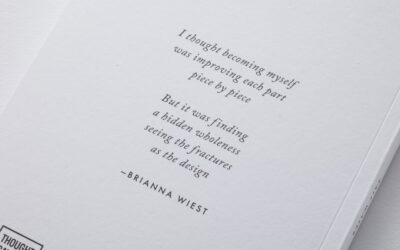In today’s digital age, QR codes have become an essential tool for businesses to engage with their customers and drive sales. SMS-iT QR Code Builder is a powerful platform that allows businesses to create customized QR codes for their marketing campaigns. These QR codes can be easily scanned by customers using their smartphones, providing them with instant access to information, promotions, and more.
QR codes have gained popularity in recent years due to their versatility and ease of use. They can be placed on various marketing materials such as posters, flyers, business cards, and even product packaging. When scanned, QR codes can direct customers to a website, social media page, online store, or any other digital platform. This makes them an effective tool for businesses to connect with their target audience and drive engagement.
Key Takeaways
- SMS-iT QR Code Builder is a tool that allows businesses to create customized QR codes for their marketing campaigns.
- Using SMS-iT QR Code Builder is easy and straightforward, with a user-friendly interface and step-by-step instructions.
- Benefits of using SMS-iT QR Code Builder include increased engagement, improved tracking and analysis, and enhanced brand recognition.
- Features of SMS-iT QR Code Builder include customizable designs, multiple code types, and integration with popular marketing platforms.
- Creating customized QR codes with SMS-iT QR Code Builder is simple and can be done in just a few clicks.
How to Use SMS-iT QR Code Builder for Your Business
Using SMS-iT QR Code Builder is simple and straightforward. Here is a step-by-step guide on how to create and use QR codes for your business:
1. Sign up for an account: Visit the SMS-iT website and sign up for an account. Choose a plan that suits your business needs.
2. Choose the type of QR code: SMS-iT QR Code Builder offers various types of QR codes, including URL, text, email, phone number, and more. Select the type that best fits your marketing campaign.
3. Customize the QR code: Add your desired content to the QR code, such as a website URL, text message, or contact information. You can also customize the design by choosing colors and adding a logo or image.
4. Generate the QR code: Once you have customized the QR code, click on the “Generate” button to create it. You will then be provided with a high-resolution image of the QR code that you can download and use in your marketing materials.
Examples of how businesses can use QR codes include:
– Restaurants can use QR codes on their menus to provide customers with nutritional information, allergen details, and even the option to place an order directly from their smartphones.
– Retail stores can place QR codes on product packaging to provide customers with additional product information, customer reviews, and the option to make a purchase online.
– Real estate agents can use QR codes on property listings to provide potential buyers with virtual tours, floor plans, and contact information for scheduling a viewing.
Benefits of Using SMS-iT QR Code Builder
Using SMS-iT QR Code Builder for your marketing campaigns offers several benefits for your business:
1. Increased engagement with customers: QR codes provide a convenient and interactive way for customers to engage with your brand. By scanning a QR code, customers can access exclusive content, promotions, or even participate in contests or surveys. This helps to create a sense of excitement and encourages customers to take action.
2. Cost-effective marketing tool: Compared to traditional marketing methods such as print advertisements or direct mail campaigns, QR codes are a cost-effective solution. With SMS-iT QR Code Builder, you can create and distribute QR codes at a fraction of the cost, reaching a wider audience without breaking the bank.
3. Easy to track and analyze performance: SMS-iT QR Code Builder provides built-in analytics that allows you to track the performance of your QR code campaigns. You can see how many times your QR code has been scanned, where it was scanned, and even demographic information about the users who scanned it. This data is invaluable for measuring the success of your campaigns and making informed decisions for future marketing strategies.
Features of SMS-iT QR Code Builder
SMS-iT QR Code Builder offers several features that make it a powerful tool for businesses:
1. Customizable QR codes: With SMS-iT QR Code Builder, you have full control over the design and content of your QR codes. You can customize the colors, add a logo or image, and even choose from different shapes and styles. This allows you to create QR codes that align with your brand identity and stand out from the competition.
2. Multiple QR code types: SMS-iT QR Code Builder supports various types of QR codes, including URL, text, email, phone number, and more. This flexibility allows you to create QR codes that serve different purposes and cater to the specific needs of your marketing campaigns.
3. Integration with other marketing tools: SMS-iT QR Code Builder seamlessly integrates with other marketing tools such as email marketing platforms, social media management tools, and customer relationship management (CRM) systems. This integration allows you to streamline your marketing efforts and track the performance of your QR code campaigns alongside other marketing activities.
Creating Customized QR Codes with SMS-iT QR Code Builder
One of the key features of SMS-iT QR Code Builder is the ability to create customized QR codes that align with your brand identity. Here’s how you can customize your QR codes:
1. Choose colors: Select colors that match your brand’s color palette or choose colors that stand out and grab attention. You can choose different colors for the background and foreground of the QR code.
2. Add a logo or image: Upload your company logo or any other image that represents your brand. This helps to reinforce brand recognition and make your QR code more visually appealing.
3. Select a shape: SMS-iT QR Code Builder offers various shapes for your QR codes, including square, rounded square, circle, and more. Choose a shape that suits your brand’s aesthetic.
Examples of customized QR codes include:
– A restaurant could create a QR code in the shape of a plate or a chef’s hat, with their logo in the center.
– A fashion brand could create a QR code in the shape of a hanger, with their logo incorporated into the design.
– A tech company could create a QR code in the shape of a smartphone, with their logo displayed on the screen.
Integrating SMS-iT QR Code Builder with Your Marketing Strategy

To make the most out of SMS-iT QR Code Builder, it’s important to integrate QR codes into your overall marketing strategy. Here’s how you can incorporate QR codes into your marketing efforts:
1. Print advertisements: Include QR codes in your print advertisements to provide customers with additional information or exclusive offers. This allows customers to easily access more details about your products or services without having to search online.
2. Product packaging: Place QR codes on your product packaging to provide customers with access to user manuals, warranty information, or even video tutorials. This enhances the customer experience and makes it easier for them to engage with your brand.
3. Social media: Use QR codes to drive traffic to your social media pages or encourage customers to follow you on platforms like Facebook, Instagram, or Twitter. This helps to grow your online presence and build a community of loyal followers.
Examples of successful QR code campaigns include:
– Coca-Cola’s “Share a Coke” campaign: Coca-Cola placed QR codes on their bottles that directed customers to a website where they could create personalized virtual bottles and share them on social media. This campaign generated a lot of buzz and encouraged customers to engage with the brand.
– Starbucks’ “Starland” game: Starbucks created a QR code-based game that allowed customers to collect stars and win prizes. Customers could scan QR codes on their receipts to earn stars and unlock rewards. This campaign not only increased customer engagement but also drove sales as customers were incentivized to make repeat purchases.
Tracking and Analyzing QR Code Performance with SMS-iT QR Code Builder
Tracking and analyzing the performance of your QR code campaigns is crucial for measuring their success and making informed decisions for future campaigns. SMS-iT QR Code Builder provides built-in analytics that allows you to track various metrics, including:
– Number of scans: This metric shows how many times your QR code has been scanned. It gives you an idea of the reach and popularity of your campaign.
– Location data: SMS-iT QR Code Builder can track where your QR code was scanned, providing valuable insights into the geographic distribution of your audience.
– Device data: You can also see what type of devices were used to scan your QR code, whether it’s an iPhone, Android phone, or tablet. This information helps you optimize your campaigns for different devices.
Analyzing the performance of your QR code campaigns is important for several reasons:
1. Measure campaign effectiveness: By tracking the number of scans and other metrics, you can determine how effective your QR code campaigns are in terms of generating engagement and driving conversions. This information allows you to make data-driven decisions and optimize your campaigns for better results.
2. Identify target audience: Analyzing the location and device data of your QR code scans can help you identify your target audience and tailor your marketing efforts accordingly. For example, if you notice that a significant number of scans are coming from a specific region, you can focus your marketing efforts in that area.
3. Improve future campaigns: By analyzing the performance of your QR code campaigns, you can identify areas for improvement and make adjustments for future campaigns. For example, if you notice that a particular type of QR code is generating more scans than others, you can prioritize that type in future campaigns.
How SMS-iT QR Code Builder Helps Drive Traffic and Sales
QR codes have proven to be an effective tool for driving traffic and sales for businesses. Here are some examples of how QR codes can help achieve this:
1. Instant access to information: By scanning a QR code, customers can instantly access information about a product or service. This eliminates the need for customers to search online or visit a physical store, making it more convenient for them to make a purchase.
2. Exclusive promotions and discounts: QR codes can be used to offer exclusive promotions or discounts to customers. By scanning a QR code, customers can unlock special offers that are not available to the general public. This creates a sense of urgency and encourages customers to make a purchase.
3. Seamless online shopping experience: QR codes can be used to direct customers to an online store where they can make a purchase. This eliminates the need for customers to manually enter a URL or search for a product, making the shopping experience more seamless and increasing the likelihood of a sale.
SMS-iT QR Code Builder helps businesses achieve these goals by providing a user-friendly platform to create and distribute QR codes. With its customizable features and integration with other marketing tools, businesses can create engaging QR code campaigns that drive traffic and sales.
SMS-iT QR Code Builder for Event Promotion and Ticketing
QR codes are also an effective tool for event promotion and ticketing. Here’s how businesses can use QR codes for these purposes:
1. Event promotion: Businesses can place QR codes on event posters, flyers, or social media posts to provide potential attendees with more information about the event. By scanning the QR code, users can access event details, RSVP, or even purchase tickets directly from their smartphones.
2. Ticketing: QR codes can be used as digital tickets for events. Instead of printing physical tickets, attendees can simply scan their QR code at the entrance using their smartphones. This not only saves costs on printing and distribution but also provides a seamless and contactless ticketing experience.
Examples of successful event campaigns using QR codes include:
– Coachella Music Festival: Coachella used QR codes on their tickets to provide attendees with personalized schedules, maps, and exclusive content. This enhanced the overall festival experience and allowed attendees to easily navigate the event.
– TEDx conferences: TEDx conferences often use QR codes on their event badges to provide attendees with access to speaker bios, presentation slides, and additional resources. This allows attendees to engage with the content and continue the learning experience even after the event.
Pricing and Plans for SMS-iT QR Code Builder
SMS-iT QR Code Builder offers various pricing plans to suit the needs of different businesses. The plans range from basic to enterprise, with different features and capabilities. The pricing is transparent and affordable, making it accessible for businesses of all sizes.
When comparing SMS-iT QR Code Builder with other QR code builders on the market, it stands out for its user-friendly interface, customizable features, and integration capabilities. It offers a comprehensive solution for businesses looking to create and track QR code campaigns without the need for technical expertise.
SMS-iT QR Code Builder is a powerful tool that allows businesses to create customized QR codes for their marketing campaigns. By using QR codes, businesses can increase engagement with customers, drive traffic and sales, and track the performance of their campaigns. With its user-friendly interface, customizable features, and integration capabilities, SMS-iT QR Code Builder is a valuable asset for businesses looking to leverage the power of QR codes in their marketing strategies. So why wait? Try SMS-iT QR Code Builder today and take your marketing campaigns to the next level.
If you’re interested in unlocking your earning potential with the SMS-iT Affiliate Program, you’ll definitely want to check out this related article on our blog. It provides valuable insights and tips on how to make the most out of this exciting opportunity. Don’t miss out on this chance to boost your income and become a successful affiliate marketer. Read the article here.
FAQs
What is SMS-iT QR Code Builder?
SMS-iT QR Code Builder is a tool that allows users to create QR codes for various purposes such as marketing, advertising, and promotions.
How does SMS-iT QR Code Builder work?
SMS-iT QR Code Builder works by allowing users to input the information they want to encode into a QR code, such as a website URL or contact information. The tool then generates a QR code that can be downloaded and used in various ways.
What are the benefits of using SMS-iT QR Code Builder?
The benefits of using SMS-iT QR Code Builder include the ability to create custom QR codes quickly and easily, the ability to track and analyze QR code usage, and the ability to integrate QR codes into various marketing and advertising campaigns.
What types of QR codes can be created using SMS-iT QR Code Builder?
SMS-iT QR Code Builder can be used to create a variety of QR codes, including website URLs, contact information, social media profiles, and more.
Is SMS-iT QR Code Builder easy to use?
Yes, SMS-iT QR Code Builder is designed to be user-friendly and easy to use, even for those with little to no experience creating QR codes.
Is SMS-iT QR Code Builder free to use?
SMS-iT QR Code Builder offers both free and paid plans, depending on the user’s needs and usage requirements. The free plan allows users to create up to 5 QR codes per month, while the paid plans offer additional features and higher usage limits.